Convert TIFF to PDF on Linux with Java Toolkit Call from PHP or Command Line
Meta Description:
Need to convert TIFF to PDF on Linux? Here's how I did it using VeryUtils Java PDF Toolkit with command-line and PHPno headaches, no Acrobat.
Every developer has that one task they hate
For me, it was converting batches of TIFF files to PDF on Linux servers.
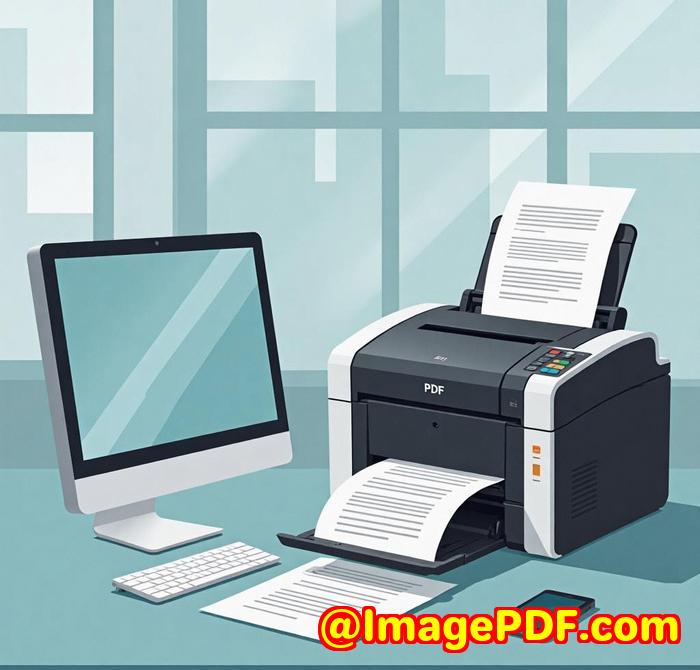
I manage a system that processes hundreds of scanned image documents per daymost of them TIFFs, especially from legacy scanners still in use at law offices and hospitals.
Early on, I tried everything. Python scripts with Pillow. ImageMagick. Ghostscript. Nothing felt reliable or scalable across environments. I needed something headless, flexible, and easy to trigger from both PHP and command line.
That's when I stumbled across VeryUtils Java PDF Toolkit (jpdfkit).
Found it by accident. Kept it for life.
I was skimming through a developer forum one night and saw someone mention jpdfkit.jar.
One download later, and I realised this tool could finally check all the boxes.
It's a Java-based command-line PDF toolkit that runs on Linux, Windows, and Mac, no GUI needed, and no dependencies on Adobe Acrobat or any clunky third-party APIs.
You just drop it in, call it with your parameters, and boomTIFFs become PDFs like magic.
Why this thing works (and why I still use it)
Here's what stood out for me:
1. Cross-platform. Runs anywhere.
I tested it on my Ubuntu server, Mac laptop, and even an old Windows test machine.
It just worksJava takes care of the rest. If your stack supports the JVM or a shell call, you're golden.
2. Full control from the command line
I don't want to babysit a GUI or deal with obscure configs.
This is the command I use to convert TIFF to PDF:
You can run it from a bash script, a PHP exec() call, or even a scheduled cron job.
I built a simple PHP backend that accepts uploaded TIFFs and converts them behind the scenes with this toolno fuss.
3. It's not just TIFFs
The toolkit does way more than just convert files:
-
Merge multiple PDFs
-
Split PDFs into individual pages
-
Encrypt/decrypt PDFs with passwords
-
Watermark or stamp documents
-
Fill and flatten PDF forms
-
Even repair broken PDFs (saved me once on a corrupt contract file)
This makes it ideal for devs, sysadmins, and even internal IT teams who need an all-in-one PDF processor.
Real-world use case? Here's mine:
At one point, we had a backlog of 900+ scanned TIFFs that needed converting to PDF format and merging with client metadata.
I dropped jpdfkit.jar onto the server, whipped up a shell script that looped over the folder, and called the jar line by line.
Script ran in under 10 minutes. No errors. No manual input.
Before this, the same task took me 3 hours and two coffee breaks with ImageMagick and constant debugging.
Other tools failed mehere's why this one didn't
-
ImageMagick? Great for images, terrible for reliable PDFs.
-
Ghostscript? Powerful but unintuitive, with too many gotchas.
-
Python libs? Always missing dependencies or hit-or-miss TIFF support.
VeryUtils Java PDF Toolkit is lean, focused, and gets the job done.
It's like the Swiss army knife for PDFs.
So here's my take:
If you're on Linux, work with TIFFs, and need reliable PDF output, this tool is a game changer.
It solved my real-world problem and saved me days of frustration.
I'd recommend it to:
-
Developers building internal PDF automation tools
-
Legal or healthcare teams dealing with scanned documents
-
Anyone who wants full PDF control from shell, PHP, or server scripts
Click here to try it out for yourself:
https://veryutils.com/java-pdf-toolkit-jpdfkit
Custom Development Services by VeryUtils
If you need something tailoredwhether it's integrating PDF tools into your SaaS, processing TIFFs at scale, or creating a virtual printer driverVeryUtils has you covered.
They build custom solutions for:
-
Linux, macOS, and Windows systems
-
Barcode recognition, OCR, form