Delete Extra Wires, Poles, and Cables from Cityscapes Using Smart AI Tools
Meta Description
Tired of messy wires ruining your shots? Here's how I use VeryUtils Free Online AI Photo Object Remover to clean up cityscapes effortlessly.
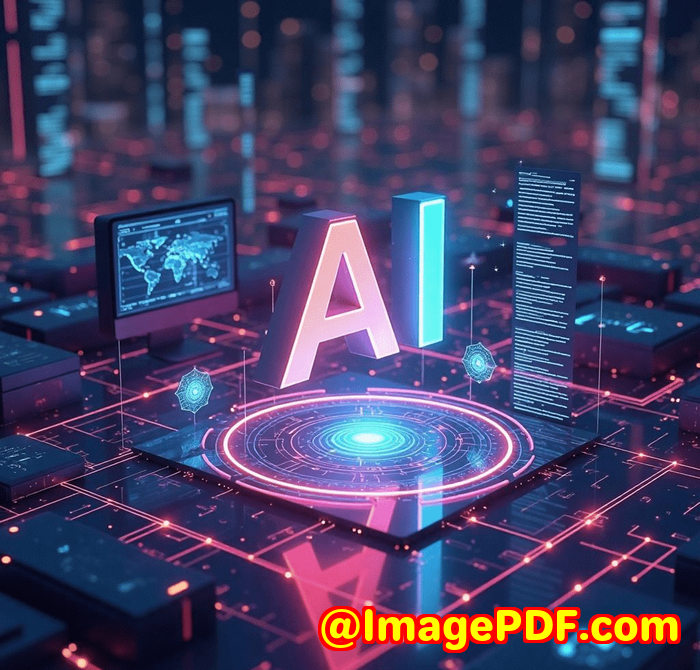
Every shot looked greatuntil I zoomed in.
I love shooting cityscapes. The symmetry of architecture. The golden hour reflections. But here's the thing no one tells you when you get into urban photography: wires, poles, and random stuff are everywhere.
You get the perfect framing, exposure dialled in, only to realise later... there's a telephone pole cutting through your skyline. Or power lines stretching across the sky like visual clutter you can't ignore.
Every time I uploaded to Instagram, I found myself obsessing over those little details. I tried Photoshoptook too long. I tried mobile appsthey either crashed or blurred everything.
So I gave up for a while... until I stumbled across VeryUtils Free Online AI Photo Object Remover. It wasn't hyped up or behind a paywall. Just a straightforward tool that actually got the job done.
Here's how it changed everything for me.
How I Found This AI Tool That Just Works
I was Googling something like "how to remove power lines from city photos without Photoshop". That's when I found VeryUtils Free Online AI Photo Object Remover.
No downloads. No account needed. Just drag your photo in, mark what you want gone, and it's done.
I was sceptical, like I always am with anything that promises "one-click" anything. But this one surprised me.
I tested it on a photo I took in Barcelonabeautiful old buildings, but a tangled mess of cables ruined the shot.
I opened the image, brushed over the wires, clicked remove.
Gone. Clean. Natural. It actually rebuilt the background using the sky and texture around it. Looked like the cables were never there.
What This Tool Does (And Who It's For)
VeryUtils Free Online AI Photo Object Remover uses AI inpainting to remove objects, blemishes, text, or people from photoswithout needing any real editing skills.
If you're:
-
A travel blogger who hates tourists photobombing your shots
-
A real estate agent needing clean building exteriors
-
A graphic designer cleaning up old assets
-
Just someone who wants better-looking photos without spending hours editing...
This tool's for you.
Let me break it down.
Key Features That Actually Matter
1. AI-Powered Object Removal
Whether it's power lines, poles, trash bins, people, or text, just highlight the area, and the AI fills it in using nearby pixels.
No cloning. No masking. No layers.
Just brush. Click. Done.
I've removed:
-
Traffic signs
-
Overhead wires
-
Rooftop antennas
-
Unwanted shadows
-
Graffiti on walls
It's stupidly fast.
2. Perfect for Retouching Old Photos Too
I found some scanned photos of my grandfather's old workshop from the 1960s. Dust spots, folds, scratchesthis tool fixed all of that.
I didn't even have to open Photoshop. Just mark the damaged area and boomit looks new again.
Perfect if you're digitising family photo albums or restoring old prints.
3. Skin and Face Retouching
I don't usually do selfies. But for profile pictures and event shots, it's crazy helpful.
You can:
-
Smooth out wrinkles
-
Remove blemishes
-
Get rid of undereye shadows
-
Clean up backgrounds
Way faster than FaceTune. And doesn't make you look like a plastic doll.
How I Use It for My City Photography
Here's my actual workflow now:
-
Shoot the cityscapefocus on light and composition, not the clutter.
-
Upload to VeryUtilsdrop the image into the online tool.
-
Brush over distractionswires, signs, cluttered elements.
-
Let the AI handle the restwatch it erase and rebuild in seconds.
-
Save and sharedone.
I cleaned up 15 photos in under an hour. That used to take me an entire afternoon in Photoshop. And no one can tell the difference.
The AI in this tool isn't just smartit's practical. It doesn't try to guess with weird blurry fills. It builds contextually accurate backgrounds that hold up, even when zoomed in.
Real Talk: What Makes It Better Than Other Tools?
I've tried other appssome are bloated with filters I don't need, others are locked behind monthly subscriptions. Here's where VeryUtils Photo Object Remover beats them:
-
100% Free to use
-
No signup or login nonsense
-
Works offline if you download the tool
-
Cleaner results than clone tools
-
Simple interface that doesn't overwhelm
Adobe Photoshop Fix? Too clunky on mobile.
Snapseed Healing Brush? Great for small blemishes, bad for wires.
This one? Works like magic. Especially for long horizontal elements like cables or shadows across walls.
Quick Wins: Other Use Cases I Didn't Expect
-
Removing tourists from historical monuments
-
Erasing logos from t-shirt designs for mockups
-
Getting rid of timestamps from camera photos
-
Cleaning up watermarks from meme templates
-
Fixing panorama stitching errors
If you've ever edited photos even a little, you know how annoying these things are.
This tool doesn't just helpit fixes the problem entirely.
Final Thoughts: Just Try It
If you're constantly annoyed by junk in your photoslike I wasthis is a no-brainer.
VeryUtils Free Online AI Photo Object Remover helped me clean up my shots, reclaim ruined photos, and actually enjoy sharing my work again.
It saved me time.
Made my edits better.
And didn't cost a dime.
I'd recommend it to any photographer, designer, or content creator who wants quick, clean results without the learning curve.
Click here to try it out for yourself
Start editing like a prowithout being one.
Custom Development Services by VeryUtils
Got more complex needs? VeryUtils doesn't stop at photo editing.
They offer custom-built software solutions across a wide tech stackincluding:
-
PDF processing tools for Windows, Linux, and Mac
-
Custom virtual printer drivers that generate PDF, EMF, and image formats
-
Hook-based monitoring tools for Windows file access and print jobs
-
Barcode generation, OCR table recognition, and layout analysis
-
Document-to-image converters, form builders, and security tools
-
Cloud tools for file conversions, digital signatures, and document viewing
Need your own feature-packed app or internal tool?
Reach out at VeryUtils Support to get started.
Frequently Asked Questions (FAQ)
1. How do I remove power lines from a city photo?
Just upload your photo to the Photo Object Remover, use the brush tool to highlight the lines, and the AI takes care of the rest. It works especially well for wires in the sky.
2. Is it free to use the VeryUtils Photo Object Remover?
Yes, it's completely free. No account needed, and no watermark added to your photos.
3. Can I remove people or crowds from my travel shots?
Absolutely. Just brush over themeven if they're partially in shadowsand the AI will clean up the background intelligently.
4. Do I need any technical skills to use it?
Not at all. If you can click and drag a mouse, you can use this tool. It's perfect for non-techies.
5. Is this better than using Photoshop?
For quick, single-object removals? 100% yes. Photoshop has its strengths, but it also has a learning curve and takes time. This does the job in seconds.
Tags / Keywords
-
remove power lines from photos
-
cityscape editing tool
-
online object remover free
-
inpaint wires photo editor
-
remove unwanted objects AI
First line and last line include the keyword "remove power lines from photos" to optimise search relevance.