Easy DRM Protector vs Smallpdf DRM: Which One Offers Stronger Content Encryption?
Every time I tried to secure my digital contentwhether it was videos, PDFs, or eBooksI felt like I was running in circles. There are plenty of DRM tools out there, but few truly deliver on robust encryption without complicating the user experience. I kept wondering: does Smallpdf's DRM solution really stand up against other options? That's when I stumbled across VeryPDF Easy DRM Protector, and honestly, it changed the game for me.
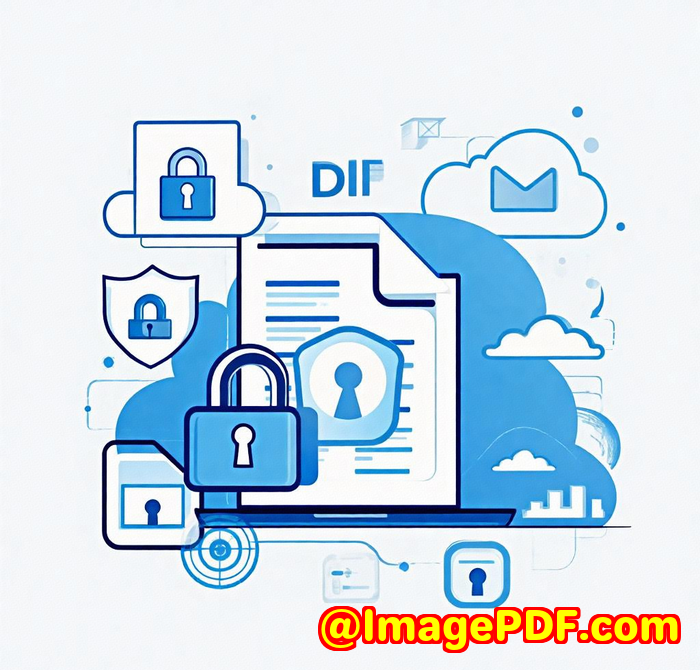
If you're like me, selling or distributing digital contentthink eBooks, videos, or even audioyou know the nightmare of unauthorized sharing. You want to protect your work but also make it easy for your paying customers to access it. The question is: which DRM tool offers the strongest content encryption and actually makes your life easier?
Let me walk you through my experience with VeryPDF Easy DRM Protector, what makes it stand out, and how it stacks up against Smallpdf DRM.
Discovering VeryPDF Easy DRM Protector
I first came across VeryPDF Easy DRM Protector after hunting for a more secure way to lock down my digital files. What caught my eye was the product's focus on government-level encryption using AES, the same encryption standard trusted by the NSA for top-secret documents. That alone gave me confidence. But as I dug deeper, I realised this tool offers much more than just strong encryption.
VeryPDF is designed for content creators, e-learning platforms, and businesses that distribute sensitive digital content. If you sell eBooks, videos, audio files, or even photos online, this is made for you. The software makes it straightforward to encrypt all kinds of digital files and control exactly who can access them, and how.
Key Features That Really Make a Difference
1. Multiple Encryption Modes to Suit Your Needs
What I really liked about Easy DRM Protector is the flexibility it offers in encryption modes:
-
Non-PC-Binding: Works across all computers with a fixed play password. Great if your users need flexibility.
-
PC-Binding: One play password tied to a specific computer using hardware binding perfect for one-to-one licensing.
-
USB-Binding and CD/DVD-Binding: Encrypt videos to only play on a specific USB or CD/DVD, adding a physical security layer.
-
Demo Mode: You can even create demo versions of your content that don't require a password, ideal for marketing previews.
This level of control was something I didn't find in Smallpdf's DRM, which felt a bit more generic and limited in how content access could be customised.
2. Anti-Copy and Screen Recording Prevention
One of the biggest headaches when securing videos or PDFs is users recording screens or copying content illegally. Easy DRM Protector's smart Anti-Copy QA modes stood out immediately.
It includes:
-
Automatic creation of math questions to prevent screen recording software.
-
The option to forbid playback on virtual machines.
-
Blocking playback when connected to the internet, reducing remote piracy.
-
The ability to add specific programs to block during video playback.
In contrast, Smallpdf DRM lacks this granular anti-copy control, making VeryPDF's solution more robust for creators who need serious content protection.
3. Online Password Blacklist for Revoking Access
Ever sent out a playback password and then regretted it? With Easy DRM Protector's online password blacklist, you can disable any issued password instantly. The software checks a web-hosted blacklist before playback and blocks unauthorized users in real-time. This was a game changer for me, as I often had to revoke access quickly when suspicious activity popped up.
Smallpdf DRM doesn't provide a real-time blacklist feature, so once a password is out, controlling misuse becomes tricky.
4. Custom Player & Watermarking
Another thing I found invaluable was the ability to customise the media player your customers use. This means the viewing experience can be tailored with your branding and instructions on getting the playback password. Plus, you can add dynamic watermarks on videoseither fixed or floatingthat change position to deter screen capture attempts. You can even assign different watermarks to different users simultaneously.
Smallpdf DRM is more limited in player customisation and doesn't offer watermarking options, which is a crucial feature if you want to deter piracy visibly.
How Easy DRM Protector Saved Me Time and Headaches
Before using VeryPDF's tool, I juggled between clunky DRM platforms that either slowed down encryption or forced users through complicated setups. Easy DRM Protector's encryption process is lightning fast no need for time-consuming video conversion or creating temp files. I literally just moved files, and encryption was done in super speed mode with no quality loss.
The fact that encrypted files pop up with a password prompt right away, rather than forcing users to unzip or install software, makes it so much more user-friendly. My clients appreciated the smooth experience, and I saw fewer tech support tickets.
Another big win was the ability to encrypt files into EXE or GEM formats. This lets users open protected files directly on their computers without installing extra software. A simple click and boom, they're in but still totally protected.
Comparing Easy DRM Protector and Smallpdf DRM: What's the Bottom Line?
-
Encryption Strength: Both use strong AES encryption, but Easy DRM Protector's government-level security and multiple binding options give it a clear edge.
-
User Control: VeryPDF's password blacklist, anti-copy, and custom player features offer much more control than Smallpdf DRM.
-
Performance: Easy DRM Protector encrypts quickly without losing quality; Smallpdf's encryption feels slower and less versatile.
-
Customization: VeryPDF wins hands down with watermarking, demo modes, and tailored playback experiences.
-
Flexibility: From USB/CD binding to PC binding, Easy DRM Protector's modes cover every use case I've encountered.
Why I Recommend VeryPDF Easy DRM Protector
If you're serious about protecting your digital content and earning revenue from it, I'd highly recommend VeryPDF Easy DRM Protector. It's straightforward to use, packed with powerful features, and offers real peace of mind when it comes to piracy prevention. Plus, the flexibility means it's suitable whether you're a solo creator, a small business, or an e-learning provider.
Click here to try it out for yourself: https://drm.verypdf.com/
Start your free trial now and boost your content security without the headaches.
Custom Development Services by VeryPDF
VeryPDF goes beyond off-the-shelf tools by offering custom development services tailored to your exact needs. Whether you're working with Linux, macOS, Windows, or server environments, VeryPDF's team can develop bespoke solutions using Python, PHP, C/C++, Windows API, and more.
They specialise in creating:
-
Windows Virtual Printer Drivers for PDF, EMF, and image generation.
-
Tools for intercepting and capturing print jobs across Windows printers.
-
System-wide and application-specific API hooks for file and document access.
-
Advanced document format processing including PDF, PCL, Postscript, EPS, and Office files.
-
Barcode recognition and OCR for scanned TIFF and PDF files.
-
Custom report generators, image and document management utilities.
-
Cloud-based document conversion, digital signatures, and DRM protection.
If your project requires something truly unique, reach out through VeryPDF's support centre at http://support.verypdf.com/ to discuss custom development options.
Frequently Asked Questions (FAQs)
Q1: What types of digital content can I protect with Easy DRM Protector?
A1: You can protect videos, audio files, eBooks, PDFs, images, and other e-learning content easily.
Q2: How does Easy DRM Protector prevent illegal distribution?
A2: It encrypts your content with AES encryption and restricts playback through password binding to specific devices or media.
Q3: Can I revoke a playback password if it gets shared?
A3: Yes, the software includes an online password blacklist that instantly disables compromised passwords.
Q4: Do users need special software to play protected files?
A4: No, files can be encrypted to EXE or GEM formats that open directly, or users can use the custom player provided.
Q5: Does Easy DRM Protector affect the quality or speed of video playback?
A5: No, encryption is fast without quality loss, and playback is seamless for authorized users.
Tags / Keywords
-
Easy DRM Protector
-
Content encryption software
-
Digital rights management tools
-
Prevent illegal distribution
-
AES encryption for digital content
-
Video DRM protection
-
E-learning content security
If you're tired of wrestling with weak DRM and want a tool that works as hard as you do, Easy DRM Protector is worth checking out. It gave me the confidence to distribute my digital content widely without worrying about piracy and it can do the same for you.