Enhance Your Images Without Photoshop: Use Free AI to Delete Unwanted People or Objects
Every time I try to take a great photo outdoors, there's always some random tourist or stray object that ruins the shot. It's frustrating when you've nailed the lighting, composition, and mood, but then a photobomber or some clutter ruins everything. Photoshop is powerful but complex, and honestly, I don't have the time or skills to spend hours fixing photos. If you've ever found yourself stuck with pictures that could be perfectif only those unwanted people, wires, or watermarks weren't thereyou're not alone.
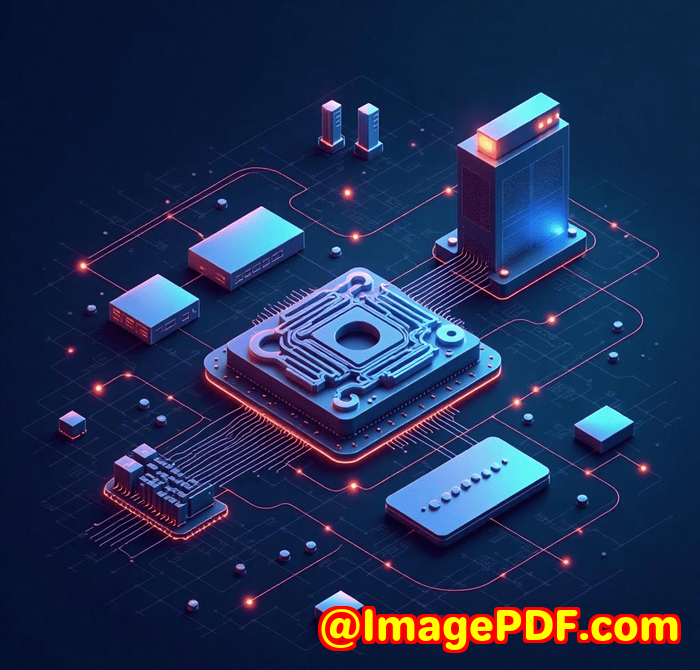
That's why I want to share my experience with VeryUtils Free Online AI Photo Object Remover, a tool that completely changed how I handle photo edits. This tool isn't just about quick fixesit's about giving you back the joy of beautiful, distraction-free images without needing expensive software or steep learning curves.
Discovering the Magic of VeryUtils Free Online AI Photo Object Remover
I stumbled upon this tool during a weekend when I was trying to clean up some travel photos for a blog post. What caught my eye immediately was its simplicity. Unlike clunky photo editors, this online AI-powered tool lets you remove unwanted objects from your pictures with just a few clicks. The best part? It's completely free, no software installation needed, and surprisingly powerful for such an easy interface.
VeryUtils Free Online AI Photo Object Remover is designed for anyone who deals with photostravel bloggers, casual photographers, social media enthusiasts, or even professionals who want a quick way to retouch images. It handles everything from erasing tourists in the background, deleting power lines that ruin panoramas, to removing blemishes on portraits or watermarks on images.
How Does It Work? Simple Steps, Stunning Results
The workflow is refreshingly straightforward:
-
Select Your Photo
Upload any image, whether it's a JPEG or PNG, from your computer or device. The tool supports large files and all common dimensions, so there's no fuss.
-
Mark the Unwanted Objects
Use the brush tool to highlight the objects or people you want gone. You can adjust the brush size to get precise selections around tricky edges.
-
Let AI Do the Rest
Hit remove, and the AI algorithm kicks in. It cleverly reconstructs the background by analysing pixels around the selection, filling in the gap naturally. No more ugly patches or obvious cloning artefacts.
-
Download Your Clean Image
Save your polished photo instantly. It's that quick.
Why This Tool Stands Out from Other Photo Editors
I've tried clone tools in Photoshop and apps like Adobe Fix. Here's what sets VeryUtils's Photo Object Remover apart:
-
AI-Powered Precision
Unlike manual clone stamping, which can leave obvious marks or require painstaking detail work, this tool uses AI to 'imagine' what the background should look like, making the edits virtually invisible.
-
No Technical Skills Needed
You don't have to be a photo editing pro. If you can use a brush in any basic app, you'll feel right at home here. It's designed for speed and ease, which is a relief if you just want to clean up a few photos fast.
-
Completely Free and Online
No expensive licenses or downloads. I could just jump in, upload a photo, and get my edits done within minutes.
-
Versatile Use Cases
Whether you want to remove date stamps, logos, tourists, wires, or even retouch skin imperfections like wrinkles or blemishes, this tool handles it all.
Real-Life Examples Where This Tool Saved Me Hours
Removing Tourists from Travel Shots
I recently visited a famous viewpoint crowded with people, and none of my photos felt 'clean.' Using this remover, I highlighted the groups of tourists, and the AI erased them seamlessly, leaving the beautiful landscape untouched. It felt like magic.
Fixing Old Family Photos
I scanned some old photos with scratches and spots that spoiled the memories. This tool made quick work of removing those defects, restoring the images closer to their original glory without complicated software.
Cleaning Up Product Photos for a Small Business
My friend runs an online store and often struggled with distracting backgrounds or watermarks on her product shots. The tool let her clean images easily and professionally, helping her website look more polished.
Features That Make This Tool a Must-Have
-
Easy Object Removal: Quickly erase unwanted people, power lines, objects, or text with smart AI.
-
Old Photo Repair: Remove scratches, tears, and spots from scanned photos effortlessly.
-
Skin Retouching: Smooth out wrinkles and blemishes for flawless portraits.
-
Watermark & Date Stamp Erasure: Clean images from annoying marks.
-
Minimal Learning Curve: User-friendly interface, ideal for beginners and pros alike.
-
Fast Processing: Gets the job done in seconds, no waiting around.
-
Supports Multiple Formats: Works with PNG, JPG, and various image sizes.
Who Should Use VeryUtils Free Online AI Photo Object Remover?
-
Travel bloggers who want clean, distraction-free images.
-
Social media users who want flawless selfies without complicated apps.
-
Small business owners needing polished product photos.
-
Photographers with old prints looking to restore precious memories.
-
Anyone needing a quick, free, and effective way to remove unwanted photo elements.
Wrapping It Up: Why I Recommend This Tool
If you're tired of complicated editing software, or just want a fast, reliable way to improve your photos, VeryUtils Free Online AI Photo Object Remover is a game changer. It solves a wide range of photo frustrationsfrom annoying photobombers and watermarks to restoring old memories and enhancing portraits.
I'd highly recommend this to anyone who deals with images, whether for work or fun. You don't need any advanced skills, and the results are surprisingly professional. Try it yourself and see how much cleaner your photos can look.
Click here to try it out for yourself: https://veryutils.com/photo-object-remover
Start your free trial now and boost your photo editing productivity instantly.
Custom Development Services by VeryUtils
VeryUtils offers tailor-made development services that can fit your exact technical needs. Whether you require custom PDF processing for Linux, macOS, or Windows, or need advanced image editing and document handling utilities, VeryUtils has you covered.
They specialise in a broad range of tech, including Python, PHP, C/C++, Windows API, Linux, Mac, iOS, Android, JavaScript, C#, .NET, and HTML5. From developing virtual printer drivers that generate PDFs or images to monitoring and intercepting printer jobs, VeryUtils handles complex workflows seamlessly.
Their expertise extends to barcode recognition, OCR, document form generation, digital signatures, and even DRM protection. If you have specific needs beyond standard tools, VeryUtils can customise solutions to fit your workflow perfectly.
Reach out through their support centre at http://support.verypdf.com/ to discuss your project requirements.
Frequently Asked Questions (FAQs)
What is AI inpainting, and how does it work?
AI inpainting is a technology that uses artificial intelligence to fill in the gaps where unwanted objects are removed, reconstructing the background to look natural and seamless.
Can I remove people from photos without Photoshop?
Absolutely. VeryUtils Free Online AI Photo Object Remover makes it easy to remove people or objects in just a few clicksno advanced skills needed.
Is this tool free to use?
Yes, this tool is completely free to use online, with no downloads or subscriptions required.
What image formats does the tool support?
You can upload common formats like JPG and PNG of any size and resolution.
Can I fix old damaged photos with this tool?
Yes, it works great for repairing scratches, spots, and tears on scanned old photos by seamlessly filling in those damaged areas.
Tags / Keywords
-
AI photo object remover
-
remove unwanted objects from photos
-
free photo editing tool
-
online photo retouching
-
erase people from pictures
If you're fed up with messy photos and want a quick fix that doesn't involve hours learning Photoshop, give VeryUtils Free Online AI Photo Object Remover a shot. It's simple, free, and works like a charm. Your photos deserve to look their best without the hassle.