Extract and Transform PDF Data into Web Forms with imPDF Data Export API
Every time I had to manually extract information from PDFs to fill out web forms, it felt like a slow, frustrating grind. Imagine sifting through mountains of contracts, invoices, or reports, copying and pasting data bit by bittedious, right? If you've ever been stuck doing that, you know the pain of losing hours on repetitive tasks that software should be handling for you.
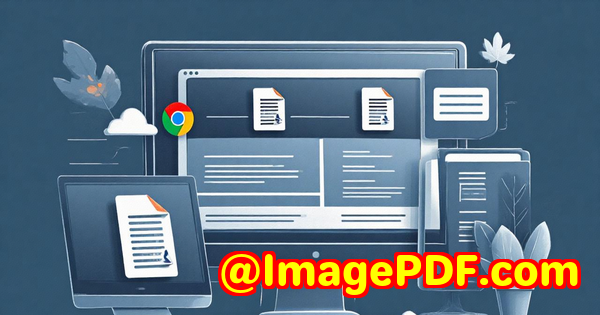
That's exactly why I started exploring imPDF PDF REST APIs for Developers, specifically their Data Export API. This tool has been a game-changer for how I handle PDF data extraction and transformation, especially when it comes to turning complex PDFs into clean, usable web forms without breaking a sweat.
Why imPDF Data Export API?
At its core, the imPDF Data Export API is a powerful REST API designed to extract data from PDFs and transform it directly into web forms. If you're a developer, business analyst, or anyone dealing with data locked inside PDFs, this API is a huge time saver.
The beauty of this tool lies in its simplicity and flexibility. It's built on top of the trusted Adobe PDF Library tech, ensuring reliable and precise data extraction. The API supports everything from tables and text fields to images and form data, and it can transform these into interactive web forms or structured data formats your apps can easily handle.
Who's this for?
-
Developers who build apps needing PDF data integration.
-
Businesses with large volumes of scanned documents or contracts.
-
Legal teams processing complex PDFs with tables and annotations.
-
Finance departments extracting invoice data into accounting software.
-
Any company wanting to automate PDF data workflows to save time.
If you're spending hours manually handling PDFs, this is for you.
How I Put imPDF Data Export API to Work
I integrated this API into a project where we needed to automate data extraction from client-submitted PDF forms to pre-fill online applications.
Here's what stood out:
-
Accurate Table Extraction: Unlike some tools that just dump a PDF page as an image or plain text, imPDF's API precisely recognises tables, preserving rows, columns, and headers. This meant no more messy data clean-up after extraction.
-
Dynamic Web Form Conversion: The API didn't just pull raw datait helped transform that data into interactive web forms. So, the extracted PDF content directly became form inputs on the client-side interface. It cut the manual input process in half.
-
Batch Processing & Scalability: We handled hundreds of documents a day, and the API scaled smoothly without hiccups. The RESTful design made it easy to plug into our cloud-based backend, no matter the programming language.
Here's a real moment I appreciated the most: We had a pile of complex legal contracts, many with nested tables and checkboxes. Other tools I'd tried before would struggle or fail to keep the data intact. With imPDF's API, it felt like the PDF data just "understood" how to map itself to our forms automatically. That was a relief.
Comparing with Other Tools
I'd tried a handful of PDF extraction tools before. Some were desktop-based, requiring manual exports; others offered APIs but lacked support for complex tables or form elements.
Compared to those:
-
imPDF's REST APIs run in the cloud no local installs or maintenance.
-
The data extraction is more accurate for varied document types.
-
The API supports a huge range of document formats beyond PDF, including images and Office files.
-
The flexibility to transform PDF data directly into web forms is rare and incredibly handy.
-
Plus, their API Lab allows you to test and generate code snippets instantly, which sped up development time.
What Makes imPDF Data Export API Stand Out?
-
Comprehensive Feature Set: From converting PDFs to Excel, Word, HTML, or even images, it covers all bases.
-
Developer Friendly: Supports all popular programming languages and low-code platforms.
-
Instant Validation: The API Lab tool helps test workflows without writing code upfront.
-
Secure and Reliable: Built on Adobe's PDF tech, so you can trust the output quality.
-
Customisable: You can tailor the extraction rules and form mappings to your specific needs.
Use Cases You Might Relate To
-
Automating invoice data capture directly from PDFs to your accounting software.
-
Streamlining legal contract reviews by extracting clauses and metadata.
-
Digitising medical records by converting PDF forms into electronic health record inputs.
-
Extracting survey results from scanned PDFs into analytical dashboards.
-
Pre-filling government or insurance web forms from submitted PDF applications.
The flexibility is honestly impressive, and I've seen it adapt well to many business workflows.
Wrapping It Up
If you're tired of wasting time manually pulling data from PDFs and want to automate your workflow, I'd highly recommend checking out imPDF's Data Export API.
It solves practical problems by turning complex PDF documents into structured web forms and data, saving hours of grunt work.
Plus, the cloud-based REST API makes integration painless and scalable, no matter your tech stack or volume of documents.
Try it out for yourself and see how much time you can reclaim: https://impdf.com/
Custom Development Services by imPDF.com Inc.
imPDF.com Inc. doesn't just offer powerful PDF REST APIsthey also provide tailored development services to fit your exact needs.
Whether you're working on Linux, macOS, Windows, or mobile platforms, their team supports a wide range of technologies including Python, PHP, C/C++, JavaScript, .NET, and more.
They specialise in creating Windows Virtual Printer Drivers, tools to capture and monitor print jobs, and interceptors for Windows API calls.
Their expertise extends to document format processing like PDF, PCL, Postscript, OCR, barcode recognition, and advanced PDF security features including DRM and digital signatures.
If your project requires customised PDF solutions or integration, I encourage you to reach out via their support centre: https://support.verypdf.com/
FAQs
Q: Can the imPDF Data Export API handle scanned PDFs with OCR?
A: Yes, the API supports OCR for scanned documents, enabling extraction of text and tables even from image-based PDFs.
Q: What programming languages does the API support?
A: The REST API works with virtually any language including Python, JavaScript, Java, C#, PHP, and more.
Q: Is there a way to test the API before integration?
A: Absolutely. imPDF offers an API Lab where you can instantly validate and generate code snippets for your use case.
Q: Can I batch process multiple PDFs at once?
A: Yes, the API supports batch processing, making it ideal for high-volume workflows.
Q: Does imPDF offer custom development if I need tailored PDF processing?
A: Yes, they provide custom development services covering a wide range of PDF and document processing technologies.
Tags / Keywords
-
PDF data extraction API
-
Convert PDF to web form
-
Automate PDF data workflows
-
Extract PDF tables to form
-
REST API for PDF processing
This tool really redefined how I work with PDFs. If you need to extract PDF data efficiently and transform it into web forms, the imPDF Data Export API is well worth a look.