How Developers Use JavaScript Barcode SDK to Digitize Healthcare Equipment Tracking
Meta Description
Learn how developers use the VeryUtils JavaScript Barcode SDK to enhance healthcare equipment tracking with fast, reliable, and easy-to-integrate solutions.
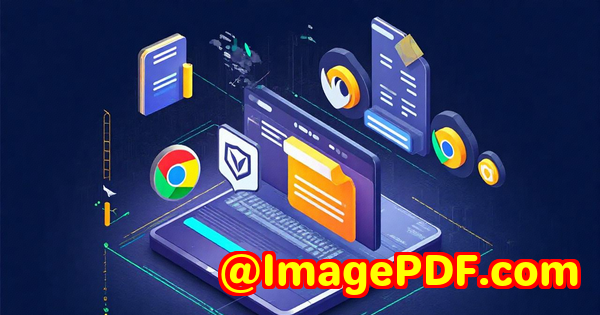
The Problem: Struggling with Healthcare Equipment Tracking?
Tracking healthcare equipment can feel like a never-ending headache.
Every time a new batch of medical devices arrives, you're stuck managing dozens (if not hundreds) of serial numbers, barcodes, and asset IDs.
And it doesn't stop there keeping track of maintenance schedules, updating inventory, and ensuring devices are properly assigned is a full-time job in itself.
Hospitals, clinics, and healthcare organizations often rely on outdated methods like paper records or even manual barcode scanners. These solutions are slow, error-prone, and inefficient. But it doesn't have to be that way.
Enter the VeryUtils JavaScript Barcode Scanner SDK for Developers
About a year ago, I was working with a team tasked with digitizing healthcare equipment tracking for a local clinic.
We needed something fast, reliable, and easy to integrate into their existing system. After exploring a few options, we stumbled upon the VeryUtils JavaScript Barcode Scanner SDK.
Let me tell you, it was a game changer. This powerful tool helped us streamline our tracking system in ways I didn't think possible.
The best part? We didn't need to reinvent the wheel. With its ultra-fast barcode scanning capabilities and AI-powered features, we were able to integrate it directly into the clinic's website and mobile applications. The result? The clinic's staff could now scan barcodes in real-time, immediately capturing data into their system for tracking, maintenance, and inventory.
Why This SDK is Perfect for Healthcare
The VeryUtils JavaScript Barcode Scanner SDK isn't just another barcode scanner. It's an all-in-one solution designed to enhance the efficiency of data capture in any environment, particularly in healthcare where accuracy and speed are paramount.
Here's a breakdown of what makes this SDK stand out:
1. Context-Aware AI Scanning Engine
This feature is a lifesaver, especially in healthcare environments where barcodes are often damaged or hard to read.
The AI engine intelligently extracts the correct barcode from the environment, ignoring irrelevant data. This makes it perfect for scenarios where barcodes are poorly printed or scanned from a distance.
2. Real-Time Augmented Reality Feedback
Incorporating augmented reality (AR) into barcode scanning makes a huge difference in improving user interaction.
Staff members can instantly get feedback on whether their scan was successful, reducing errors and boosting productivity. This feature is invaluable when scanning tiny barcodes on medical equipment in low-light environments.
3. Seamless Integration with Mobile and Web Apps
We had the option to use the pre-built JavaScript components or fine-tune the features to our exact specifications.
For a healthcare provider, every second counts. Using Ready-To-Use UI components made it simple to deploy barcode scanning without extensive development time. The SDK is cross-platform, so it works smoothly on both desktop and mobile devices, allowing clinicians and staff to scan items on the go.
Personal Experience: The Shift from Paper to Digital
Before we integrated the VeryUtils JavaScript Barcode Scanner SDK, the clinic was still using traditional methods of tracking.
They had a manual logging system in place for every piece of equipment, but it was time-consuming, and mistakes were frequent. Equipment would get misplaced, maintenance schedules would be missed, and inventory records were often outdated.
Here's how the JavaScript Barcode Scanner SDK transformed their workflow:
Instant Scanning
Rather than manually typing in serial numbers or scanning barcodes with clunky, old handheld devices, the clinic staff could simply scan the equipment's barcode directly from their smartphones. The data was immediately transferred into their inventory system for tracking.
Batch Scanning for Multiple Items
When receiving a shipment of medical devices, the staff used the batch scanning feature. Instead of scanning each barcode one by one, they could scan multiple barcodes in a single scan, saving them time and improving accuracy.
Real-Time Data Capture
The moment a barcode was scanned, the data was captured and stored. No more waiting around for inventory updates. The clinic staff was able to check up-to-date records in real-time, improving overall workflow.
Error-Free Data Capture
One of the biggest wins was the automatic text and barcode scanning feature. No need to worry about missing numbers or mistyped information. The SDK could scan printed text and barcodes simultaneously, reducing human error during data entry.
The Core Advantages of VeryUtils JavaScript Barcode Scanner SDK
When it comes to healthcare applications, reliability and accuracy are everything.
Here's why I think VeryUtils JavaScript Barcode Scanner SDK stands out in the market:
1. Fast and Reliable Performance
The SDK provides ultra-fast decoding of both 1D and 2D barcodes. Whether the equipment is in low light, has a damaged barcode, or is scanned from a distance, the system reliably captures the data.
2. Customizable for Your Needs
The SDK isn't just plug-and-play (though it can be if you want it to). For developers, it provides access to the full API for customization. This allowed us to tweak the UI, add special features for our healthcare client, and ensure it fit their specific requirements.
3. Cross-Platform Compatibility
Whether you're working on a Progressive Web App (PWA) or a mobile device, the VeryUtils SDK is optimized for all platforms. This makes it ideal for businesses that need flexible solutions across different devices.
4. Batch & Multi-Scanning
Being able to scan multiple barcodes simultaneously is a huge time-saver. This feature alone makes the SDK perfect for high-volume tasks like tracking inventory in hospitals, where staff often need to scan multiple devices or packages in one go.
The Ultimate Solution for Healthcare Equipment Tracking
I'm not going to sugarcoat it if you're still using outdated tracking systems, you're losing time and increasing the risk of errors.
The VeryUtils JavaScript Barcode Scanner SDK helped the healthcare facility I worked with modernize their entire equipment management system.
Instead of managing inventory manually, they now have real-time, error-free tracking that's seamless and fast. Their team can focus on more important tasks, like ensuring patient care is always a priority.
If you're in the healthcare industry or any sector that needs accurate and efficient equipment tracking, this SDK is definitely worth checking out.
How to Get Started with VeryUtils JavaScript Barcode Scanner SDK
Getting started with the SDK is a breeze, and you don't need to be an expert developer to deploy it.
Here's the basic process:
-
Add the Library
Simply add the JavaScript barcode scanning library to your website or web application through a CDN or npm package.
-
Set Symbology
Choose from over 30 different symbologies to suit your business needs.
-
Customize Listener Methods
Set up your app to listen for barcode scans, whether for inventory management, patient equipment tracking, or another use case.
Custom Development Services by VeryUtils
Looking for a more tailored solution?
VeryUtils also offers custom development services to meet your exact requirements. Whether you need specialized PDF processing solutions for your web app or advanced barcode recognition, VeryUtils has the expertise to bring your vision to life.
Visit the VeryUtils Support Center to discuss your project requirements and explore more tailored solutions.
FAQ
1. What is the VeryUtils JavaScript Barcode Scanner SDK?
The SDK allows you to easily integrate barcode scanning into your web applications, enabling fast and reliable real-time data capture from 1D and 2D barcodes.
2. Can this SDK handle damaged barcodes?
Yes, the SDK uses a context-aware AI engine that can decode even damaged barcodes with high accuracy.
3. Is the SDK suitable for mobile devices?
Absolutely! It's cross-platform and works on both mobile and desktop browsers, making it perfect for applications that require on-the-go scanning.
4. How easy is it to integrate this SDK?
Integration is straightforward. You can use the pre-built Ready-To-Use UI or customize it according to your app's needs with the full API access.
5. Can the SDK scan multiple barcodes at once?
Yes, it supports both batch scanning (scanning multiple barcodes sequentially) and multi-scanning (scanning multiple barcodes simultaneously).
Tags/Keywords
-
JavaScript Barcode SDK
-
Healthcare Equipment Tracking
-
Barcode Scanning for Healthcare
-
Real-time Barcode Scanner
-
Augmented Reality Feedback for Scanning
Explore VeryUtils JavaScript Barcode Scanner SDK for Developers Royalty Free Software at: https://veryutils.com/javascript-barcode-scanner-sdk