How Musicians Use AI to Clean Up Studio Photos for Album Covers
Every time I've been in a studio, snapping photos for an album cover or promo, I've run into the same headachehow to get rid of those random cables, gear clutter, or stray people who just shouldn't be in the shot. It's frustrating because you want your photo to look clean, professional, and on-brand, but the environment just isn't cooperating. You end up spending hours in Photoshop or other complicated programs trying to clone out those distractions, and still, it never looks quite right.
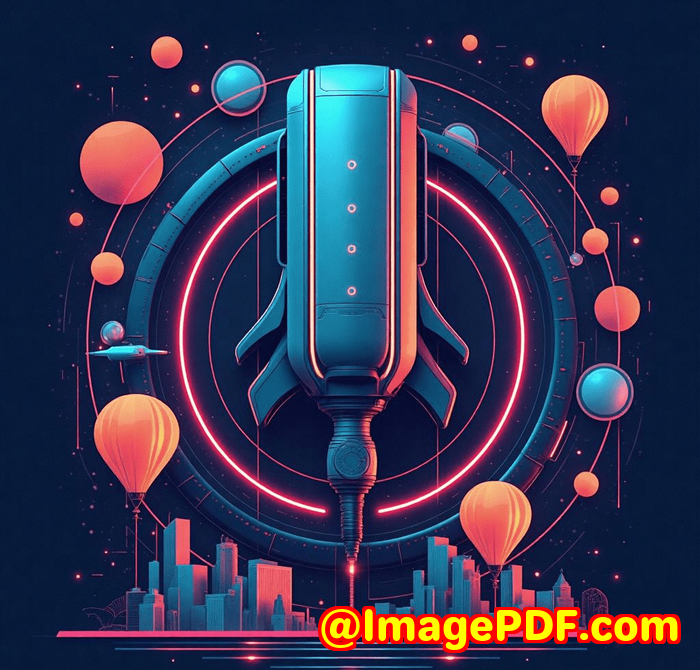
That's when I found VeryUtils Free Online AI Photo Object Remover. It's a game-changer for musicians, photographers, and anyone who deals with studio photos that need that extra polish without the fuss of learning advanced editing software. This tool uses AI to seamlessly erase unwanted objects from your images, whether it's a random mic stand, a power line creeping into the background, or even those accidental photobombs.
What makes it perfect for musicians and creatives is how simple and quick it is. I tested it on some raw shots from a recent studio session where the clutter was real: cables everywhere, random crew members in the background, and even some unsightly watermarks on a few test prints. Using this tool, I was able to remove those distractions in a few clicks. The AI analyzes the surrounding pixels and fills in the gaps naturally, so you don't end up with awkward patches or obvious edits.
One feature I love is how it doesn't just remove objects but also repairs old photos. Musicians often treasure their early promo shots or vintage album art, but time takes its toll with scratches and marks. This remover fixed those imperfections easily, turning old scans into clean, usable images again.
Here's how I used it:
-
Uploaded a photo from the session with a lot of equipment clutter.
-
Highlighted the cables and stray objects with the brush tool.
-
Hit 'remove' and watched as the AI filled in those spaces perfectly.
-
Saved the cleaned-up image as a PNG, ready for use on social media or album covers.
Compared to traditional editing tools, VeryUtils Photo Object Remover requires minimal technical skill. I'm not a Photoshop expert, and yet the interface was intuitive and quick. Unlike other tools that require hours of cloning and healing brushwork, this just works. Plus, it's free online no installs or subscriptions needed, which is huge for independent artists working on tight budgets.
Another standout is its ability to remove skin blemishes or wrinkles subtly, perfect for musicians wanting to polish promo photos without overdoing it. I cleaned up some headshots for a friend's press kit, and the results looked natural and flattering.
The core advantages for musicians include:
-
Speed: Removing unwanted elements takes seconds, not hours.
-
Quality: The AI-generated fill blends flawlessly, no weird edges.
-
Simplicity: Minimal technical skills required.
-
Versatility: From erasing cables to removing watermarks and fixing old photos.
-
Free to use: Accessible without any cost, which is rare for AI-based tools.
If you're a musician or creative dealing with messy studio shots or old photos that need love, this tool can save you tons of time and frustration. I'd highly recommend giving VeryUtils Free Online AI Photo Object Remover a try. It's an effortless way to make your images look sharp and professional without the steep learning curve or expensive software.
Click here to try it out for yourself: https://veryutils.com/photo-object-remover
Why Musicians Need an AI Photo Object Remover
Musicians spend countless hours perfecting their sound but often overlook how much a polished image matters. Album covers, promotional photos, and social media posts all contribute to an artist's brand. But studios and on-location shoots are rarely photo-ready. You've got gear, wires, stands, and people moving around all the time.
I remember working with a band where the studio was crammed with equipment, and each photo session felt like a battle against clutter. The traditional approach meant either hiring a pro editor or learning advanced software myself. Both were expensive or time-consuming options. That's why a tool like this feels like a breath of fresh air it lets you focus on the creative side while handling the nitty-gritty of photo clean-up.
How It Works: Simple Steps to Clean Photos
This AI-powered remover uses a technique called inpainting, where the AI 'guesses' what the background should look like behind the removed object. The result? A natural, seamless image that looks like nothing was ever there.
Here's the quick process:
-
Upload your photo: The tool supports common image formats like JPG and PNG.
-
Mark the object: Use the brush to highlight anything you want gone.
-
Click Remove: The AI automatically removes and fills the area.
-
Download: Save your clean photo instantly.
The AI is smart enough to handle tricky backgrounds like shadows or complex textures making it ideal for messy studio shots or outdoor music festival photos.
Real Use Cases for Musicians
-
Removing unwanted gear or cables: Clean up clutter that distracts from your image.
-
Erasing photobombs: Accidentally caught people in the background? Gone in seconds.
-
Fixing scratches on old photos: Restore vintage band shots or classic album covers.
-
Removing watermarks: Perfect for creating clean promos from stock or press images.
-
Subtle skin retouching: Enhance headshots without obvious edits.
Personal Experience: From Frustration to Smooth Edits
The first time I used this remover, I was blown away by how quickly it handled a photo that would have taken me hours in Photoshop. There was a prominent microphone stand ruining a perfect shot of the lead singer. A few brush strokes later, it vanished and the background filled in flawlessly.
What stuck with me was the ease and speed. I wasn't bogged down by fiddly clone tools or worrying about unnatural patches. The AI did the heavy lifting, and I could focus on the creative part of making great images.
Why Not Other Tools?
Sure, programs like Photoshop are powerful, but they require experience and time. Other AI removers are out there, but many need subscriptions, complicated installs, or don't handle complex backgrounds well. VeryUtils's tool stands out because it's free, web-based, and requires no technical skills.
I found it faster and more intuitive than other clone stamp tools, especially for quick fixes on studio photos.
Custom Development Services by VeryUtils
If you find yourself needing specialised solutions for photo or document processing, VeryUtils doesn't just stop at free tools. They offer custom development services tailored to your specific needs across platforms like Linux, macOS, Windows, iOS, Android, and more.
Whether you need bespoke utilities built with Python, PHP, C#, or JavaScript or require sophisticated printer drivers, barcode recognition, OCR technologies, or document conversion tools, VeryUtils has the expertise.
Their services also include:
-
Windows Virtual Printer Drivers generating PDFs, EMF, images
-
Printer job capturing and monitoring across formats like PDF, TIFF, Postscript
-
System-wide API hooking for file and application monitoring
-
Advanced document analysis for PDFs, PCL, Postscript, Office docs
-
Cloud solutions for document viewing, digital signatures, and DRM protection
For any customised requirements, reach out to their support center here: http://support.verypdf.com/
FAQs About VeryUtils Free Online AI Photo Object Remover
Q1: What is inpainting and how does it differ from traditional editing?
A: Inpainting uses AI to intelligently fill in removed areas based on surrounding pixels, offering more natural results than manual clone stamping.
Q2: Can I remove people from my photos?
A: Yes! Simply highlight the person you want to remove, and the AI will erase them while reconstructing the background seamlessly.
Q3: Is the tool free to use?
A: Absolutely, it's completely free online with no downloads or subscriptions required.
Q4: Can I fix old, damaged photos with this tool?
A: Yes, it's great for repairing scratches, spots, and defects on scanned vintage photos.
Q5: What file formats are supported?
A: You can upload PNG, JPG, and other common image formats of any size.
Tags & Keywords
-
AI photo object remover
-
remove unwanted objects from photos
-
clean studio photos for musicians
-
AI photo editing for album covers
-
fix old photos online
-
remove people from photos free
-
retouch music promo photos
If you're a musician struggling with cluttered studio photos or need a quick, easy way to polish your images without diving into complicated software, VeryUtils Free Online AI Photo Object Remover is your secret weapon. Give it a try and watch your album art and promo shots go from messy to masterpiece with just a few clicks.