How to Convert Old R12 DWG Files to PDF With Line Width Customization and DPI Control
I used to spend hours trying to convert old AutoCAD DWG files into clean, scalable PDFs that didn't look like a mess of lines and pixels.
Dealing with R12 DWG files, especially, was a pain they'd lose detail or come out with weird line widths, and adjusting the DPI felt impossible without a dozen trial-and-error runs.
If you've ever had to batch convert old DWG files and tweak line widths or DPI settings without breaking a sweat, you'll know exactly what I mean.
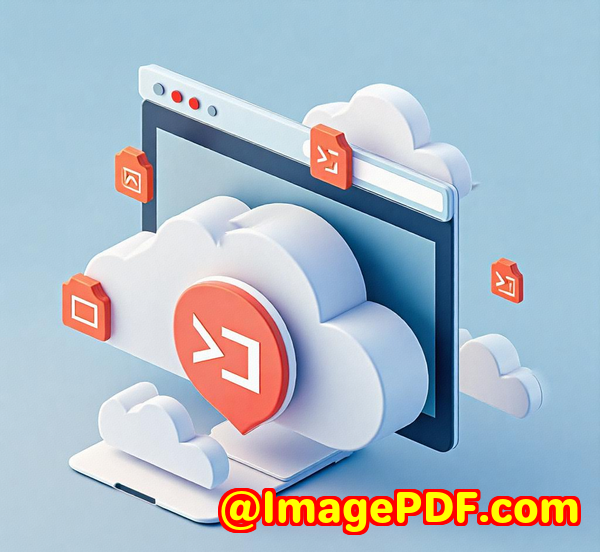
That's when I found VeryDOC DWG to Vector Converter (DWG2Vector).
It's a command-line and SDK tool designed for Windows and Linux developers, but don't let that scare you it's straightforward once you get the hang of it.
It batch converts DWG and DXF files from versions as old as R12 up to newer releases into high-quality PDFs and many other vector formats.
This isn't your typical DWG converter.
I'm talking about granular control over the output like setting line widths precisely in millimetres, tweaking DPI for razor-sharp clarity, and even managing custom paper sizes.
It supports all sorts of vector outputs: PDF, SVG, EMF, WMF, PostScript, EPS, Flash SWF, XPS, HPGL, and PCL.
If you work in CAD, architecture, or any field that juggles AutoCAD files regularly, this tool is a game-changer.
Why This Tool Stood Out for Me
I had a project where I needed to convert hundreds of R12 DWG files into PDFs to send to the printing team.
Some files were dense with linework, others had multiple layouts and views.
Before DWG2Vector, I'd try free online converters or AutoCAD itself, but the results were inconsistent.
Line widths were off, scaling was strange, or the output was pixelated because DPI settings weren't adjustable.
That meant hours of manual tweaking and re-exporting.
With VeryDOC's DWG to Vector Converter, I could:
-
Set line widths exactly how I wanted using commands like
-linewidth "1=0.1;2=0.1;3=0.1"I controlled line thickness by layer or object type. -
Control DPI resolution with the
-dpioption, meaning my PDFs were crisp and perfectly sized for print or digital review. -
Batch process dozens of files in one go via command line, automating what was previously a tedious task.
This saved me not just time but frustration.
One memorable moment was when I received feedback from a print shop that my PDFs looked exactly like the original DWG files, with clean vectors and no jagged edges.
That level of quality without manual corrections felt like magic.
How It Works and Who It's For
Developers and CAD professionals will appreciate that DWG2Vector runs on both Windows and Linux and doesn't require AutoCAD to be installed.
This independence is huge when automating large-scale projects or integrating conversion into bigger workflows.
The tool supports multiple layouts per DWG/DXF file and can generate individual outputs per view (-byview option), perfect for presentations or detailed reviews.
It's also a lifesaver for anyone dealing with legacy files R12, R13, R14, 2000, 2004, you name it.
For instance, engineers updating old infrastructure drawings or architects revisiting archived projects will find this tool invaluable.
Key Features That Made My Life Easier
-
Batch Conversion Support: No more one-file-at-a-time headaches. Just point the tool at a folder, and it processes all DWGs to your desired format.
-
Custom Paper Sizes & Output Dimensions: You can specify width and height in points, millimeters, centimeters, or inches, so the output fits your exact needs.
-
Font Directory Settings: The ability to set a folder for SHX fonts ensures text renders correctly, avoiding those annoying font substitutions.
-
Color Mode Flexibility: Whether you want full colour or simple black-and-white PDFs, the
-colormodeoption has you covered. -
Multi-Format Output: Beyond PDF, exporting to SVG or EMF gives you flexibility for different uses like web, printing, or further vector editing.
Compared to some free tools that only give you static bitmaps or limited customization, VeryDOC DWG2Vector is built for precision and professional use.
Practical Use Cases
-
Architectural firms converting old project drawings into vector PDFs for client presentations.
-
Engineering teams updating legacy CAD drawings for new equipment installations.
-
Publishers needing scalable vector files from DWG for high-quality printing.
-
Developers integrating DWG conversion into larger software products via SDK.
-
Manufacturing companies preparing HPGL or PCL files for plotters and printers.
My Recommendation
If you're handling old R12 DWG files and struggling with converting them cleanly to PDFs especially when line widths and DPI matter I'd highly recommend giving VeryDOC DWG to Vector Converter a try.
It's a tool designed for serious CAD users who want control, quality, and speed.
Start your batch conversions with confidence. No more blurry lines or frustrating file errors.
Get your PDFs looking exactly how you want crisp, clean, and professional.
Click here to try it out for yourself: https://www.verydoc.com/dwg-to-vector.html
Start your free trial now and boost your productivity.
Custom Development Services by VeryDOC
VeryDOC isn't just about off-the-shelf tools.
If you need tailored solutions, their custom development services cover a broad spectrum of technologies and platforms, including Windows, Linux, macOS, iOS, Android, and more.
They specialise in building PDF processing utilities, Windows Virtual Printer Drivers (outputting PDF, EMF, image formats), and printer job capturing tools that can intercept print jobs from any Windows printer.
Their expertise extends to barcode recognition and generation, OCR, document layout analysis, report form generators, and cloud-based document conversion and digital signature services.
Whatever your specific requirements from modifying DWG file workflows to enhancing document security VeryDOC's team can create bespoke software to match your needs.
Reach out through their support center at https://support.verypdf.com/ to discuss your project.
FAQs
Q1: Can VeryDOC DWG to Vector Converter handle batch conversion of multiple DWG files?
Yes, it supports batch processing via command line, so you can convert entire folders at once with a simple command.
Q2: Does this tool require AutoCAD installed on the system?
No, it's a standalone product and does not need AutoCAD to function.
Q3: Can I control the line width in the converted PDFs?
Absolutely. You can set custom line widths by layer or object type using the -linewidth command-line option.
Q4: What DWG versions does the converter support?
It supports a wide range including legacy versions like R12, R13, R14, and newer ones like 2000 and 2004.
Q5: Can I convert DWG files to formats other than PDF?
Yes, it supports SVG, EMF, WMF, PS, EPS, SWF, XPS, HPGL, and PCL formats as well.
Tags/Keywords
DWG to PDF conversion, batch DWG conversion, line width customization DWG, R12 DWG file converter, CAD to vector PDF, DWG2Vector, VeryDOC DWG converter, DPI control DWG PDF, AutoCAD file conversion, vector graphics converter