How to Convert SPL Files to High-Resolution PNG Images Without Losing Data Integrity
Every time I had to deal with printing spool files, especially SPL files, I felt like I was stuck in a black box. These files hold the raw print data but opening or previewing them? That was a pain. I remember trying to convert SPL files into images to check print quality or archive documents, but all the tools I found either distorted the image, dropped data, or produced low-resolution outputs. If you've ever struggled with turning SPL files into clear, high-quality images without losing any detail, you know exactly what I'm talking about.
Then I stumbled on VeryPDF's SPLParser Command Line and SDK for Developers, and it completely changed the game for me. This tool lets you convert SPL files as well as PDFs, PCLs, and PS files directly into high-resolution PNG images. It's a straightforward command-line utility that packs a punch for anyone dealing with print spool files.
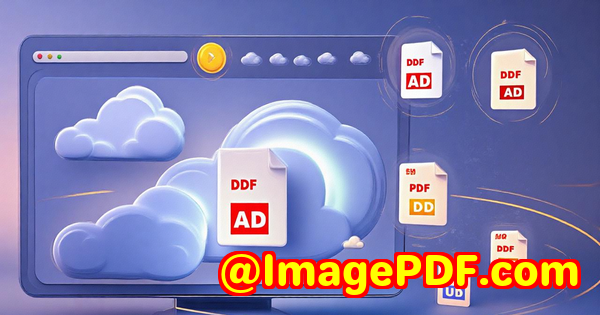
Let me walk you through why this tool is a must-have if you need to convert SPL files without losing data integrity, and how it helped me in real-world scenarios.
Why SPL Files Conversion Is a Pain
If you work in print production, IT, or document archiving, you've probably encountered SPL files. They are spool files generated by Windows when sending print jobs to a printer. Unlike PDFs or simple images, SPL files contain raw printer commands, making them tricky to open or convert.
Here's what makes SPL conversion tricky:
-
Data integrity: Losing bits of data can mean distorted print previews or missed content.
-
Resolution issues: Many tools generate low-res images that don't reflect the final print quality.
-
Limited support: Few tools actually support SPL files natively.
-
Complex print properties: Things like duplex printing, copies, and job names are embedded but hard to edit.
Without the right tool, you either settle for poor previews or waste hours trying to manually handle these files.
Discovering VeryPDF SPLParser Command Line
After hitting wall after wall with other software, I gave VeryPDF's SPLParser Command Line and SDK a try. Honestly, it blew me away.
This tool is designed specifically to parse and convert not just SPL files, but also PDFs, PCL, and PostScript files.
Who should use this tool?
-
Print shops needing to preview or archive spool files accurately.
-
Developers building software solutions for print job management.
-
IT administrators who manage large print servers and need to audit or troubleshoot print jobs.
-
Legal and compliance teams archiving print job images for records.
If you're handling print spool files and want precise control over how they're viewed and converted, this tool is tailored for you.
Core Features That Make It Shine
The first time I used SPLParser, three features stood out:
1. High-resolution output with DPI control
You can set the output resolution with the -dpi option, going as high as you need for crisp, print-quality images.
For example:
This gave me a razor-sharp preview that matched the printed document perfectly.
2. Page range and selective conversion
If your spool file contains multiple pages, but you only need the first page or a specific page range, SPLParser lets you do that.
No need to convert the entire file, which saves tons of time, especially with huge documents.
3. Update print job properties
This was a game changer for me when I had to adjust print settings like duplex mode, copies, and job name embedded in SPL or PS files without recreating the whole job.
Here's how to update a job:
It's like having a mini print job editor built right into your conversion tool.
My Experience Using SPLParser
I'll be honest before SPLParser, converting SPL files felt like wrestling with a beast. One client had a huge backlog of print jobs saved as SPL files. They needed high-quality image previews for each to check print correctness before reissuing jobs. The existing tools gave blurry or incomplete images. That's when I turned to SPLParser.
-
I set the DPI to 1200 for perfect print fidelity.
-
Used the first-page-only feature to generate quick previews.
-
Updated the print job names for easier tracking.
-
Converted hundreds of files in batch mode with simple scripts.
The results? A huge time saver. No more guesswork, no data loss, and the images matched printed output down to the last dot.
Compared to other tools:
-
Many online converters ignore SPL files or give low-res JPEGs.
-
Some desktop apps crash or freeze with large spool files.
-
Others lack print job metadata editing.
SPLParser nails it on all counts.
Why This Tool Stands Out
Beyond the features, here's what makes SPLParser the best choice:
-
Supports multiple spool formats: SPL, PCL, PS, and PDF no juggling multiple tools.
-
Command-line control: Perfect for automation and integration into workflows.
-
Royalty-free SDK: Developers can embed the functionality directly into apps.
-
Precision: Maintains all document properties, print job details, and image fidelity.
-
Customizable: Options to tweak bit depth, pages, DPI, and more.
Wrapping Up
If you're battling with how to convert SPL files to high-resolution PNG images without losing data integrity, VeryPDF's SPLParser Command Line and SDK is hands down the tool to pick.
It solved my problems of blurry previews and limited spool file handling.
It saved hours by letting me convert just the pages I needed, tweak job info, and output crisp, print-ready images.
I'd recommend it to anyone handling print spool files regularly, from print shops to developers and IT pros.
Go check it out and see how it can simplify your print file workflow.
Click here to try it out for yourself: https://www.verypdf.com/
Start your free trial now and boost your productivity.
Custom Development Services by VeryPDF
VeryPDF also offers tailored custom development services if you have special needs beyond the command-line tool.
Whether you want deeper integration, new features, or SDK enhancements, their team has got you covered.
Here's what they offer:
-
Development on Linux, macOS, Windows, and server platforms.
-
Utilities using Python, PHP, C/C++, .NET, JavaScript, and mobile platforms.
-
Windows Virtual Printer Drivers for PDF, EMF, and image formats.
-
Print job capture and monitoring solutions.
-
API hooks for Windows system and application-level monitoring.
-
Advanced processing for PDF, PCL, PostScript, EPS, Office docs.
-
Barcode recognition and generation.
-
OCR and table extraction from TIFF and PDF scans.
-
Document form and report generators.
-
Cloud-based document conversion, viewing, and digital signatures.
-
PDF security, DRM protection, and TrueType font technologies.
If you want a unique solution built to fit your workflow perfectly, contact them at https://support.verypdf.com/.
Frequently Asked Questions
Q1: Can SPLParser convert all types of spool files?
A: SPLParser supports SPL, PCL, PostScript, and PDF files, covering most print spool formats you'll encounter.
Q2: Is it possible to convert only specific pages from a spool file?
A: Yes, you can specify the first and last pages with -firstpage and -lastpage options for targeted conversion.
Q3: Can I change print job properties like copies or duplex mode within the SPL file?
A: Yes, SPLParser allows you to update job properties such as job name, duplex printing, number of copies, and resolution.
Q4: Does the tool support batch processing for large volumes of files?
A: Absolutely, its command-line interface is designed for automation and batch processing using scripts.
Q5: Is the SDK royalty-free for developers?
A: Yes, VeryPDF offers a royalty-free SDK allowing developers to embed SPLParser features into their own applications.
Tags / Keywords
-
Convert SPL files to PNG
-
SPL file high-resolution conversion
-
Print spool file image conversion
-
SPLParser command line tool
-
VeryPDF SPL file converter