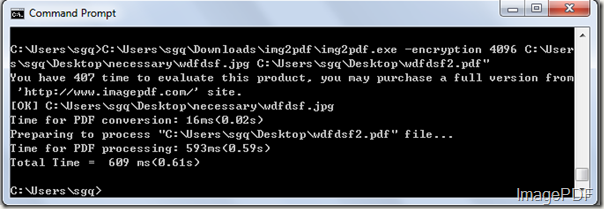When we need to encrypt the generated PDF file without metadata, some users may find it very hard to finish this task, However, with the Image to PDF Converter, we can finish this task easily and professionally. Image to PDF converter is a windows application which can help users to convert image to PDF file directly and set the generated PDF files according to their needs.More detail information about this software users can go to the home page!
In this article we will mainly introduce the main steps on how to encrypt PDF file without metadata
- First click here to free download Image to PDF Converter and you will get a zip file which you need to decompress. You will find an application img2pdf.exe in the folder after decompression.
- As Image to PDF file is a command line product and MS-DOS oriented application, first we need to input this application into the MS-DOS interface. Just click Start-Run and then input “cmd” into the Open combo box and then click the OK button.
- Input the command line into the interface according to the command line usage and then press the Enter button. The command line listed below is the one needed to encrypt PDF file without metadata.
- C:\Users\sgq\Downloads\img2pdf\img2pdf.exe –encryption 4096 C:\Users\sgq\Desktop\necessary\wdfdsf.jpg C:\Users\sgq\Desktop\necessary\wdfdsf2.pdf
- In this command line,”C:\Users\sgq\Downloads\img2pdf\img2pdf.exe “ is the path of the application image2pdf.exe; “C:\Users\sgq\Desktop\necessary\wdfdsf.jpg “ is the path of the image file; “C:\Users\sgq\Desktop\necessary\wdfdsf2.pdf” is the path of the generated PDF file; “–encryption 4096 “ is the command line parameter which can help users encrypt PDF file without metadata. Look at Figure1, it is the whole converting process of the this command line.
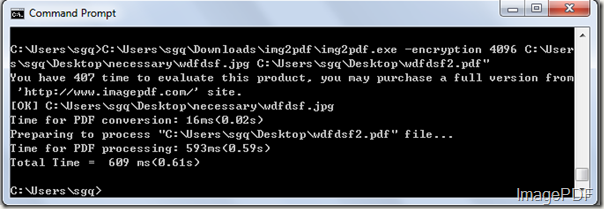
Image to PDF Converter can help users set the generated PDF files encrypted without the metadata in just a few seconds. If you want to experience this software, please free download the trial version, if you are satisfied with this software, please click here to buy the official version.