Title
How to Enforce Document Retention Policies with PDF DRM Expiry and Auto-Destruct Features
Meta Description
Discover how I used VeryPDF Cloud DRM Protector to enforce document retention with PDF expiry and auto-destruct toolsno more worrying about data leaks.
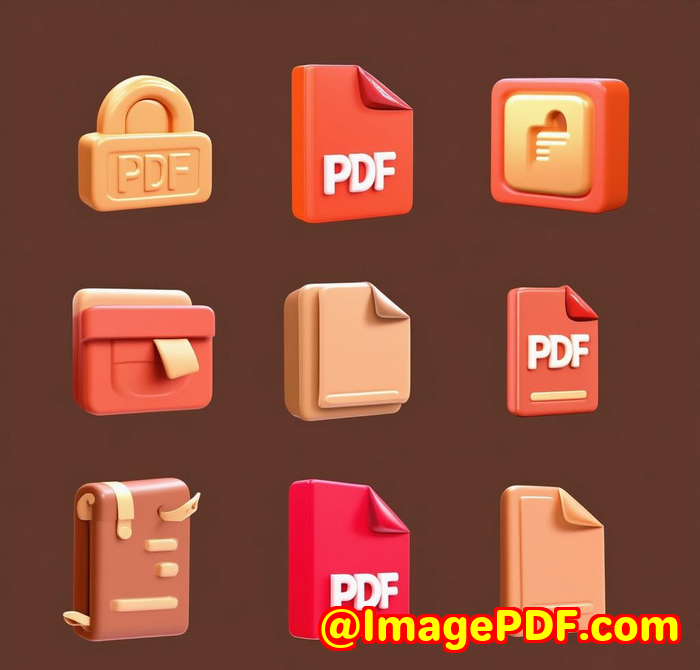
Every company has that one document...
You know the one. The contract from three years ago that should've expired last quarter.
The confidential report that's still sitting in someone's inbox.
The employee handbook from 2019 with outdated policies.
I used to sweat over this stuff.
Not because I'm carelessfar from it.
But once those PDFs left my hands, I had no idea what happened to them.
Were they shared? Edited? Printed?
Were they still accessible when they absolutely shouldn't be?
That all changed when I stumbled across VeryPDF Cloud DRM Protector.
And let me tell youif you're responsible for securing sensitive documents, especially under retention policies or compliance laws, this tool's a no-brainer.
Why I Was Looking for a PDF DRM Solution
I work in a consulting firm where we handle sensitive client data.
Deadlines come and go, teams shuffle around, and clients leave.
But the documents?
They just keep floating around in people's inboxes, desktops, and worseGoogle Drives.
We needed two things:
-
Control over how long people could access a document.
-
The ability to revoke access after a contract ended.
That's when I Googled something like "PDF expiry auto destruct DRM" and landed on VeryPDF Cloud DRM Protector.
What is VeryPDF Cloud DRM Protector?
At its core, this is a PDF Digital Rights Management solution that gives you complete control over how your PDFs are accessed, shared, printed, or even viewed.
It's cloud-basedso you don't need to install anything heavy.
The interface is clean. The controls are granular.
And most importantly, once you lock a document, it stays locked, no matter where it ends up.
It's not just about encrypting a PDFthis is DRM.
We're talking proper usage control after the file has already been distributed.
Who Needs This?
If you're in any of these roles, this tool was made for you:
-
Legal teams managing contracts with expiry clauses
-
HR departments dealing with confidential staff documents
-
Finance departments that share reports across regions
-
Consultants and freelancers who need to protect intellectual property
-
Educators or content creators selling digital PDFs
If any of your documents shouldn't be floating around forever, this is your insurance policy.
Key Features I Used (and Loved)
1. PDF Expiry & Auto-Destruct
This was the game-changer.
I could finally set a document to self-destruct after:
-
A specific date
-
A set number of days after first access
-
A limited number of views or prints
For example, we sent out a proposal that was valid for 30 days.
I set it to auto-expire exactly 30 days after the client opened it.
No follow-up. No reminders. No stress.
2. Access RevocationInstantly
Let's say you've sent a confidential report to ten people.
Two months later, the project's done, and you want to pull it back.
With this tool, you can revoke access for all users with one click.
Or be more surgicalrevoke access for just one user.
Even if they downloaded it. Even if they saved it offline.
That's power.
And I used this exact feature when a client's contract ended earlywe didn't even have to explain, just revoked and done.
3. Lock PDFs to Devices or Locations
One of my clients insisted that sensitive files could only be viewed within their office.
Using this tool, we locked the PDF so it could only be opened from specific IP addresses.
You can also lock PDFs to specific devices.
Once a user opens it on their laptop, they can't forward it and open it on another device.
That alone stopped 90% of accidental (or intentional) sharing.
4. Dynamic Watermarking
This was unexpected but brilliant.
When someone opens or prints a PDF, a watermark appears showing their name, email, company, and the time.
It's subtle, not intrusive.
But it's enough to deter screenshots and photocopies.
We had a client who was distributing internal training materials, and watermarking helped trace unauthorised leaks to the exact user.
5. Logging, Tracking, and Compliance
If you've ever been audited or had to prove a document was viewed or not, this is gold.
You can track:
-
Who opened a document
-
When they opened it
-
What device or OS they used
-
Whether they printed it
That level of visibility helped us massively in a dispute where a client claimed they never saw a PDF we sent.
Spoiler: the logs said otherwise.
Why Not Just Use Passwords or Encryption?
Let's be honestpasswords are a joke.
-
They get shared
-
They get reused
-
They get cracked
And once a PDF is open, it's game over.
They can copy it, screenshot it, print it, whatever.
VeryPDF DRM is different.
It's continuous control, even after the file is in someone else's hands.
Plus, no fuss with VPNs, extra logins, or annoying plugins.
Compared to Other Tools?
I tried a few other DRM platforms before settling on this one.
They were either:
-
Too clunky (I'm not reading a 40-page manual just to expire a PDF)
-
Too expensive for a small team
-
Too limited in features (especially around auto-destruct and device locking)
VeryPDF Cloud DRM Protector just hit the sweet spotsimple UI, powerful backend, and cloud-based convenience.
The Bottom Line
This tool solves a real, often overlooked problem:
How do I make sure a PDF stops being accessible when it's supposed to?
Now, I don't worry about:
-
Whether someone still has access to a sensitive doc
-
If they've printed it 20 times
-
Or if a competitor got their hands on something they shouldn't
I'd recommend this to anyone who needs more than just a password on their PDFs.
Especially if your business needs to enforce retention policies or follow strict compliance rules.
Click here to try it out for yourself: https://drm.verypdf.com/
Start your free trial now and take control of your documents.
Custom PDF DRM Development by VeryPDF
If you need something even more specific, VeryPDF offers custom development services.
Whether you're on Windows, macOS, Linux, iOS, or Android, they can build:
-
PDF processing tools tailored to your workflow
-
DRM-secured printer drivers and virtual printers
-
Tools that monitor and intercept print jobs
-
Custom OCR, barcode, document conversion, or API hooking solutions
-
Complex form generators, signature tools, or cloud document platforms
-
Secure systems that meet data protection regulations
-
DRM tools for video, audio, images, and E-learning materials
If your organisation has a unique challenge around document security, shoot them a message via http://support.verypdf.com/.
Chances are, they've built something like it before.
FAQs
Q1: Can I stop users from printing my PDF completely?
Yes. You can block printing entirely or limit how many times it can be printed. You can also restrict printing to specific devices and even control print quality.
Q2: Will this work if someone downloads the PDF to their device?
Yes. The DRM restrictions stay active even after download. You still control what they can do with it.
Q3: Can I revoke a PDF after sending it to someone?
Absolutely. You can revoke individual users or global access at any timeeven after distribution.
Q4: Does this work on mobile devices?
Yes. It supports a wide range of platforms including iOS, Android, Windows, and macOS.
Q5: Is it hard to set up?
Not at all. I got up and running in under 20 minutes. The interface is web-based and very straightforward.
Tags or Keywords
PDF DRM auto-expiry
PDF self-destruct security
document retention policy enforcement
VeryPDF Cloud DRM Protector
control PDF access after sharing
stop PDF screenshots and printing
track PDF usage logs
protect intellectual property in PDFs
restrict PDF to devices
DRM for confidential documents