How to OCR and Export Old Shipping Manifests into Databases Using VeryPDF OCR to Any Converter
Every logistics manager knows the struggle of dealing with old, paper-based shipping manifests. These manifests, often stored as scanned PDFs or image files, contain crucial data but aren't in a usable format. Transcribing this information manually? That's a nightmare, right? But what if there was a way to automate the process and export these shipping details directly into a database, all while saving tons of time? Enter VeryPDF OCR to Any Converter Command Linea tool that transforms your scanned PDFs and image files into editable, searchable formats.
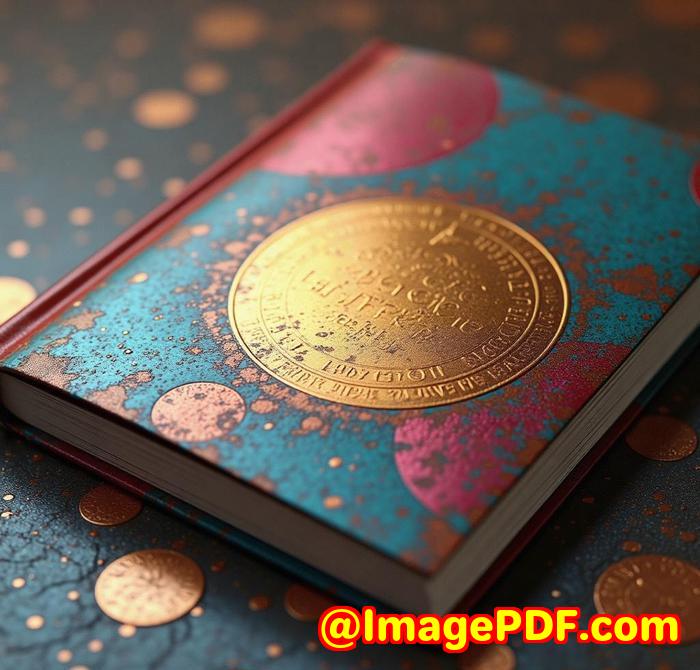
I had a similar experience last year when I had to digitize a stack of old shipping records that were only available in scanned PDF format. Not only did it take forever to manually enter data, but it was also prone to errors. That's when I found out about VeryPDF OCR to Any Converter, and it completely changed the way I approached this task.
What is VeryPDF OCR to Any Converter?
VeryPDF OCR to Any Converter is a Windows Command Line tool designed to convert scanned PDF, TIFF, and image files (like JPEG, PNG, BMP, and others) into editable formats such as Word, Excel, CSV, and even HTML. It comes with an advanced OCR (Optical Character Recognition) engine that extracts text and tables, making it perfect for turning non-searchable, image-based documents into fully searchable, editable formats.
Key Features and How It Helped Me
1. OCR Conversion for Scanned Documents
One of the key features that stood out to me was the OCR capability. Scanned PDF and image files are often impossible to work with because they're just images of text. With VeryPDF OCR to Any Converter, I could simply point it to my folder of scanned shipping manifests, and it would convert them into text-based PDFs or Word documents.
-
OCR to Searchable PDF: This was a game-changer. I could now search for specific keywords across my shipping records, making it incredibly easy to find the exact shipment or tracking number I was looking for.
-
OCR to Excel or CSV: What really sold me was the ability to convert tables from the scanned documents into structured Excel files. The software's Table Recovery Engine does a fantastic job of recognising tables and preserving their structure, so all I had to do was export the data into an Excel file and plug it into our internal database.
2. Batch Processing
In the past, I've spent countless hours opening and converting files one at a time, but with batch processing, I could convert entire folders of scanned files in one go. For my shipping manifests, this meant converting hundreds of pages of documents overnight instead of taking days to manually process them.
3. Flexibility in Output Formats
Not only did VeryPDF OCR to Any Converter handle common file formats like Word and Excel, but it also supported more niche formats like HTML and RTF, allowing me to use the data in various systems. Whether I wanted a PDF with a text layer or a table ready to go into our database, this tool had me covered.
4. Enhanced OCR Technology
I had to deal with old, poor-quality scans, but the software's Enhanced OCR technology worked wonders. It could clean up noisy images, remove skew, and even handle text in unusual orientations. It made the entire process smoother, and the OCR accuracy was spot-on.
My Personal Experience with VeryPDF OCR to Any Converter
Once I set up the command line tool, I ran a test with a few shipping manifests. I had a folder full of scanned PDFs, and I needed the data in an Excel spreadsheet.
Here's what happened:
-
I pointed the software to my folder of scanned manifests.
-
I set the output to Excel (XLS) and specified the OCR mode to preserve the original table formats.
-
The program took overbatch processing all the files and outputting the data into a neat Excel file, with all the tracking numbers, shipment dates, and destination info neatly organised.
The best part? No more tedious copy-pasting or manually formatting tables. All I had to do was clean up a few minor OCR errors, and the rest was flawless.
Why I Recommend This Tool for Your Business
For businesses that rely on old, paper-based documents like shipping manifests, VeryPDF OCR to Any Converter is an absolute game-changer. Whether you're looking to automate your workflow, save time, or extract critical data from documents, this tool is invaluable.
I'd highly recommend this to anyone dealing with large volumes of scanned PDFs or image filesespecially those who need to quickly digitise and integrate data into a system. You can try it out for yourself by clicking here: VeryPDF OCR to Any Converter Command Line. Start your free trial today, and see how much time you can save.
Custom Development Services by VeryPDF
VeryPDF offers custom development services tailored to your unique needs. Whether you need a specialised PDF processing solution for a specific platform (Linux, macOS, Windows), or require complex automation for your OCR workflows, VeryPDF has the expertise to help.
Their services extend across multiple programming languages, including Python, PHP, C++, and more. VeryPDF also provides solutions for system-wide monitoring, image processing, barcode recognition, and much more. For more details, contact the support centre at VeryPDF Support.
Frequently Asked Questions (FAQ)
-
How accurate is the OCR conversion?
-
VeryPDF OCR to Any Converter uses Enhanced OCR Technology to handle even low-quality scans with great accuracy. While no OCR tool is perfect, it offers high recognition rates, especially when using the enhanced settings.
-
-
Can I convert scanned PDFs into Excel?
-
Yes, the tool has a powerful Table Recovery Engine that recognises tables from scanned PDFs and converts them directly into Excel spreadsheets.
-
-
Is it suitable for batch processing large volumes of documents?
-
Absolutely. The batch processing feature allows you to convert multiple files in one go, saving significant time for large document sets.
-
-
Does it support scanned images like JPG or PNG?
-
Yes, you can input scanned images (JPEG, PNG, BMP, GIF, etc.), and the tool will OCR them just like PDFs.
-
-
Do I need Microsoft Office to convert to Word or Excel?
-
No, the tool doesn't require Microsoft Office. You can convert to DOC or XLS without having Microsoft Word or Excel installed.
-
Tags or Keywords
-
OCR for shipping manifests
-
Convert scanned PDFs to Excel
-
OCR for batch processing
-
Convert image files to editable formats
-
VeryPDF OCR tool