How to Securely Distribute PDF Files to Remote Teams Without Risking Unauthorized Access
Every time I had to send confidential PDFs to remote teams, my stomach would twist a little. It's that gnawing worry: "What if this sensitive info gets into the wrong hands?" Sending files over email, cloud drives, or even secure servers felt like a gamble anyone with a link or login could share, print, or copy the content without restrictions. The fear of unauthorized access was real and constant.
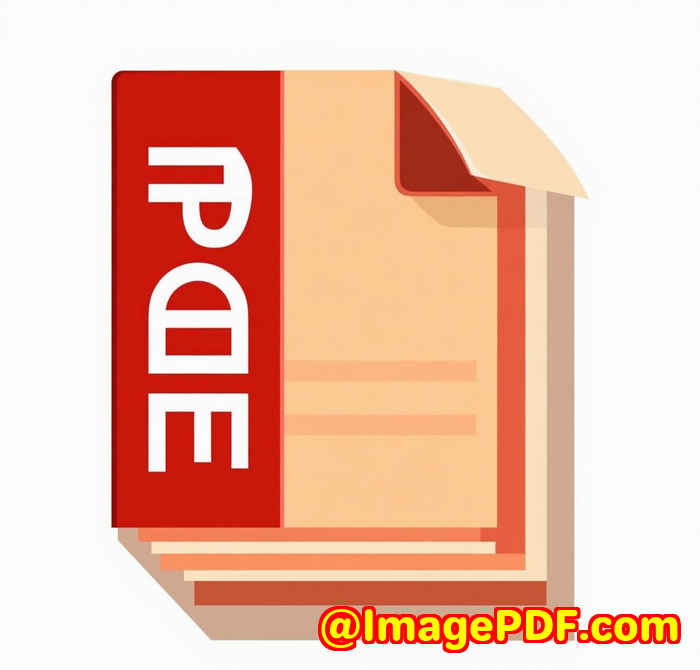
Then I stumbled upon VeryPDF Cloud DRM Protector, and honestly, it changed how I handle PDF distribution completely. If you work with remote teams or have sensitive documents to share, you'll want to stick around because this tool locks down PDFs tighter than Fort Knox without sacrificing usability.
What Exactly Is VeryPDF Cloud DRM Protector?
At its core, VeryPDF Cloud DRM Protector is a digital rights management (DRM) solution tailored for PDF files. It's designed for businesses, legal teams, educators, and anyone who needs to keep control over who views, edits, prints, or shares their documents no matter where those files travel.
Think of it as a supercharged gatekeeper for your PDFs:
-
Stops unauthorized access outright.
-
Blocks sharing and redistribution.
-
Applies strong encryption like the US Government's standards.
-
Controls printing, copying, editing, and even screen capturing.
-
Locks files to specific devices or locations.
-
Lets you revoke access instantly, even after distribution.
Real Features That Make a Difference
Here's where it gets good. The devil is in the details, right? These are the features I've actually used and that really matter in the real world:
1. Granular Access Control
You can tailor exactly what each user can do with a PDF. I set documents to:
-
Stop users from copying or editing.
-
Control printing either block it completely or limit the number of prints.
-
Prevent screen grabs or screen sharing during meetings on Zoom or WebEx.
One time, I sent a contract to a remote partner. They could view and sign it but couldn't print or share screenshots. That alone saved me from potential leaks.
2. Dynamic Watermarks
When someone views or prints a PDF, the document is stamped with real-time info like their name, email, or company. This watermark shifts dynamically and appears on every page. It's subtle but powerfulif someone tries to redistribute a page, you know exactly who leaked it.
For example, during a product launch, we distributed sensitive marketing plans to various regional teams. Each copy had their details watermarked, which instantly deterred careless sharing.
3. Expiry & Revocation Controls
You can set your PDFs to expire automatically:
-
After a fixed date.
-
After a certain number of views or prints.
-
After a certain number of days.
What's more, if you suspect misuse or want to retract a document, you can instantly revoke accesseven if the files are sitting on someone's device halfway across the world. I once had to pull back a proposal after contract terms changed. With VeryPDF Cloud DRM Protector, I revoked access with a few clicks. No awkward follow-ups or guesswork.
4. Real-Time Tracking & Reporting
Ever wonder who actually opened your files and how often? This tool logs views, prints, and the devices used to open documents. It gave me visibility into how my distributed content was being consumed, so I could follow up accordingly or tighten security if needed.
Why This Beats Other PDF Security Tools
I've tried basic password protection and even some third-party PDF lockers before. Here's why VeryPDF stands out:
-
Passwords can be shared easily; DRM locks are tied to devices or user licenses.
-
Many tools don't stop screen capture or printing fully, but this one does.
-
You don't have to resend or reissue new versions every timesettings can be updated remotely.
-
The encryption strength is government-level, not just the typical "medium security" stuff.
-
It's cloud-based, so no need for complicated setups or servers on your end.
Who Will Benefit Most?
-
Legal teams sharing contracts and evidence documents with external counsel.
-
Financial firms distributing sensitive reports and compliance documents.
-
Media companies sharing unreleased content with remote editors or partners.
-
Educational institutions delivering exam papers or course material securely.
-
Corporate managers distributing confidential project plans or HR documents to global teams.
If you deal with confidential PDFs and want peace of mind, this tool is built for you.
Use Cases I've Seen Work Wonderfully
-
Sending signed contracts to remote partners without risking accidental leaks or forwarding.
-
Distributing research papers internally with strict controls on printing and copying.
-
Sharing training manuals with franchise locations that must expire after a certain period.
-
Protecting product manuals that mustn't be edited or redistributed beyond authorised staff.
Wrapping It Up: Why I Recommend VeryPDF Cloud DRM Protector
To be honest, I'd never go back to unsecured PDF sharing. The risk of unauthorized access is too high, and the potential fallout can be devastating.
VeryPDF Cloud DRM Protector gave me a robust, no-nonsense solution that's easy to use but incredibly secure. The peace of mind knowing my documents are locked downeven when shared with dozens of remote usersis priceless.
If you handle sensitive PDFs regularly, I'd recommend giving this a try.
Start your free trial now and see how it can transform your document security: https://drm.verypdf.com/
Custom Development Services by VeryPDF
Sometimes off-the-shelf software isn't enough. VeryPDF also offers tailored development services to fit your exact needs.
Whether you need specialised PDF processing tools for Linux, macOS, Windows, or server environments, their team can build custom utilities with Python, PHP, C/C++, .NET, JavaScript, and more.
They develop Windows Virtual Printer Drivers that generate PDFs, EMFs, or images from print jobs, plus tools to monitor and intercept print jobs across all Windows printers.
They can help analyse and process complex document formatsPDF, PCL, PRN, Postscript, and Office docs. Need OCR, barcode recognition, or advanced layout analysis? They've got you covered.
Plus, if you want cloud-based solutions for document viewing, conversion, or digital signatures, VeryPDF is ready to help.
Want a custom solution? Reach out through their support centre: http://support.verypdf.com/
Frequently Asked Questions
Q1: Can VeryPDF Cloud DRM Protector stop users from taking screenshots?
Yes. It blocks screen capture tools and screen sharing apps like Zoom or WebEx from capturing your protected PDFs.
Q2: How does document expiry work?
You can set documents to expire after a set date, number of views, prints, or days from first access. After expiry, users lose access automatically.
Q3: Can I revoke access after a PDF has been shared?
Absolutely. You can instantly revoke access for any user or document, no matter where the file is stored.
Q4: Is the encryption strong enough for confidential government documents?
VeryPDF uses US Government-grade AES encryption, making it highly secure for sensitive information.
Q5: Does the software require complex installation or server setup?
No. It's cloud-based and easy to integrate into your existing workflow without heavy IT overhead.
Tags / Keywords
-
secure PDF distribution
-
PDF DRM protection
-
control PDF printing and copying
-
remote team document security
-
prevent unauthorized PDF access