How to Stop Unauthorized Printing and Modify PDF Access with VeryPDF DRM Protector
Meta Description:
Protect your sensitive PDFs from unauthorized printing, editing, and distribution with VeryPDF DRM Protector. Take control of your documents today!
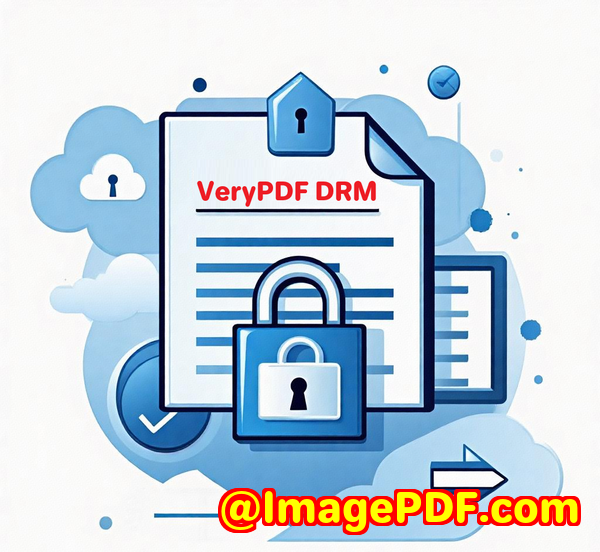
Opening Paragraph (Engagement)
Have you ever shared a PDF, only to find it circulating around the internet, being printed, copied, or even forwarded to people who shouldn't have access? It's a frustrating experience that can cost you time, money, and, worst of all, control over your own intellectual property. As someone who's had their fair share of run-ins with unauthorized access to documents, I totally get the feeling. That's when I found VeryPDF DRM Protector, a tool that's been a game-changer for securing and managing PDF files. If you're someone who deals with sensitive documents regularlywhether it's eBooks, training materials, or contractsthis might be the solution you've been looking for.
Body (Product Solution + Personal Experience)
Discovering VeryPDF DRM Protector
My journey towards securing my PDFs started when I realised just how much sensitive material I was sending out, whether to clients, colleagues, or contractors. And while email encryption and basic password protection are good, they don't quite cut it when it comes to the level of control I needed.
Enter VeryPDF DRM Protectora simple yet powerful tool designed to manage and protect digital content. This wasn't just another encryption software. It allowed me to control everything from who could access my files to how they could use them.
Here's the lowdown on what I found to be the most impressive features:
Key Features That Made a Difference
1. Preventing Unauthorized Printing, Copying, and Sharing
The first thing I noticed was how easy it was to set permissions for my PDFs. I could prevent people from copying text, saving the document, or printing it out. This might sound like standard stuff, but the magic happened when I realised that VeryPDF DRM Protector made these restrictions permanent. Unlike basic PDF password protection that can be bypassed with a few clicks, this software ensured my PDFs were safe from the moment they left my computer.
I could set my document to expire after a certain number of views or prints, making it nearly impossible for anyone to keep it forever. And if someone tried to print or share the document without permission, they'd hit a brick wall.
2. Dynamic Watermarking
Dynamic watermarking was another standout feature. It automatically added a watermark with the user's details (like their email or company name) on the document. This was great not just for security but for tracking who was distributing my files. If a document showed up somewhere it shouldn't, I could trace back to the source instantly.
For example, when I shared a contract with a vendor, I had the peace of mind knowing that even if they shared the document, the watermark would give me an identifier. This acted as a deterrent for anyone thinking about distributing the document without permission.
3. Revoking Access at Will
One of the coolest things about VeryPDF DRM Protector was the ability to revoke access at any time. Imagine sending out a contract to a dozen clients, only to realise that one of them shouldn't have access anymore. With traditional PDF protection methods, that's a nightmare. But with DRM protection, I could easily revoke access, even if the file had already been downloaded. No more worrying about accidental leaks or someone sharing documents long after I wanted them gone.
Personal Experience with VeryPDF DRM Protector
At first, I was a bit sceptical. I had used DRM software before, but it always felt clunky, complicated, and hard to manage. With VeryPDF DRM Protector, however, I found the interface intuitive and user-friendly. I was able to set up everything from encryption to document expiry rules within minutes.
For example, I sent out a PDF of a new eBook I had written to a small group of beta readers. I set the document to expire after five days, restricted the number of times it could be printed, and added watermarks for good measure. Within hours, I had a full report showing who had accessed the eBook, how long they had read it, and whether they tried to print or share it.
This level of detail was something I had never experienced with any other PDF security tool. In fact, it made me realise just how important it is to know exactly what's happening with your content once it leaves your hands.
Why Choose VeryPDF DRM Protector?
There are plenty of tools out there promising to protect your PDFs, but VeryPDF DRM Protector stands out for several reasons:
-
Comprehensive Security: Unlike password-based protection, it offers multiple layers of security, including encryption, access control, and dynamic watermarking.
-
Ease of Use: The setup process is fast and intuitive, even for someone with no technical background. I was up and running in no time.
-
Advanced Features: Features like document expiry, access revocation, and detailed tracking are perfect for anyone who needs full control over their digital content.
-
Multi-Platform Support: It works across all devices and platforms, so you can be sure your content is secure no matter where it's being viewed.
-
Flexibility: Whether you're securing a single PDF or managing a large batch of documents, the flexibility of this tool ensures you can protect your materials on your terms.
Conclusion (Summary + Recommendation)
In the world of digital content, security is everything. VeryPDF DRM Protector is the perfect solution for anyone who needs to control their documents and ensure that only the right people have access. I've been using it for months now, and the peace of mind it offers is invaluable. If you deal with sensitive materials and want to protect them from unauthorized printing, copying, or distribution, I can't recommend this tool enough.
Click here to try it out for yourself: https://drm.verypdf.com/
Start your free trial now and take full control over your digital content security.
Custom Development Services by VeryPDF
If you need a custom solution, VeryPDF offers development services tailored to your unique needs. Whether you need specialized PDF processing, enhanced document security, or integration with your existing system, VeryPDF's team can help. They specialise in creating solutions for various platforms, including Windows, macOS, Linux, and mobile environments. From Python to .NET, and JavaScript to iOS, they provide a full suite of custom development services for DRM, document conversion, and more.
To discuss your project requirements, contact VeryPDF through their support centre at https://support.verypdf.com/.
FAQ
-
What types of documents can be protected using VeryPDF DRM Protector?
-
You can protect PDFs, eBooks, reports, training materials, and more. The tool supports various file formats, including images, videos, and audio files.
-
-
Can I track who has accessed my protected PDFs?
-
Yes, VeryPDF DRM Protector offers detailed analytics on who viewed your documents, their location, the duration of their view, and more.
-
-
Can I revoke access to a document after it has been shared?
-
Absolutely! You can revoke access instantly, even after the document has been downloaded.
-
-
Is VeryPDF DRM Protector easy to use for non-tech users?
-
Yes, the software is designed to be user-friendly, and you can get started in minutes without technical expertise.
-
-
What happens if someone tries to take a screenshot of my protected PDF?
-
The Screen Shield feature reduces the viewable area of your document to prevent screenshots, offering an extra layer of protection.
-
Tags/Keywords:
-
PDF DRM Protection
-
Digital Rights Management Software
-
Prevent Unauthorized Printing
-
Secure PDFs
-
Document Access Control