How to Use VeryPDF DRM Protector for Secure PDF Distribution in Government Agencies
If you've ever worked in a government agency or handled sensitive information, you know how critical it is to secure and control the distribution of confidential documents. Whether it's regulatory documents, internal reports, or sensitive communications, the last thing you want is for someone to accidentally or maliciously share, copy, or tamper with your PDFs.
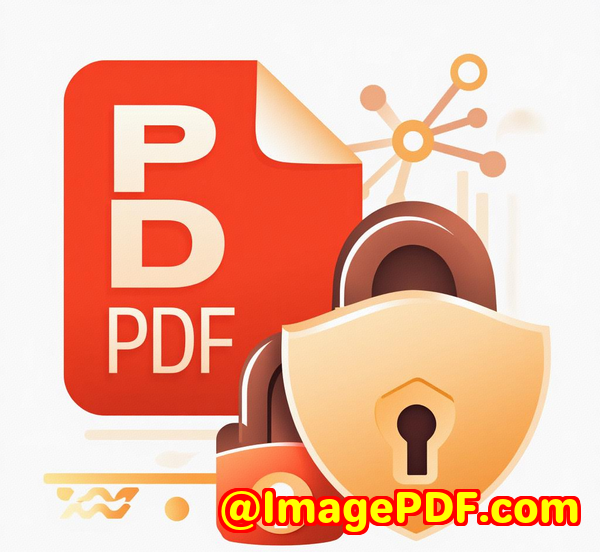
How can you ensure your sensitive PDFs stay secure?
The answer lies in Digital Rights Management (DRM) specifically, a tool like VeryPDF DRM Protector, which provides a robust solution for securing PDF files and restricting access based on your specific requirements.
I've worked with countless PDF tools over the years, but this one stood out. It's one of those products that makes you think, "Where was this tool when I needed it?"
Let me walk you through how I've used VeryPDF DRM Protector in real-world scenarios, especially within government agencies, and how it can help you protect your valuable documents.
What is VeryPDF DRM Protector?
VeryPDF DRM Protector is a powerful Digital Rights Management (DRM) tool that allows you to secure and control the distribution of your PDFs and other digital content. It's like putting a lock on your files and handing out keys to only the people you trust.
The tool doesn't just let you add basic password protection; it gives you full control over who can view, print, download, and share your documents.
From a security standpoint, it ensures that your confidential information remains confidential, while allowing you to track exactly who is accessing your documents and what they're doing with them.
Key Features That Will Change the Way You Protect Documents
If you're like me, when I first started using VeryPDF DRM Protector, I was impressed by how quickly I could get it up and running. Let's break down the features that stood out to me the most:
1. Control Distribution and Permissions
When you're dealing with sensitive government documents, control is everything. VeryPDF DRM Protector lets you:
-
Restrict who can access your files.
-
Prevent sharing, printing, copying, or even downloading.
-
Set access controls based on IP address or location.
For instance, I was working on a regulatory report for a government department. I used the tool to limit access to only a specific group of authorized users in a secured network. When one of the team members left the department, I revoked their access instantlywithout needing to retrieve any physical copies.
2. Track User Activity
You can't manage what you don't measure. VeryPDF DRM Protector gives you detailed insights into who is viewing your files and what they're doing with them. This is a game-changer, especially in environments like government agencies where accountability is critical.
I was able to track:
-
The duration and frequency of file views.
-
Whether the files were printed or downloaded.
-
The location of the user accessing the document.
For example, when a government contractor accessed an internal policy document, I got a log of exactly when they opened it, how long they viewed it, and whether they printed it. This level of accountability not only adds an extra layer of security but also ensures compliance.
3. Watermarking and Document Expiry
Dynamic watermarking is a great feature for discouraging unauthorized sharing or screenshots of your confidential materials. I set up automatic watermarks with the user's email address and company name, which appeared on every page of the document as soon as they opened it.
Additionally, I could set documents to expire based on specific rules:
-
After a set number of views.
-
After a certain period.
-
After a specified number of prints.
In a government context, this helps prevent documents from being kept indefinitely if they're no longer needed or relevant.
4. Prevent Screenshots and Screen Sharing
One of the most useful features for securing sensitive documents is the Screen Shield. This feature reduces the viewable area of the document, making it much harder to take screenshots. It's perfect for situations where documents are being viewed remotely (say, during a conference call or over a video meeting).
I used this feature during a presentation where several contractors were reviewing a sensitive policy document. With Screen Shield activated, I knew there was no chance they could take screenshots or record the screen.
5. Easy Setup and Compliance
Getting the system set up was quick. I didn't have to be a tech expert to get everything running smoothly. Plus, VeryPDF DRM Protector complies with ISO 27001, one of the most recognised security standards in information security. This made it a no-brainer for me when working in environments that required compliance with strict government regulations.
Real-World Use Cases for VeryPDF DRM Protector
You might be wondering, "How does this apply to my specific situation?" Here are some real-world use cases that show just how versatile VeryPDF DRM Protector is.
1. Securing Government Regulations
Government agencies often deal with highly confidential regulatory documents that need to be shared with a limited group. I used the tool to distribute a regulation manual, limiting access to a specific group of people, and then revoked permissions once the project was over. I could track the document's usage and revoke access at any time.
2. Protecting eBooks and Training Materials
VeryPDF DRM Protector is also a great fit for educational institutions or government agencies that produce and distribute eBooks or training materials. I helped set up a secure eBook library for a government training program. Participants could access the materials but couldn't copy or share them with others.
3. Preventing Data Leaks in Reports
In government agencies, it's crucial that reports don't leak out. I applied DRM protection to a set of sensitive financial reports. I restricted printing, copying, and downloading. It was a relief knowing that even if the document was shared, it couldn't be edited or printed.
Why VeryPDF DRM Protector Stands Out
Let's be honest. There are a lot of DRM solutions out there, but VeryPDF DRM Protector stood out to me for several reasons:
-
Ease of Use: I didn't need to be a tech genius to get started.
-
Granular Control: I could control who accessed the document, what they could do with it, and for how long.
-
Accountability: The ability to track user activity is invaluable, especially in a government setting where audit trails are a must.
Conclusion
VeryPDF DRM Protector isn't just for government agencies; it's a must-have tool for anyone who works with sensitive information and needs to control how it's distributed and used. Whether you're protecting training materials, government reports, or eBooks, this tool gives you complete control over your digital assets.
I highly recommend VeryPDF DRM Protector to anyone dealing with sensitive PDFs, especially in environments that demand high security. If you want to keep your documents safe and secure, without worrying about unauthorized access or data leaks, give it a try.
Start your free trial today and secure your documents: https://drm.verypdf.com/
Custom Development Services by VeryPDF
VeryPDF offers a wide range of custom development services to meet the unique needs of organisations requiring specialised PDF solutions. Whether you need PDF processing solutions for Linux, macOS, Windows, or server environments, VeryPDF has the expertise to deliver.
Their team can develop solutions in multiple programming languages, including Python, PHP, C++, and JavaScript. VeryPDF also offers tools for creating custom printer drivers, document conversion, barcode recognition, and OCR.
If you have a specific project in mind, visit their support centre to discuss your requirements.
FAQs
Q1: Can VeryPDF DRM Protector be used for ebooks?
Yes, it's an excellent tool for securing eBooks, ensuring that they cannot be copied or shared without proper permissions.
Q2: How do I revoke access to a document once it's been shared?
You can instantly revoke access to any document, no matter where it is stored, using the admin dashboard.
Q3: Is the tool compatible with all devices?
Yes, VeryPDF DRM Protector works across multiple devices, including desktop computers, tablets, and smartphones.
Q4: Can I track who prints my protected PDFs?
Absolutely! The tool logs and tracks all printing activities, so you can see who printed the document and when.
Q5: Is VeryPDF DRM Protector compliant with ISO standards?
Yes, it is fully compliant with ISO 27001, ensuring that your data is handled with the highest level of security.
Tags/Keywords: PDF DRM, secure document distribution, digital rights management, government document security, PDF encryption