How VeryPDF DRM Protector Can Help You Protect Your Intellectual Property in the Digital Age
Meta Description
Protect your digital assets effortlessly with VeryPDF DRM Protector, ensuring secure distribution and control over your intellectual property.
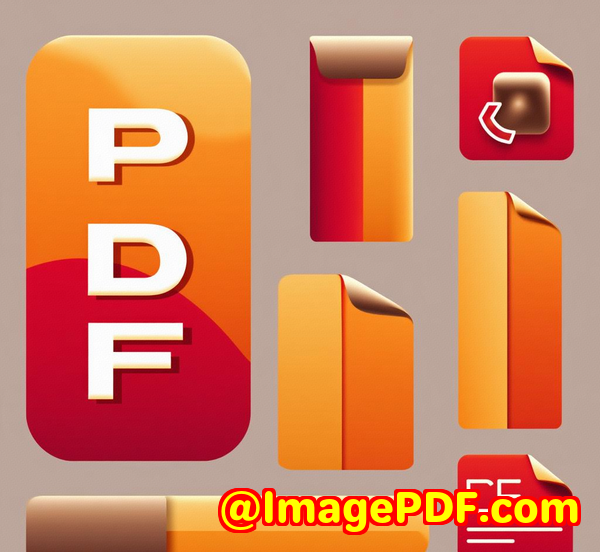
Every day, content creators, publishers, and businesses deal with the challenge of protecting their digital assets. Whether you've spent years developing research papers, creating eBooks, or producing training modules, there's always a nagging fear: What if someone copies, shares, or exploits my work without permission?
I used to feel this same way. As a content creator, the thought of someone easily distributing my hard work was enough to keep me up at night. The more valuable my digital content became, the more I needed a way to protect it. Enter VeryPDF DRM Protector.
This software became a game-changer for me, offering a simple yet powerful solution for controlling my documents' access and use. Now, let me walk you through how VeryPDF DRM Protector helped me tackle the overwhelming task of protecting my intellectual property.
What Is VeryPDF DRM Protector?
VeryPDF DRM Protector is a comprehensive digital rights management (DRM) tool designed to help you protect and manage your confidential documents and files. It's a must-have for anyone who works with sensitive content like eBooks, research papers, regulatory documents, and training materials. The tool ensures that your work remains under your control at all times, even after you've shared it.
In short, it's like a digital security guard that prevents unauthorized access to your files, prevents people from copying, printing, downloading, or sharing them, and even allows you to revoke access when needed. As someone who works with confidential documents on a regular basis, I can't stress how important this software has been in helping me manage my intellectual property securely.
Key Features of VeryPDF DRM Protector
1. Control Distribution of Confidential Documents
The first feature I noticed when using VeryPDF DRM Protector is its control over distribution. The moment I upload a document, I can control whether or not someone can print, copy, download, or share it. I remember sending out a sensitive business proposal once and fearing it would get into the wrong hands. After implementing DRM protection, I knew I had locked it down tight.
2. Restrict and Revoke Access to Files
This feature gave me complete peace of mind. I can set expiration dates, limit how many times a document can be viewed or printed, and revoke access at any moment. I once had a situation where I needed to withdraw a proposal from a potential client who wasn't following the terms of access. The ability to revoke their access instantly gave me the control I was desperately seeking.
3. Comprehensive Analytics and Tracking
Tracking who accesses your content is invaluable. With VeryPDF DRM Protector, I could see detailed insights like who viewed my documents, where they were located, and whether they printed or downloaded the files. It was like having eyes on my content at all times, which helped me understand how my documents were being usedand most importantlyif they were being abused.
4. Dynamic Watermarking
This one feature stands out as a strong deterrent against unauthorized sharing. I set up automatic watermarking that included the recipient's email address. That way, if someone tried to share my document, I'd immediately know who the leak was. It's the perfect way to make sure recipients take your content seriously. Watermarking also discourages them from editing or repurposing your content without permission.
5. Self-Destruct Feature for PDFs
Imagine sharing an important report with someone and knowing that it will "self-destruct" after a certain number of views. VeryPDF DRM Protector lets you set expiry dates or limits, such as "expire after five views" or "expire after three days." This feature ensures that your content won't be circulating longer than necessary, protecting it from potential misuse.
6. Screenshots Protection
This feature is a standout in protecting confidential documents. It reduces the viewable area of a document to make it harder to take screenshots. It's a great way to protect your content from being captured and distributed in ways you can't control.
Target Audience for VeryPDF DRM Protector
Who benefits from using VeryPDF DRM Protector?
-
Publishers and Authors: Those creating digital content, like eBooks, reports, and white papers, need to prevent unauthorized distribution.
-
Businesses and Corporations: If you're sharing sensitive financial or client data, this tool helps maintain strict control over your documents.
-
Legal Professionals: Lawyers and legal teams handling sensitive contracts or confidential legal documents benefit from added layers of protection.
-
Content Creators and Trainers: Whether you're sharing online courses or training material, DRM can safeguard your intellectual property.
-
Researchers and Academics: DRM protection ensures your proprietary research stays protected from unauthorized distribution or copying.
Real-Life Use Cases: How I Use VeryPDF DRM Protector
Use Case #1: Protecting Business Proposals
One of my first experiences with VeryPDF DRM Protector was securing a set of business proposals I was sending to potential investors. I wanted to ensure that the information remained private until the deal was finalized. With drm encryption, I prevented the recipients from downloading, printing, or forwarding my proposal. The expiry feature also ensured that the access was temporary and controlled.
Use Case #2: Securing Client Reports
As a consultant, I often create detailed reports for clients, filled with sensitive data. VeryPDF DRM Protector lets me apply dynamic watermarks with the client's name on each page, discouraging them from redistributing or screenshotting the document. With access control, I could set limits on how long they had access to the file and prevent them from making copies.
Use Case #3: Protecting Online Courses and Training Materials
I'm also involved in online course creation. Before using DRM, I was constantly worried that someone could download and redistribute my materials without my consent. Now, VeryPDF DRM Protector enables me to share the courses with specific individuals and restrict access as needed, all while tracking views to ensure there's no unauthorized distribution.
Core Advantages of VeryPDF DRM Protector
-
Total Control Over Your Content
With this software, you are the one in control. Whether you want to revoke access, set an expiration date, or stop a document from being printed, VeryPDF DRM Protector makes it easy.
-
Simple to Use
Despite the robust features, the interface is easy to navigate. Within minutes, you can start protecting your documents.
-
No More Password Sharing
Unlike other DRM solutions that rely on passwords (which can easily be shared), VeryPDF DRM Protector uses encryption and advanced access controls to ensure your content stays secure.
-
Compliant with Global Standards
Being ISO 27001 compliant means that VeryPDF DRM Protector is backed by strong security protocols, ensuring that your files are always safe and secure.
-
Wide Format Support
From PDFs to images, videos, and audio files, VeryPDF DRM Protector works with multiple formats, giving you a single solution for all your DRM needs.
Conclusion: Why I Recommend VeryPDF DRM Protector
In a world where intellectual property is constantly at risk, VeryPDF DRM Protector is the ultimate solution to keep your documents secure. Whether you're dealing with contracts, eBooks, training materials, or research papers, this tool gives you the power to manage and protect your content like never before.
For me, it's been a relief to know that I can monitor who views my documents, restrict sharing, and ensure that my intellectual property stays in my hands. It's easy to use, and the peace of mind it provides is priceless.
If you're ready to take control of your digital assets and prevent unauthorized distribution, I highly recommend VeryPDF DRM Protector.
Click here to try it out for yourself: https://drm.verypdf.com/.
Custom Development Services by VeryPDF
VeryPDF offers tailored development services to meet your unique needs. Whether you're working in Linux, macOS, Windows, or server environments, we can build solutions for document security, access control, and more. Our expert team can develop utilities in Python, PHP, C/C++, JavaScript, and more. Contact us at VeryPDF Support to discuss how we can help with your specific technical requirements.
FAQs
1. Can I revoke access to my documents after sending them?
Yes! VeryPDF DRM Protector allows you to instantly revoke access to any document at any time.
2. How secure is the encryption used by VeryPDF DRM Protector?
The software uses 256-bit AES encryption, which is highly secure and certified for use with top-secret government data.
3. Can I protect other file types besides PDFs?
Yes, VeryPDF DRM Protector supports PDFs, images, videos, audio files, and other digital content.
4. How does the watermark feature work?
You can automatically apply dynamic watermarks with information like the recipient's email, which helps discourage unauthorized sharing.
5. Is the software easy to use?
Absolutely. The interface is user-friendly, and you can set up protections in just a few minutes.
Tags or Keywords
-
VeryPDF DRM Protector
-
Digital Rights Management for PDFs
-
Protect digital assets
-
Secure document sharing
-
DRM for eBooks and training materials