How VeryPDF DRM Protector Solves Common PDF Protection Issues for Law Firms and Legal Professionals
When you're in a law firm, every document carries weightwhether it's a high-stakes contract, a confidential legal brief, or a case study with sensitive information. You can't afford to let that data fall into the wrong hands or be shared without your permission. Sounds simple, but in reality, it's not. You need a tool that locks down these critical files and makes sure they stay that way.
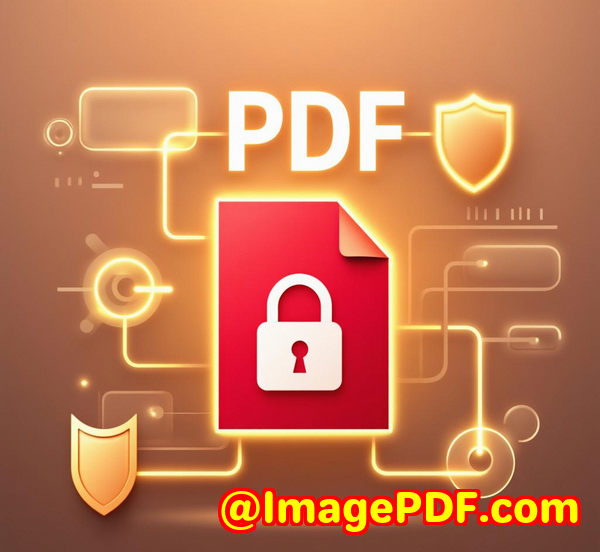
That's where VeryPDF DRM Protector comes in.
As a lawyer or legal professional, you know that PDF documents are a huge part of your workflow. But how do you ensure that the content you share stays protected, preventing unauthorized access, copying, printing, or distribution? You need more than just a passwordyou need a robust solution that controls access, tracks user activity, and allows you to revoke access whenever necessary. Enter VeryPDF DRM Protector.
I've been working with various PDF protection tools for years, but VeryPDF DRM Protector stands out because it provides a comprehensive, easy-to-use solution that does everything you need and more. Let me walk you through how it solves some of the most common problems law firms and legal professionals face when it comes to document security.
The Challenges: Why Legal Professionals Need Strong PDF Protection
Law firms and legal professionals deal with some of the most sensitive and valuable documents around. These are often shared with clients, third parties, or even publicly in some cases. Without proper protection, you risk exposing confidential information, losing intellectual property, or having your documents shared without authorization.
Some of the main challenges I've facedand I'm sure many of you can relateare:
-
Preventing unauthorized access: You send a PDF contract to a client, but what happens if they share it with someone else? How do you ensure that the document is only viewed by the right people?
-
Stopping copying, printing, and editing: Sensitive documents like contracts or court filings shouldn't be copied, altered, or printed without your consent. Unfortunately, many common PDF tools don't offer adequate protection.
-
Reversing access if necessary: What if someone's no longer authorized to view a document? You don't want to have to track them down or reissue files. You need a tool that can revoke access easily and securely.
These problems are the reason why I started looking for a solution that could give me full control over PDF distribution. VeryPDF DRM Protector is the answer I found.
How VeryPDF DRM Protector Solves These Problems
Let's dive into how VeryPDF DRM Protector works to fix these common issues, using real-world scenarios.
1. Prevent Unauthorized Sharing & Limit Access
One of the first things I look for in a document security tool is the ability to restrict access. With VeryPDF DRM Protector, you can control who has access to your documents and revoke permissions at any time. Here's how it works:
-
Password protection: This basic security feature is a no-brainer, but what makes it powerful in VeryPDF DRM Protector is that it's combined with more advanced controls.
-
Restrict forwarding: You can prevent recipients from forwarding your documents to others. This is perfect when you need to ensure only the intended recipient has access.
-
Set expiration dates: Sometimes, you only want people to view a document for a limited time. With VeryPDF DRM Protector, you can set expiration dates for PDFs, or even limit the number of times a document can be viewed or printed.
For example, I sent a draft contract to a client, and I didn't want them to share it with their legal team before we had a chance to review it together. I set a view limit and an expiry date. The document automatically expired after a week and couldn't be forwarded to others. Problem solved.
2. Prevent Editing, Copying, and Printing
Another major concern I had was preventing the editing, copying, and printing of documents. These are the kinds of actions that can lead to unauthorized distribution or alteration. VeryPDF DRM Protector allows you to apply restrictions to stop copying, editing, saving, and printing.
For instance, if I send a confidential legal brief to a client, I can prevent them from copying the content or printing the document. That's crucial, especially when dealing with trade secrets or sensitive client information.
Even better, I can track who prints the documentsomething that's a huge plus when dealing with court documents or contracts that need a paper trail.
3. Dynamic Watermarking to Deter Unauthorized Use
When sharing sensitive documents, it's important to discourage unauthorized sharing. One of the features I love about VeryPDF DRM Protector is its dynamic watermarking.
With this feature, each recipient gets a personalized watermark that can include their name, email address, or other identifying information. This makes it clear that the document is tied to them, and if it ends up being shared or leaked, the person responsible is easily traceable.
For example, I used dynamic watermarking when sharing confidential settlement agreements. If someone tried to take a screenshot or print the document, their name would appear right in the watermark. It's a simple but effective deterrent.
4. Revoking Access in Real-Time
What happens if a recipient's access to a document needs to be revoked immediately? This used to be a nightmare, but VeryPDF DRM Protector allows you to revoke access to documents at any timeeven after the document has been distributed.
I once sent a document to a colleague who was leaving the firm, and I wanted to ensure they couldn't access it after their departure. With VeryPDF DRM Protector, I revoked their access instantly. It was as simple as a few clicks, and I didn't need to worry about them having access to critical legal files anymore.
5. Detailed Analytics and Tracking
What really sets VeryPDF DRM Protector apart is its comprehensive analytics. You can track exactly who viewed your document, when they viewed it, how long they viewed it, and whether they printed or downloaded it. This level of tracking is a game-changer, especially when dealing with sensitive legal files.
For example, after sending a case file to an expert witness, I could check if they actually reviewed the document, how much time they spent on it, and whether they printed it for offline use. This gives you total control and peace of mind knowing that your documents are being used as intended.
Why I Recommend VeryPDF DRM Protector for Legal Professionals
If you're a law firm or legal professional, your documents need to be protected. VeryPDF DRM Protector is a tool that can solve many of the problems you face daily. Whether you need to prevent unauthorized access, stop copying and printing, track user activity, or revoke access at a moment's notice, this tool delivers it all with minimal setup.
I'd highly recommend this to anyone who deals with large volumes of sensitive PDFswhether you're working on contracts, legal briefs, court filings, or confidential reports.
The best part? You can try it out for free and experience all these benefits firsthand. Just visit VeryPDF DRM Protector and see how it can transform the way you secure your documents.
Custom Development Services by VeryPDF
At VeryPDF, we don't just provide off-the-shelf solutions. We offer custom development services tailored to your unique needs. Whether you need specialized PDF protection features or have complex DRM requirements, we can build a solution that fits your business.
Our team has experience with a wide range of technologies and platforms, including Windows, Linux, macOS, Android, and more. Whether you need integration with third-party systems, custom watermarking, or PDF encryption, we've got you covered.
For more information, contact us through our support center to discuss your project requirements.
FAQ
Q1: How secure is VeryPDF DRM Protector?
A1: VeryPDF DRM Protector uses 256-bit AES encryption, which is the same level of security used by the NSA for top-secret documents. Your files are protected with the highest standard of security.
Q2: Can I track who viewed my documents?
A2: Yes, with VeryPDF DRM Protector, you can track exactly who viewed your documents, when they accessed them, how long they spent reading them, and whether they downloaded or printed the files.
Q3: Can I revoke access to a document after sharing it?
A3: Absolutely. You can revoke access to your documents at any time, even after they've been distributed, providing complete control over who can access your files.
Q4: Does it work with all PDF readers?
A4: Yes, VeryPDF DRM Protector ensures your PDFs can only be opened with a DRM-enabled viewer, which means your documents are always protected.
Q5: Is it easy to set up?
A5: Setting up VeryPDF DRM Protector is straightforward and takes just a few minutes. You can quickly apply protections and start distributing your documents securely.
Tags: PDF DRM, document security, legal professionals, PDF protection, digital rights management