Intercept PCL5 Print Jobs and Export to PDF or TIFF for Healthcare Recordkeeping
In the fast-paced healthcare industry, managing patient records, prescriptions, and medical orders requires precision, efficiency, and, most importantly, security. Every day, doctors, nurses, and administrative staff rely heavily on printed documents to ensure smooth workflows. However, these paper-based systems can be cumbersome, prone to human error, and susceptible to data loss or mismanagement.
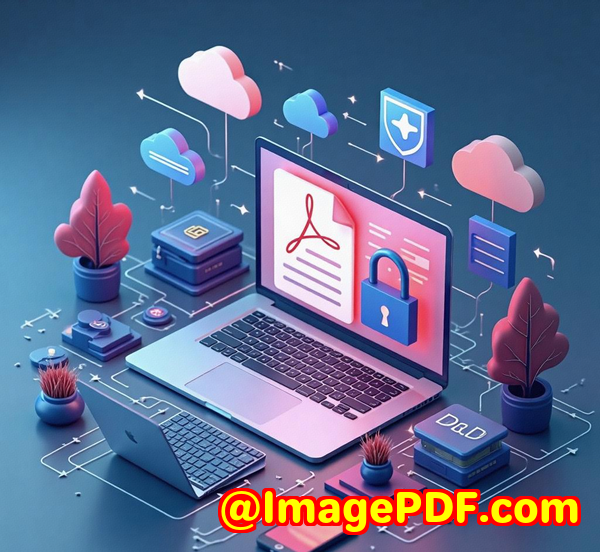
What if there was a way to intercept those printed records and convert them directly into a secure, easily accessible electronic format? Well, there is. Enter VeryPDF Printer Capture to PDF or PNG Command Line and SDK for Developers a powerful tool that makes capturing PCL5 print jobs and converting them into PDFs or TIFFs a breeze.
The Problem with Paper-Based Records
Picture this: A busy healthcare facility, with dozens of printers scattered throughout. Doctors print out prescriptions, medical orders, patient charts, and test results. But what happens to all that paper once it's printed? It's easy for it to get misplaced or incorrectly filed. Even worse, in a digital age, paper documents can be a nightmare when it comes to searching, organizing, and retrieving vital information quickly.
The truth is, the healthcare sector is riddled with challenges around managing printed output. That's where the VeryPDF Printer Capture software comes in. It transforms your printed data into a digitized, searchable, and secure format perfect for your healthcare records system.
How I Discovered VeryPDF Printer Capture
I first stumbled upon VeryPDF Printer Capture after a major setback in our own office's workflow. We were struggling to manage and digitize print data coming from a variety of devices from hospital printers to fax machines. One day, a misplaced printed prescription led to a serious error in our patient care, which could have been easily avoided with a more organized digital solution.
That's when I came across VeryPDF Printer Capture to PDF or PNG Command Line. Initially, I was skeptical another tool promising to streamline processes but failing to live up to the hype. But after a few weeks of use, I realized I had found something game-changing.
Features that Solve Real Problems
What sets VeryPDF Printer Capture apart from other solutions is its versatility and ease of use. Here are the key features that made me a fan:
1. Capture PCL5 Print Jobs from Any Device
Whether you're printing from a modern workstation or legacy systems still running on outdated hardware, VeryPDF Printer Capture can intercept PCL5 print jobs seamlessly. This is especially critical for healthcare facilities still operating on legacy systems that rely on old dot matrix printers to print patient records or prescriptions.
No need to change any of your hardware or software configurations. The tool simply works by capturing the print data, regardless of the device or application.
2. Export Print Data to PDF or TIFF
Once the print job is captured, VeryPDF Printer Capture automatically converts it into a digital format, either PDF or TIFF. These formats are not only universally accepted but also comply with healthcare record-keeping regulations such as HIPAA. That means you're maintaining a high standard of security and organization when managing sensitive patient data.
3. Works with Multiple Printer Formats
Whether you're working with PCL, PostScript, or even older Epson printer formats, VeryPDF Printer Capture supports a wide variety of printer languages. In the healthcare sector, where different types of printers are often in use, this compatibility is a lifesaver.
4. Zero Interruption to Existing Workflows
One of the most appealing aspects of VeryPDF Printer Capture is that it requires no changes to the existing print environment. It integrates with your current systems without requiring any manual intervention or disruptions. The tool acts as a virtual printer, seamlessly redirecting the output to a file, rather than to a physical printer.
5. Secure and Compliant
For healthcare providers, security and compliance are paramount. VeryPDF Printer Capture ensures that all captured print jobs are stored in an encrypted and secure manner. Whether you need to comply with healthcare regulations like HIPAA or other industry standards, this tool ensures that your digital records are both safe and compliant.
How It Saved Me Time and Reduced Errors
Initially, our team had to manually scan and digitize hundreds of printed documents each week. The process was slow, prone to human error, and often led to misplaced files. After implementing VeryPDF Printer Capture, we witnessed a drastic reduction in processing time.
The ability to automatically capture print jobs directly into PDFs or TIFFs meant that our team no longer needed to manually sort through piles of printed records. We could now quickly access any document with a simple search query. This, in turn, not only boosted our team's efficiency but also reduced the risk of human error.
For example, in one case, a prescription was accidentally printed twice. With the automated digital capture, we quickly identified the duplicate print job and removed it from our records, preventing potential confusion down the line.
Comparing VeryPDF Printer Capture to Other Tools
We've tried other solutions before, but they either didn't integrate well with our legacy systems or they weren't as flexible in terms of output formats. VeryPDF Printer Capture, on the other hand, integrates seamlessly, and its ability to handle a wide range of print formats makes it stand out. Unlike some alternatives that only work with specific printers or software, VeryPDF Printer Capture can capture print data from almost any Windows printer, even older models.
Another standout feature is the ability to customize the output file names using variables. This became invaluable for sorting and organizing documents in our workflow.
Conclusion: A Must-Have for Healthcare Facilities
After using VeryPDF Printer Capture, I can confidently say that this tool is a game-changer for any healthcare organization looking to streamline their record-keeping and improve efficiency.
Whether you're dealing with prescriptions, patient records, medical orders, or any other type of printed healthcare data, this tool offers a simple, effective solution for capturing and converting print jobs into secure, searchable PDFs or TIFFs.
I highly recommend this software to anyone in the healthcare field who needs to keep records organized, secure, and easily accessible.
Try it out today by visiting: VeryPDF Printer Capture
Custom Development Services by VeryPDF
If you have unique requirements or need further customization, VeryPDF offers tailored development services to help you integrate this solution with your existing systems. Whether you need specialized configurations for PCL processing or a custom workflow, the VeryPDF team is ready to assist.
From PDF generation to advanced document management, VeryPDF has you covered with a wide range of solutions, whether you're using Windows, Linux, or server environments. You can even request specific features to meet your organization's needs, ensuring a fully integrated solution.
To learn more about VeryPDF's custom services, contact them directly via their support center.
Frequently Asked Questions
Q1: Can VeryPDF Printer Capture handle legacy printer formats like PCL5?
Yes! VeryPDF Printer Capture can seamlessly intercept and convert print jobs from legacy printers that use PCL5, ensuring compatibility with older systems.
Q2: Will I need to make changes to my existing printer setup?
No. The software works as a virtual printer and doesn't require any changes to your current hardware or software configurations.
Q3: How secure is the data captured by VeryPDF Printer Capture?
The software ensures that all captured print jobs are encrypted and stored securely, in line with industry standards like HIPAA for healthcare organizations.
Q4: Can I automate the process of capturing print jobs to PDF?
Yes. VeryPDF Printer Capture can be set up for automated server configurations, which capture print jobs without requiring user interaction.
Q5: How can I get started with a trial of VeryPDF Printer Capture?
You can start your free trial by visiting this link and experimenting with the software to see how it fits into your workflow.
Tags
-
Printer Capture
-
Healthcare Recordkeeping
-
PCL5 to PDF
-
PDF Conversion
-
Automated Print Capture