Legal Document Conversion From Editable Word to PDFA for Court Submission Standards: My Experience With VeryPDF PDF Solutions for Developers
Every time I had to submit legal documents to court, the biggest headache was making sure everything met the strict PDF/A standards. I remember juggling editable Word files and trying to convert them into the exact format the court required, without losing layout, formatting, or crucial metadata. If you've ever been stuck with endless back-and-forth reformatting, you know how frustrating and time-consuming it can get.
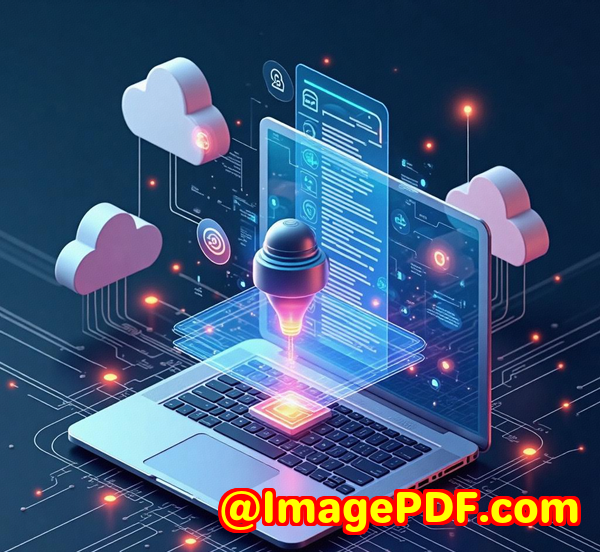
That's when I stumbled across VeryPDF PDF Solutions for Developers a powerhouse toolkit that really changed the game for me and my legal team. It's designed for people who need reliable, precise PDF processing, especially when dealing with sensitive legal documents that must be archived or submitted in strict ISO-compliant PDF/A formats.
Here's how VeryPDF helped me transform the way we handle legal document conversions and ensured our court submissions were always on point.
Why PDF/A Matters in Legal Document Conversion
Legal courts require documents in PDF/A format to ensure long-term preservation and unaltered appearance over time. PDF/A is a specialised PDF standard tailored for archiving, with strict rules like embedding fonts, restricting certain features, and maintaining metadata.
The problem? Converting editable Word docs to PDF/A can be messy. Traditional converters sometimes mess up the formatting or fail validation checks, causing delays and rejections. So, finding a tool that handles this flawlessly was critical for me.
Discovering VeryPDF PDF Solutions for Developers
I was searching for a flexible tool that did more than just basic conversion. What I needed was:
-
Precise PDF/A conversion to meet ISO standards.
-
Batch processing for hundreds of files at once.
-
Reliable validation to catch errors before submission.
-
Preservation of metadata and layout integrity.
-
Easy integration with our existing workflow.
VeryPDF checked all these boxes and then some.
This SDK is geared toward developers and businesses who want total control over PDF processing from annotation, stamping, and merging, to compression and digital signatures. But for me, the star feature was the PDF/A conversion library combined with robust validation.
How I Used VeryPDF to Convert Word Documents to PDF/A
Here's the breakdown of my experience using VeryPDF's PDF/A conversion tools:
-
Batch conversion at scale: We often handle hundreds of contracts or court documents weekly. The batch processing capabilities allowed me to convert multiple Word documents to PDF/A-2 and PDF/A-3 formats effortlessly. I set it up once, then ran it overnight. By morning, everything was ready correctly formatted, compressed, and compliant.
-
Validation built in: After conversion, the tool automatically validated each file against PDF/A standards. This saved me from manually checking documents or risking non-compliance. When it found an issue, it flagged it so I could fix it before submission.
-
Metadata management: Preserving document metadata like case numbers, authorship, and keywords helped us keep our archives organised and searchable. This feature was a real time-saver during audits or when retrieving old files.
-
OCR for scanned content: Some older legal documents were scanned images rather than text files. The built-in OCR functionality made those searchable PDFs, which was crucial for us to index and review evidence.
-
Preserving formatting and fonts: Legal documents have strict formatting requirements. VeryPDF handled embedded fonts, complex layouts, tables, and headers perfectly. Unlike some other tools, we didn't lose any alignment or text clarity.
What Sets VeryPDF Apart From Other Tools
I've tried several PDF conversion utilities over the years, but here's why VeryPDF stood out:
-
Developer-friendly SDK: If you're technical, this SDK offers deep customisation. You can build workflows that exactly fit your needs, instead of being stuck with one-size-fits-all tools.
-
Broad format support: It converts not only Word docs but Excel, PowerPoint, images, and existing PDFs into PDF/A, offering a unified solution for all your document types.
-
Robust compression and optimisation: It reduces file sizes without quality loss, which is vital for submitting documents electronically or storing them long-term.
-
Digital signature integration: For legal submissions requiring signatures, the SDK supports PAdES-compliant digital signing, ensuring authenticity and meeting court regulations.
-
Merging and stamping: Easily combine multiple documents into one PDF dossier and add custom stamps, like "Approved" or "Confidential," helping maintain professional document standards.
Real-World Impact: How This Changed My Workflow
Before VeryPDF, converting legal files was a manual, error-prone task involving multiple tools.
Now?
-
I set up automated batch jobs that convert, validate, compress, and prepare everything in one go.
-
The validation reports give me peace of mind before submissions, avoiding costly rejections.
-
Metadata preservation means quicker document retrieval and audit readiness.
-
The reliable formatting retention saves hours of manual fixes.
It's hard to overstate how much smoother my legal team's workflow has become.
Who Should Use VeryPDF PDF Solutions for Developers?
This tool is perfect for:
-
Legal teams needing court-compliant PDF/A document conversion.
-
Law firms handling high volumes of contracts and filings.
-
Compliance officers archiving long-term records.
-
Developers building document management systems.
-
Businesses requiring digital signatures and document stamping.
If you deal with any kind of official PDF submissions or archival, this toolkit is a game-changer.
Wrapping It Up: Why I Recommend VeryPDF for Legal Document Conversion
To anyone struggling with legal document conversion from editable Word to PDF/A for court standards, I'd say: don't waste time with unreliable converters.
VeryPDF PDF Solutions for Developers gave me control, confidence, and speed. It made court submissions hassle-free and compliant without sacrificing document quality.
If you want a trusted, powerful PDF SDK that handles everything from conversion and validation to signing and archiving this is it.
Click here to try it out for yourself: https://www.verypdf.com/
Start your free trial today and see how it transforms your legal document workflow.
Custom Development Services by VeryPDF.com Inc.
VeryPDF.com Inc. offers tailored development services to fit your unique PDF processing needs across Linux, Windows, macOS, and mobile platforms.
Their expertise spans Python, PHP, C/C++, Windows API, JavaScript, .NET, and more.
Whether you need custom virtual printer drivers, advanced document annotation tools, OCR integration, or secure digital signature workflows, VeryPDF's team can build and integrate solutions designed specifically for your environment.
Reach out to their support center at https://support.verypdf.com/ to discuss your project requirements and get a quote for custom development services.
FAQs
1. What is PDF/A and why is it required for legal documents?
PDF/A is an ISO-standardised format for archiving PDFs. Courts require it to ensure documents remain unchanged and accessible over long periods.
2. Can VeryPDF convert Word documents to different PDF/A versions?
Yes, it supports PDF/A-1, PDF/A-2, and PDF/A-3 formats, letting you choose the level that meets your archival or submission needs.
3. Does the software support batch conversion?
Absolutely. You can process hundreds or thousands of files automatically, saving massive amounts of time.
4. How does VeryPDF ensure PDF/A compliance?
It includes integrated validation tools that check your documents against all conformance levels (A, U, B) and report any issues.
5. Can I add digital signatures to my PDF/A documents?
Yes. VeryPDF supports PAdES-compliant digital signatures, allowing you to sign documents securely and compliantly.
Tags / Keywords
-
Legal document conversion
-
PDF/A court submission
-
Batch PDF conversion
-
PDF archival compliance
-
Editable Word to PDF/A conversion
-
Document metadata preservation
-
PDF digital signature integration
-
PDF compression for legal files
If you've wrestled with legal PDF conversions, this is the toolkit to try. It's flexible, powerful, and built to take the stress out of court submissions.