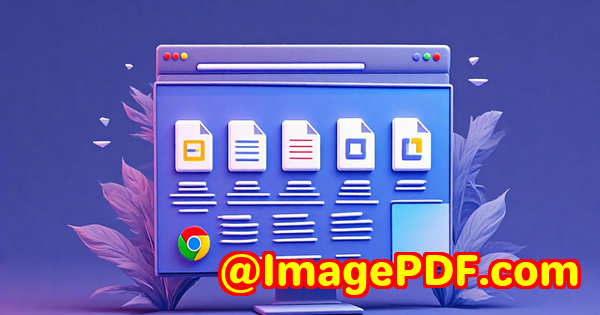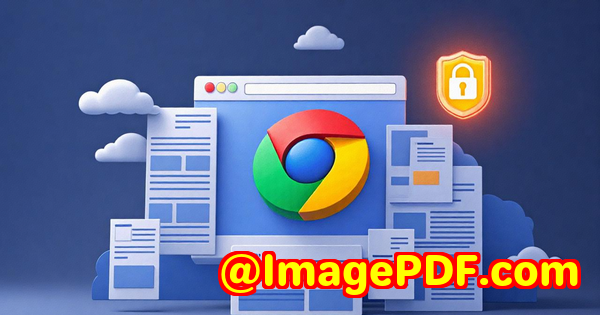How to Build a Secure Document Viewer for Clients Using imPDF Online DocReader
How to Build a Secure Document Viewer for Clients Using imPDF Online DocReader
Every time I've had to share sensitive documents with clients, I've faced the same headache how to give them easy access without risking security or data leaks. You want your clients to view contracts, reports, or proposals without the hassle of downloading or exposing confidential info. But finding a tool that's both developer-friendly and rock-solid secure? That's not easy.

That's where imPDF Online DocReader comes into play. As someone who's worked on building secure document access for clients, discovering this API was a game changer. It's part of the imPDF PDF REST APIs suite a powerful cloud-based service designed specifically for developers who want to embed PDF viewing and processing capabilities into their apps with zero fuss.
Let me walk you through why this tool stands out, how it solved my problems, and why it should be on your radar if you're serious about building secure document viewers.
What is imPDF Online DocReader and Who Is It For?
imPDF Online DocReader is an API within the imPDF REST API platform that lets you securely display PDFs directly in your web or mobile app no downloads, no plugins, no headaches. Perfect for legal firms, finance companies, HR teams, and anyone who needs to share sensitive documents with clients or internal users without risking the file ending up in the wrong hands.
If you're a developer building client portals, SaaS products, or internal document systems, this API saves you from reinventing the wheel. It takes care of rendering PDFs online with built-in security features and fast performance.
Key Features That Make a Difference
-
Secure, In-Browser PDF Viewing
The viewer loads PDFs securely over HTTPS and prevents downloading or copying by default. This was huge for me. I didn't have to build complex DRM systems or rely on clunky third-party viewers that leaked data.
-
Seamless API Integration
The RESTful interface means you can call it from any programming language Python, PHP, JavaScript whatever your stack. I integrated it with a React front-end in under an hour. The API documentation is clear, and you can test everything instantly using their API Lab interface.
-
Customisable Viewer Experience
You can control which UI elements show up like zoom, page navigation, or search. This helped me create a clean, user-friendly document viewer without unnecessary distractions for my clients.
-
Document Access Controls and DRM
Beyond just viewing, imPDF offers DRM and document protection APIs that let you set expiration times, watermarks, and access restrictions. It's not just about displaying PDFs; it's about protecting your data end-to-end.
-
Scalable Cloud-Based Service
Since it's cloud-hosted, there's no infrastructure to maintain. It handled multiple simultaneous document views without lag perfect when my client base grew quickly.
How I Used imPDF Online DocReader to Build a Secure Client Portal
At my last project, we had to give clients access to sensitive financial reports. The old method was sending PDFs via email risky, inefficient, and hard to track.
Here's how I used imPDF Online DocReader to fix that:
-
Set Up Secure Document Storage
We stored PDFs on a secure server and generated one-time tokens for clients to authenticate document access via the API.
-
Embed Viewer into Web App
Using the REST API, I loaded documents inside a React component. The viewer interface was slick and responsive, perfect for desktop and mobile.
-
Implemented Access Control Features
Using the API's DRM features, I set expiry times on document views and added watermarks with client names to deter screenshots.
-
Optimised for Performance
Since the API processes documents on the server side, load times were fast even for large reports with lots of pages and graphics.
The best part? My clients loved it. They could view complex PDFs without having to download or open extra software. And from a developer's perspective, I saved weeks of coding a custom viewer from scratch.
How Does imPDF Compare to Other Tools?
Before imPDF, I tried several open-source PDF viewers and some commercial SDKs.
-
Open-source viewers often lacked robust security controls. You could embed the PDF, but preventing downloads or copying was nearly impossible.
-
Desktop SDKs required client installations and weren't web-friendly.
-
Other cloud PDF services were either too expensive or didn't offer fine-grained control over document protection.
imPDF strikes the perfect balance between developer control, security, and ease of integration. Plus, the REST API covers a massive range of PDF tasks beyond viewing from editing and conversion to digital signing and watermarking.
Why I'd Recommend imPDF Online DocReader for Your Secure Document Needs
If you're building anything where document security and smooth client experience matter, this API is a no-brainer. It took me from a painful manual process to a sleek, secure document viewer with less code and zero compromise on security.
The imPDF PDF REST APIs for Developers suite offers a full toolbox for PDF handling, but the Online DocReader stands out for secure, embedded document viewing exactly what I needed.
So, if you want to build a secure document viewer that your clients actually enjoy using, give imPDF a shot. Start your free trial now and see how easy it is to integrate powerful PDF functionality into your projects without the usual headaches.
Click here to try it out for yourself: https://impdf.com/
imPDF.com Inc. Custom Development Services
Beyond the ready-to-use APIs, imPDF.com Inc. offers tailored development services to match your unique technical needs.
Whether you're working on Linux, Windows, macOS, iOS, Android, or web environments, they cover a broad tech stack Python, PHP, C/C++, .NET, JavaScript, and more.
Need custom PDF tools like virtual printer drivers, document monitoring, or advanced OCR and barcode recognition? imPDF can build it.
They also specialise in:
-
PDF security and DRM solutions
-
Document form generation and editing
-
Cloud-based document conversion and digital signatures
-
Complex PDF manipulation workflows
If your project calls for bespoke PDF processing or advanced document management, don't hesitate to reach out to imPDF.com Inc. via their support centre at https://support.verypdf.com/.
FAQs
Q: Can I restrict users from downloading or printing PDFs with imPDF Online DocReader?
A: Yes. The API supports DRM features including disabling downloads, printing, and setting view-only permissions.
Q: Is imPDF Online DocReader compatible with mobile devices?
A: Absolutely. The viewer is responsive and works well across desktop and mobile browsers.
Q: Which programming languages can I use with imPDF PDF REST APIs?
A: The APIs are RESTful, so any language that supports HTTP calls Python, JavaScript, PHP, Java, C# and more.
Q: Can I add watermarks dynamically to documents viewed through the API?
A: Yes, you can add custom watermarks like usernames or timestamps for added security.
Q: Does imPDF offer a free trial or sandbox environment?
A: Yes, imPDF provides an API Lab where you can test calls and even generate code samples before integrating.
Tags / Keywords
-
Secure document viewer
-
PDF viewer API for developers
-
Embed PDF viewer securely
-
Client portal document security
-
imPDF Online DocReader API
If you want to build your client-facing apps with secure, seamless PDF viewing, imPDF's Online DocReader API is the shortcut you didn't know you needed. No fuss, no compromises just solid security and easy integration.