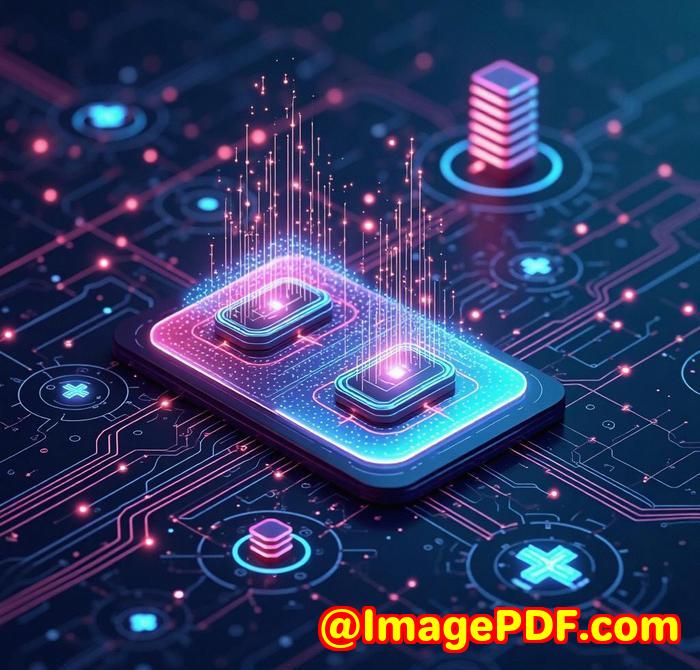High-Volume Postscript to PDF Conversion for Insurance Claims and Forms
High-Volume Postscript to PDF Conversion for Insurance Claims and Forms
Meta Description
Tired of slow, clunky PS to PDF tools? Here's how I streamlined insurance form processing with VeryDOC's Postscript to PDF Converter.
Every Friday felt like a punishment.

Our insurance ops team would get buried under mountains of claimsthousands of themcoming in as Postscript files.
Sometimes they were printed forms scanned in by regional offices. Other times, they were system-generated from outdated software that couldn't output anything except .ps files.
Whatever the case, converting all that into searchable PDFs manually was a nightmare.
We tried automation tools.
They choked.
Sluggish, buggy, and half the time they'd crash before converting even 10% of the queue.
That's when I found VeryDOC Postscript to PDF Converter Command Line.
The Tool That Changed the Game
This tool? It doesn't mess around.
It's barebones, fast, and rock-solid. Built for devs and IT teams that actually need stuff to just work.
VeryDOC Postscript to PDF Converter Command Line takes raw .ps and .eps files and pumps out clean, compact, searchable PDFs.
It doesn't rely on Ghostscript. No Acrobat either. And it's not tied to any printer drivers that slow down your workflow or mess with your output.
It's built for batch processing and high-volume environmentsjust like ours.
What Makes It a Beast for Insurance Workflows?
We process everything from claims forms, policy docs, medical statements, to scanned mail. Here's where this converter really shined:
1. Handles Massive Batches in One Go
I hooked it up to a script running nightly jobs on our Windows server.
No UI. No mouse clicks.
Just command line magic:
We're talking thousands of documents bundled into polished PDFswithout crashing or lagging.
That alone saved hours.
2. Built-In PDF Security Options
Data protection is big in insurance.
With VeryDOC, I could set:
-
Owner & user passwords
-
40 or 128-bit encryption
-
Restrictions on printing, copying, editing
All from the same script. No third-party PDF editor needed.
3. Compact & Searchable Output
The PDFs this thing produces are lean. Like really lean.
No bloat, no weird artifacts.
They open lightning-fast and are fully text-searchable in Adobe Reader, which means claim reviewers can CTRL+F through them in seconds.
Why It Beats Other Tools
I've tried the free Ghostscript wrappers. And a couple of overpriced enterprise tools too.
Here's the truth:
-
Ghostscript: Powerful, but takes serious tinkering. Logs are a nightmare. Good luck scaling.
-
GUI converters: Useless for automation. You'll be clicking all day.
-
Other command line tools: Half of them are tied to virtual printer drivers. Too slow, too glitchy.
VeryDOC?
-
No dependencies.
-
Fast.
-
Stable.
-
Everything is scriptable.
It's also versatileI used it to merge, burst, rotate, and even convert PDFs back to PS when we had legacy systems requesting old formats.
Here's How It Made a Difference
We went from processing 500 claim PDFs per day manually...
...to cranking out 5,000+ fully secured, searchable PDFs overnighton autopilot.
The time saved?
Monumental.
The headaches avoided?
Immeasurable.
My Take? This Tool's a No-Brainer
If you're in insurance, healthcare, finance, or any field where Postscript is still haunting your workflows...
...stop battling it.
Get VeryDOC Postscript to PDF Converter Command Line and script your way to sanity.
I recommend it 100%.
Click here to try it out for yourself
Custom Development Services by VeryDOC
Need something even more tailored?
VeryDOC's team builds custom PDF and print solutions that fit like a gloveno matter your stack or scale.
Whether it's a Windows Virtual Printer Driver, server-based PDF processor, or API-level integration, they've got the chops.
They also build:
-
OCR tools for scanned TIFF and PDFs
-
Document layout analyzers
-
Barcode systems
-
PDF security features
-
Custom hooks into Windows API
Got a weird edge case? They love that stuff.
Get in touch here: VeryDOC Support Center
FAQ
Q: Can I automate PS to PDF conversion without opening a UI?
A: Yes. The command line tool is designed for full automation and scripting.
Q: Does this require Ghostscript or Acrobat?
A: Nope. It's standaloneno dependencies.
Q: Can I merge multiple PS files into one PDF?
A: Absolutely. Use -mergepdf with a file list or wildcard.
Q: Can I protect the output PDFs with passwords?
A: Yes. Owner and user passwords, 40/128-bit encryption, and restrictions are all supported.
Q: Will it work on Windows Server environments?
A: Yep. Works on everything from Win98 to modern Windows Server systems.
Tags/Keywords
-
postscript to pdf converter
-
batch ps to pdf conversion
-
insurance document automation
-
secure pdf generation
-
command line pdf tools
Explore VeryDOC Software at: https://www.verydoc.com