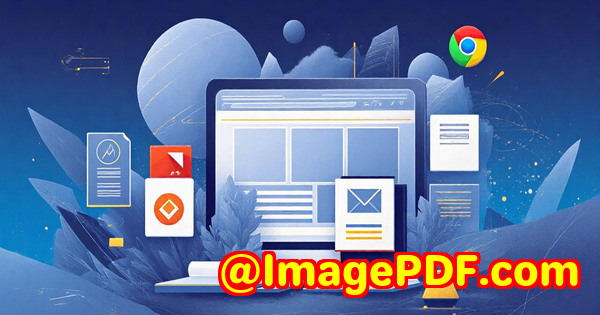Legal Document Workflow Automation with JavaScript Barcode Extraction
Legal Document Workflow Automation with JavaScript Barcode Extraction
Meta Description:
Tired of manual document sorting? Automate your legal workflows with JavaScript barcode extraction and free up your team's time.
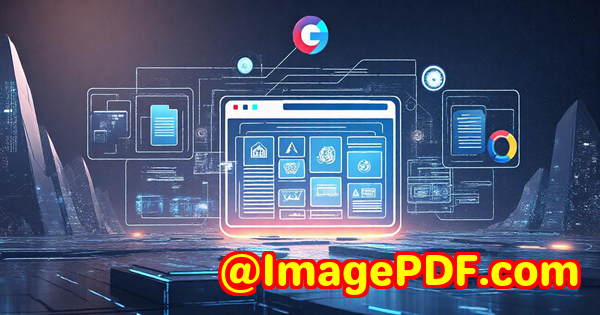
Every solicitor's nightmare? Manual document sorting.
Back when I worked at a small legal firm, Mondays meant war.
We'd have a stack of scanned contracts, NDAs, and supporting docs dumped into a shared folder. No labels. No naming convention. Just chaos.
The junior paralegal (usually me) had one job figure out which doc belonged to which case file and upload them accordingly.
Sounds simple until you're eyeballing 70 scanned PDFs trying to find the client names hidden in tiny, blurry footers.
We'd often waste 4-6 hours a week just doing that.
And then came the kicker one Friday, we missed an urgent court doc submission because someone misfiled a document. It had a barcode that no one noticed, and it sat untouched in the wrong folder.
That's when I said, "Right, this has got to change."
I stumbled on VeryUtils JavaScript Barcode Scanner SDK by accident
I wasn't even looking for a barcode tool.
I was searching for ways to auto-organise scanned documents maybe OCR-based file naming or something like that. But I kept running into bloated enterprise software or apps that needed ridiculous installation steps.
Then I found VeryUtils JavaScript Barcode Scanner SDK.
And I swear, within the first 10 minutes of using it, I thought "This is exactly what we needed months ago."
What makes this barcode scanner different?
You don't install anything.
You don't need backend magic.
You don't even need a fancy device.
You literally just open a browser, load the script, and it starts scanning barcodes from your webcam or uploaded images. Done.
Let me break down why this worked so well for us in the legal space:
1. Real-time barcode detection inside your browser
We built a tiny internal web app where staff could drag and drop scanned files or point their webcam at a printed doc.
The SDK kicked in instantly no lag, no "please wait".
It picked up QR codes, 1D barcodes, even slightly damaged ones with weird lighting. This was huge because a lot of our old printed docs weren't exactly pristine.
We tested it with:
-
Court filing barcodes
-
Client reference codes
-
Archived case labels
All scanned fast and accurately even while moving slightly.
2. Works offline (Yes, you heard that right)
Our office Wi-Fi? Let's just say it wasn't always reliable.
But this SDK can be turned into a Progressive Web App (PWA), which means even with limited connectivity, it kept scanning.
That's a game-changer if you're in an environment like a courtroom, warehouse, or even just a dodgy Wi-Fi zone.
We deployed it to work laptops, and folks could scan on-site without having to sync with a server right away.
3. Batch scanning 500+ barcodes per minute
We had a backlog of old scanned PDFs, each containing multiple documents bundled together.
Previously, we had to split those manually.
Now?
We wrote a simple script with the SDK to scan all barcodes in a file, detect where one case ends and another begins, and auto-split the file accordingly.
It even added filenames based on the barcode data like "CASE_123456789_Agreement.pdf".
What used to take a full workday now takes 15 minutes.
4. No setup. No friction. Just JavaScript.
I've dealt with SDKs before. Usually, it's:
-
Install a CLI
-
Configure some dodgy server settings
-
Debug the dozen libraries it depends on
-
Pray it compiles
Not this one.
This is just plain JavaScript. Drop in a <script> tag, insert your license key, and you're off.
Here's how dead simple it was:
Boom. You're scanning barcodes in the browser with 99% accuracy.
Who's this actually for?
Honestly? Anyone drowning in scanned documents.
But here's where it's a perfect fit:
-
Legal teams sorting court filings and case documents
-
Healthcare providers matching patient files and prescriptions
-
Logistics companies scanning shipping labels
-
Libraries and archives indexing barcode-labelled documents
-
Accounts departments verifying invoice batch files
If you've got barcodes hiding in scanned documents and you're still doing things manually you're wasting serious time.
And what about competitors?
We tried a couple of others before this:
-
A cloud-based barcode SaaS (which shall remain unnamed) that kept timing out on larger files
-
A local desktop app that didn't support our barcodes
-
An open-source library that couldn't handle batch scanning
VeryUtils was the only one that hit all the marks:
Speed
Accuracy
No setup
Flexible input formats (images, video, base64)
Security-compliant for legal workflows
Final thoughts
This JavaScript Barcode Scanner SDK from VeryUtils saved us a stupid amount of time.
I'm talking dozens of hours a month reclaimed by legal assistants, just from automating one part of the workflow.
It's accurate, fast, and ridiculously easy to implement.
I'd highly recommend it to any legal team or office stuck in the dark ages of manual document processing.
Try it out yourself here:
https://veryutils.com/javascript-barcode-scanner-sdk
Custom Development Services by VeryUtils
Need something more tailored?
VeryUtils offers custom dev services that go far beyond barcode scanning.
They've built:
-
PDF tools for Linux, macOS, and Windows
-
Virtual Printer Drivers that convert print jobs into PDF or image files
-
System-wide API hook tools for tracking file access and printing
-
Document processors for PRN, PCL, EPS, and more
-
OCR tools that recognise scanned tables, barcodes, and form layouts
-
Secure cloud platforms for document conversion and digital signatures
-
DRM protection and font tech for advanced document control
If you've got a niche use case and need a reliable dev partner to build it out they're worth a chat.
Reach out here: http://support.verypdf.com/
FAQs
How fast can this SDK scan barcodes?
It can scan over 500 barcodes per minute from video or image input, with 99% accuracy.
Does it work offline?
Yes. As a PWA, it can run with minimal or no internet perfect for field work or unstable Wi-Fi zones.
Can I scan multiple barcodes in one image?
Absolutely. The SDK supports batch scanning, making it ideal for processing bundled or multi-page documents.
What types of barcodes are supported?
It supports most 1D and 2D barcodes, including QR Code, DataMatrix, Code 128, EAN-13, PDF417, and many others.
Is it easy to integrate into an existing app?
Yes. It's pure JavaScript no installation, no server dependencies. You can drop it into any web page or web app.
Tags / Keywords
JavaScript barcode scanner
Legal document automation
Scan barcodes from web browser
PDF barcode extraction
VeryUtils barcode SDK
Batch barcode scanner
Offline barcode reader
Barcode workflow for law firms
JavaScript QR code reader
Document sorting automation