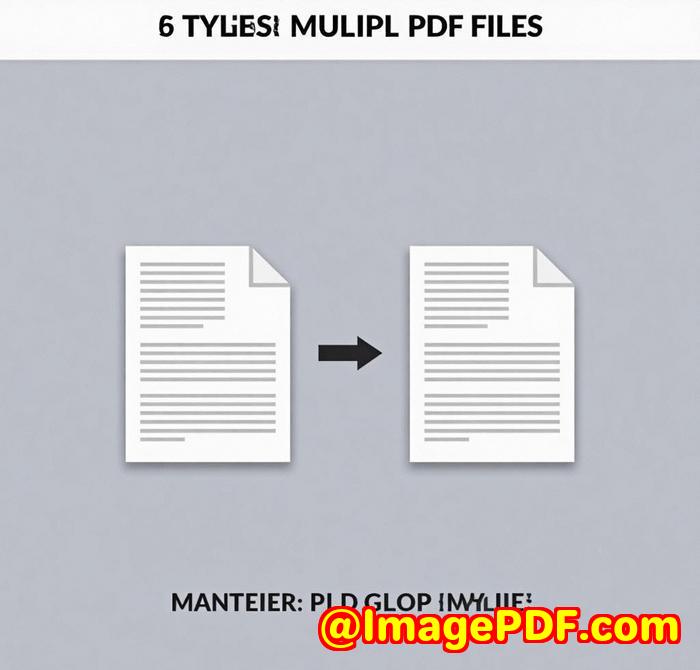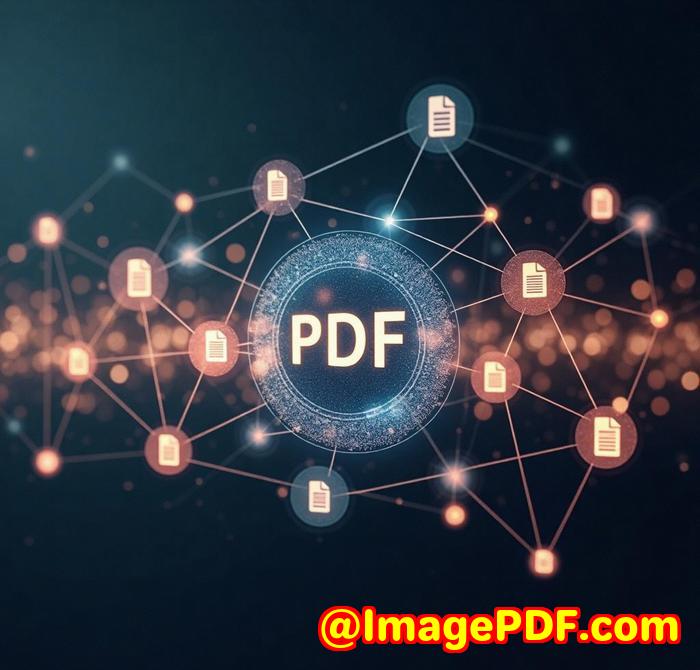Batch Print PDF Evaluation Forms After Online Exams Without User Intervention
Title: Automate Batch Printing of PDF Evaluation Forms After Online Exams with VeryPDF PDFPrint Command Line
Meta Description: Discover how to automate batch printing of PDF evaluation forms after online exams without user intervention using VeryPDF PDFPrint Command Line.

Introduction
Imagine this: You're an educator handling hundreds of students, all submitting their evaluation forms after an online exam. While it would be great to instantly evaluate their responses digitally, printing and sorting the forms can be a time-consuming task. This is especially true when you need to print multiple PDFs without constant manual intervention.
As online learning becomes more widespread, automating repetitive tasks like printing PDF evaluation forms becomes crucial. That's where VeryPDF PDFPrint Command Line comes in. In this blog, I'll share how this tool saved me countless hours, allowing me to batch print hundreds of PDFs after every exam seamlessly.
Product Solution + Usage Experience
I came across VeryPDF PDFPrint Command Line when I was looking for a reliable way to print evaluation forms after online exams. As educators, we are often bombarded with tasks that require manual intervention, such as printing and sorting paper forms. This tool, however, eliminates the need for PDF reader software and provides a straightforward command-line solution for batch printing.
The software's primary feature is its ability to print PDF documents directly to any Windows printer, but what really drew me in was its flexibility and automation capabilities. You can specify everything from color options to page offsets, all through simple command-line options, and most importantly, it works without any need for manual input once it's set up.
For example, in my case, I had to print evaluation forms for 200 students after each online exam. With VeryPDF PDFPrint Command Line, I could automate this process with just a few lines of code. The ability to batch print, specify the paper tray, and handle different printer settings made the task effortless. The tool also supports PDF forms that include watermarks, which was useful for ensuring security and authenticity in printed documents.
A particularly useful feature for me was the ability to merge print jobs into one. Before discovering this tool, I was manually printing each form one by one. The merge print jobs feature helped me consolidate everything into a single print job, significantly speeding up the process. This is especially helpful when you need to print multiple files with similar settings.
Core Features & Advantages
-
No PDF Reader Required: One of the standout features is that you don't need a PDF reader to use it. This is perfect for environments where you need to print large volumes of documents without opening them individually.
-
Batch Printing: The real benefit of this tool for online exam evaluation forms is its batch printing capabilities. It allows you to queue up multiple PDFs and send them directly to a printer without any user interaction.
-
Customization: From page offsets to watermark text and position, this tool lets you customize almost everything about how your PDFs are printed. You can even switch between color and monochrome printing depending on your printer's capabilities.
-
Merge Print Jobs: As mentioned earlier, you can merge multiple print jobs into one, eliminating the hassle of printing each document separately. This is a massive time-saver, especially when dealing with large numbers of PDFs.
-
Support for Multiple File Types: It supports not only PDF files but also other document types like Word, Excel, PowerPoint, and even image formats. This flexibility ensures you can handle a variety of documents without needing different software.
Summary + Recommendation
If you're like me and find yourself overwhelmed by the constant need to print evaluation forms after each online exam, VeryPDF PDFPrint Command Line is the perfect tool to streamline your workflow. It saves you time, reduces human error, and lets you focus on more important tasks, such as analyzing the results rather than sorting through paperwork.
I highly recommend this tool to anyone in the education sector or those dealing with high volumes of PDF documents that require printing. With its simple setup, extensive customization, and batch processing capabilities, VeryPDF PDFPrint Command Line is a game-changer for automating document printing tasks.
Try it out for yourself and see how it can make your life easier. Start your free trial now and automate your document printing with ease!
Start your free trial now at VeryPDF PDFPrint Command Line
Custom Development Services by VeryPDF
VeryPDF offers comprehensive custom development services to meet your unique technical needs. Whether you require specialized PDF processing solutions for Linux, macOS, Windows, or server environments, VeryPDF's expertise spans a wide range of technologies and functionalities.
VeryPDF's services include the development of utilities based on Python, PHP, C/C++, Windows API, Linux, Mac, iOS, Android, JavaScript, C#, .NET, and HTML5. VeryPDF specializes in creating Windows Virtual Printer Drivers capable of generating PDF, EMF, and image formats, as well as tools for capturing and monitoring printer jobs, which can intercept and save print jobs from all Windows printers into formats like PDF, EMF, PCL, Postscript, TIFF, and JPG. Additionally, VeryPDF provides solutions involving system-wide and application-specific hook layers to monitor and intercept Windows APIs, including file access APIs.
VeryPDF's expertise extends to the analysis and processing of various document formats such as PDF, PCL, PRN, Postscript, EPS, and Office documents. The company offers technologies for barcode recognition and generation, layout analysis, OCR, and OCR table recognition for scanned TIFF and PDF documents. Other services include the development of report and document form generators, graphical and image conversion tools, and management tools for images and documents. VeryPDF also provides cloud-based solutions for document conversion, viewing, and digital signatures, as well as technologies for PDF security, digital signatures, DRM protection, TrueType font technology, and Office and PDF document printing.
If you have specific technical needs or require customized solutions, please contact VeryPDF through its support center at http://support.verypdf.com/ to discuss your project requirements.
FAQ
-
What is the main benefit of using PDFPrint Command Line?
-
The main benefit is its ability to automate batch printing of PDFs without requiring user interaction, saving time and reducing manual errors.
-
-
Can I print files in different formats with this tool?
-
Yes, it supports PDFs as well as Word, Excel, PowerPoint, image files, and more.
-
-
Does it require a PDF reader installed?
-
No, it works without needing any PDF reader software, which is one of its major advantages.
-
-
Can I customize the print settings like paper size and orientation?
-
Yes, you can easily customize paper size, orientation, color settings, and much more using command-line options.
-
-
Is it compatible with all Windows versions?
-
Yes, it works on all Windows operating systems, from Windows 98 up to the latest versions like Windows 10.
-
Tags or Keywords
-
PDF batch printing
-
PDF automation
-
Online exam printing
-
VeryPDF PDFPrint
-
Command line printing