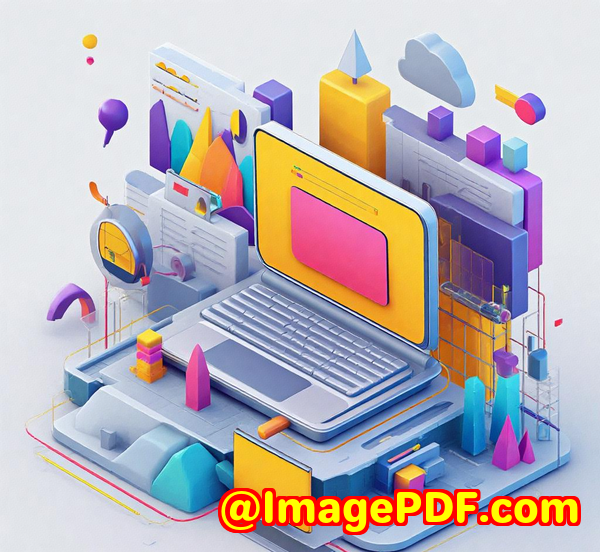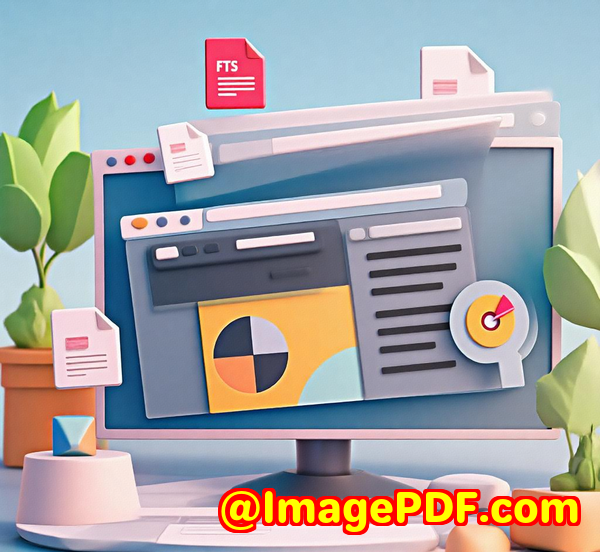How Legal Professionals Use JavaScript Barcode Tools for Case Documentation
How Legal Professionals Use JavaScript Barcode Tools for Case Documentation
Every Monday morning, I used to dread the pile of case files sitting on my desk, each tagged with barcode labels that needed to be scanned and catalogued before I could even think about opening the documents. The manual scanning process was slow, error-prone, and frankly, a pain that drained the entire team's productivity. If you've ever juggled mountains of legal paperwork, you know the strugglelosing track of evidence or case notes because the barcode system falters can cause serious headaches.
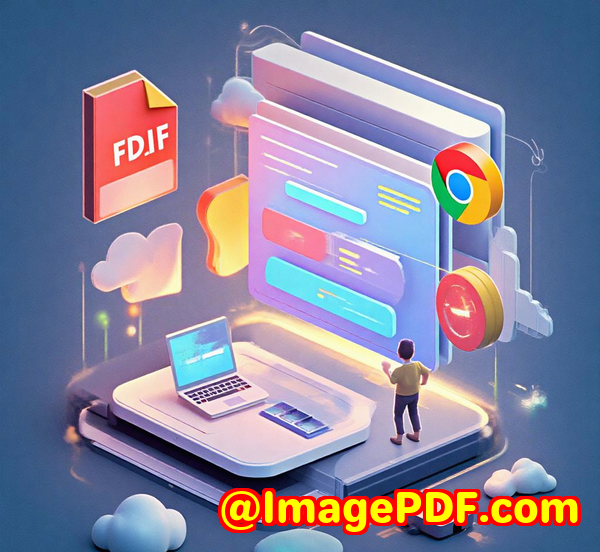
That's when I discovered the VeryUtils JavaScript Barcode Scanner SDK for Web and Mobile Apps. This tool changed how my team handles case documentation, making the scanning process lightning-fast and reliable right from our browsers and mobile devices. No more clunky software installations or expensive hardware scannersjust a few lines of JavaScript and we were off.
What Is the VeryUtils JavaScript Barcode Scanner SDK?
At its core, this SDK is a developer-friendly, browser-based barcode scanning solution designed to work seamlessly on any camera-equipped device. It's perfect for legal professionals who need a quick, accurate way to digitise barcode data from case files, evidence tags, or archived documents. Whether you're using a desktop, tablet, or smartphone, the SDK transforms your device's camera into a powerful barcode readerwithout the hassle of installing additional apps.
The tool supports a wide range of barcode typesfrom common 1D barcodes like Code 39 and UPC to complex 2D codes like QR and Data Matrix, plus postal codes used in legal document shipping. For legal teams, this means scanning almost any barcode on physical files or packages with high accuracy.
Key Features That Stood Out for Me
-
Real-time Scanning in Browsers: The ability to scan barcodes live through a web page camera feed blew me away. No waiting for uploads or batch processingjust open the app, point your camera, and get instant results. This was a game-changer for in-court document handling where speed matters.
-
Multiple Barcode Scanning: The SDK supports scanning up to 20 barcodes per second with 99% accuracy, even when barcodes are scratched or poorly printed. In legal environments where files can be worn or damaged, this resilience saves countless rescans.
-
Works Offline: Since legal offices sometimes face restricted internet access, the SDK's Progressive Web App (PWA) support was a huge plus. We could scan documents reliably without worrying about connectivity interruptions.
-
User Guidance: Helpful on-screen prompts, sound alerts, and haptic feedback made the scanning process intuitive for everyoneeven those less tech-savvy on the team.
-
Security and Privacy: Legal work demands confidentiality, and I appreciated the SDK's compliance with stringent security standards. No data gets sent to external servers; scanning happens right in the browser, protecting sensitive case information.
How I Used This in My Day-to-Day Legal Workflow
Initially, I integrated the VeryUtils Barcode Scanner SDK into our custom case management web app. Instead of relying on standalone hardware scanners that needed drivers and maintenance, our paralegals simply opened the browser app on any device.
Here's how it improved the workflow:
-
Evidence Tracking: Every piece of evidence is tagged with a barcode label. Before, scanning was a bottleneck, but now the SDK allows quick capture of barcode data directly on-site using tablets. The instant feedback with beeps and vibration reassured staff that scans were successful.
-
File Check-ins and Check-outs: When case files move between departments, scanning barcodes helps track their location and status. The SDK's ability to decode damaged or partially obscured barcodes prevented delays and mistakes common with other scanners.
-
Document Archiving: While digitising old paper records, the SDK handled barcode scanning from static images flawlessly. Just upload photos of the files, and the SDK reads all embedded barcodes in one go, speeding up the archiving process.
Compared to previous tools we tried, VeryUtils' SDK was more accurate and faster. Others would falter on low light or require installing native apps, which disrupted workflow. The browser-based, no-install approach eliminated training hurdles and allowed us to deploy across multiple locations without IT overhead.
Why Legal Professionals Should Consider This SDK
The legal sector deals with heaps of physical and digital documents that need precise tracking and management. Barcode scanning is a natural fit but often hampered by outdated or complicated tech.
The VeryUtils JavaScript Barcode Scanner SDK offers:
-
Speed: Scan hundreds of barcodes per minute, dramatically cutting processing time.
-
Accuracy: Advanced detection algorithms ensure fewer missed or incorrect scans.
-
Flexibility: Works on any device with a camera, compatible with private networks, and capable of offline use.
-
Ease of Integration: Minimal coding required to embed the SDK into existing web portals or mobile apps.
-
Security: Keeps sensitive case data on-device, meeting privacy requirements.
In short, this SDK makes legal teams' lives easier, safer, and more efficient. I'd highly recommend it to anyone looking to modernise how they handle case documentation.
Try It Yourself
Ready to upgrade your legal document workflows? Click here to try the VeryUtils JavaScript Barcode Scanner SDK for Web and Mobile Apps: https://veryutils.com/javascript-barcode-scanner-sdk
Start your free trial now and see how fast, accurate barcode scanning can transform your case management process.
Custom Development Services by VeryUtils
VeryUtils doesn't just offer out-of-the-box toolsthey provide custom development tailored to your unique technical challenges. Whether you need PDF processing utilities on Linux, Windows virtual printer drivers, or advanced OCR and barcode recognition, their expert team has you covered.
Their services span multiple platforms and programming languages, including Python, PHP, C/C++, .NET, JavaScript, and more. They can build:
-
Custom virtual printer drivers for PDF and image formats.
-
Document capture and monitoring tools that intercept printer jobs.
-
Systems to analyse and process PDFs, PCL, Postscript, and Office documents.
-
Barcode recognition and generation modules.
-
Cloud-based solutions for document conversion, digital signatures, and security.
If you want a bespoke solution to integrate barcode scanning or document management into your legal practice, contact VeryUtils via their support centre at http://support.verypdf.com/ to discuss your requirements.
FAQs
1. What barcode types does the VeryUtils JavaScript Barcode Scanner SDK support?
It supports a wide range, including Code 39, Code 128, EAN, UPC, QR codes, Data Matrix, PDF417, Aztec, and various postal codes, covering most needs in legal document handling.
2. Can the SDK scan barcodes from images or only live camera feeds?
Both. You can scan barcodes from live video streams or uploaded images, making it versatile for different scenarios.
3. Is the SDK secure enough for sensitive legal documents?
Yes. Scanning is done entirely in the browser with no data sent externally, adhering to strict privacy and security standards.
4. Does the SDK work without internet connectivity?
Yes. Thanks to Progressive Web App support, it works offline or in low-connectivity environments, ideal for secure legal offices.
5. How easy is it to integrate the SDK into existing apps?
Very easy. A few lines of JavaScript code integrate the SDK into web or mobile apps with customizable options for your specific workflow.
Tags / Keywords
JavaScript barcode scanner, legal document scanning, case documentation tool, barcode SDK for legal teams, web-based barcode scanning, offline barcode scanner, VeryUtils JavaScript SDK