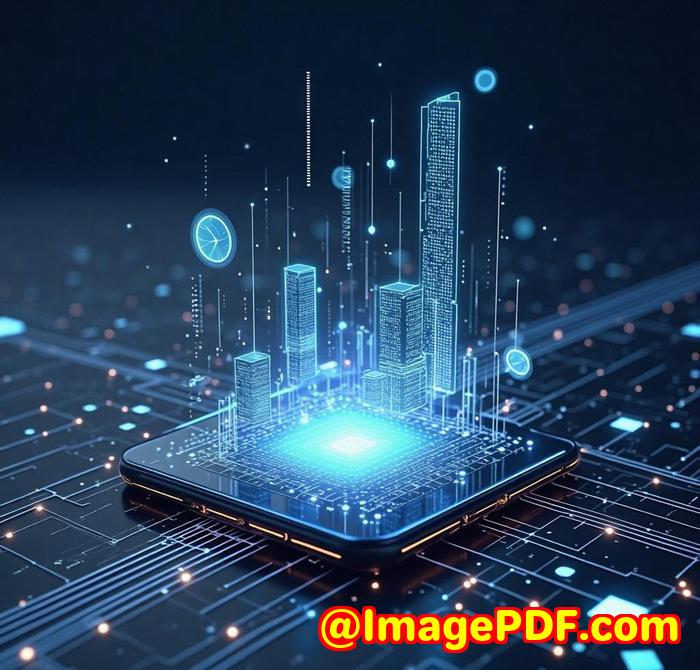Best Software for Government Offices to Convert Laser Printer PCL Output into Secure PDF Files
Best Software for Government Offices to Convert Laser Printer PCL Output into Secure PDF Files
Meta Description
Looking for a reliable solution to convert PCL printer output into secure PDFs for your government office? Learn how the VeryPDF PCL to PDF Converter Command Line can streamline your workflow.

Introduction: A Common Problem in Government Offices
Every day in government offices, vast amounts of data are printed on laser printers in formats like PCL (Printer Command Language), which often need to be converted into secure, easily manageable PDF files. These files might contain sensitive information that requires encryption or protection.
The problem? Most office software can't handle PCL outputs well, leaving staff to manually reformat or compromise security. That's where the VeryPDF PCL to PDF Converter Command Line comes in.
Why Government Offices Need a Specialized Solution
Government offices, with their heavy reliance on printed documents and sensitive data, need a tool that offers both efficiency and security. PCL files, commonly generated by laser printers, need to be converted into PDFs or other secure formats, but many tools lack the robust features needed for this task.
The VeryPDF PCL to PDF Converter Command Line makes this transition smooth, allowing you to effortlessly convert PCL, PXL, and PX3 files into fully-secure PDFs.
Product Features
VeryPDF PCL to PDF Converter isn't just a simple converter. It's a versatile tool that supports a variety of output formatsPDF, TIF, BMP, JPG, and more. Whether you're working with PCL, PXL, or PX3 files, this tool can handle it all. Here's a look at some of its standout features:
-
Convert PCL Files to PDF: The main function is to convert PCL files into secure, fully-indexed PDFs.
-
Batch Conversion: Great for government offices with large volumes of documents.
-
Encrypt Output PDFs: Set passwords, permissions, and apply 128-bit encryption to your PDFs.
-
Merge Documents: Combine multiple PCL files into a single PDF or split PDFs into individual pages.
-
Full Control Over Output: Adjust resolution, colour depth, and compression to match your requirements.
Who Benefits from This Tool?
This tool is perfect for government employees, administrative staff, and IT teams that deal with printouts from PCL-compliant printers. If you're working in departments such as:
-
Legal: Convert printed legal documents into secure PDFs for easy storage and sharing.
-
Finance: Securely convert financial statements and reports into tamper-proof PDFs.
-
Human Resources: Quickly digitize employee records while maintaining security and compliance.
Essentially, anyone who needs to convert PCL output into a secure, searchable format will find this tool incredibly useful.
Real-World Use Cases
Case 1: Legal Departments
Imagine you work in a legal department where contracts are printed out in PCL format from a laser printer. With the VeryPDF PCL to PDF Converter, you can quickly convert these documents into PDFs, apply encryption, and make them fully searchable. This drastically cuts down on the time spent managing paper files.
Case 2: Government Agencies
A local government office prints out forms for citizens to fill in, but these documents need to be stored digitally. Using this tool, the office can convert the PCL files into PDF format, ensuring the files are securely encrypted and stored in a searchable format.
Personal Experience with the Tool
When I first started using the VeryPDF PCL to PDF Converter, I was amazed at how easy it was to integrate into our office's existing systems. I didn't have to worry about complicated setups, and the batch conversion feature saved me hours of manual work. The ability to automatically merge files into a single PDF with encryption was also a game-changer. No more worrying about unsecured documents sitting around!
Key Advantages of Using VeryPDF PCL to PDF Converter
-
Efficiency: Convert large volumes of files in batches, saving significant time and reducing manual errors.
-
Security: Add passwords and encryption to ensure documents are protected, especially in government settings.
-
Flexibility: Choose from various output formats, including raster and vector formats, to meet your office's needs.
-
Easy Integration: This tool works well with other systems and can be easily incorporated into existing workflows, making it ideal for government offices.
Conclusion: A Reliable Solution for Government Offices
I'd highly recommend the VeryPDF PCL to PDF Converter Command Line to any government office or department that handles PCL printer output. The ability to quickly convert these documents into secure, searchable PDFs with encryption is invaluable. If you're looking for a simple but powerful solution to streamline your document management, this is the tool for you.
Start your free trial now and boost your office's productivity: Try it here.
VeryPDF's Custom Development Services
If you require tailored solutions to suit your office's specific needs, VeryPDF offers comprehensive custom development services. Whether you need integration for Linux, macOS, or Windows, or need specialized PDF processing solutions, VeryPDF can provide the expertise you require. Reach out via the support center at VeryPDF Support to discuss your project.
FAQ
1. What is the PCL to PDF Converter used for?
It's used to convert laser printer outputs in PCL, PXL, and PX3 formats into secure, searchable PDF files.
2. Can this software handle large volumes of files?
Yes, it supports batch conversion, making it ideal for offices with large volumes of documents.
3. How secure are the PDF files created with this tool?
You can set both owner and user passwords, apply 128-bit encryption, and restrict actions like printing or copying.
4. Do I need Adobe Acrobat to use this tool?
No, Adobe Acrobat or Reader is not required for the conversion process.
5. Can I merge multiple PCL files into one PDF?
Yes, this tool supports merging multiple files into one PDF, which is great for consolidating reports.
Tags or Keywords
-
PCL to PDF Converter
-
Government office document conversion
-
Secure PDF conversion
-
PCL to PDF encryption
-
Batch document conversion