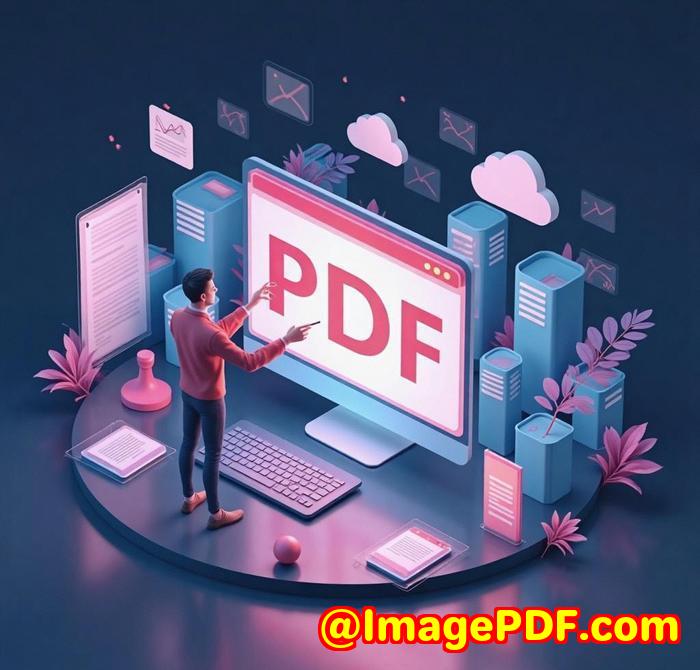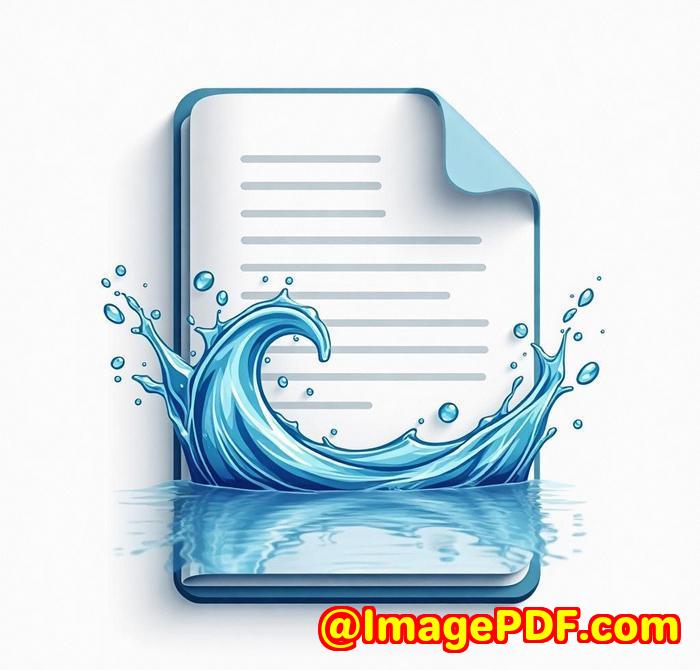Convert PCL to PDF for Educational Institutions Without Uploading Sensitive Student Information
Title:
How to Convert PCL to PDF for Educational Institutions Without Uploading Sensitive Student Information
Meta Description:
Discover how to easily convert PCL to PDF for educational institutions, while keeping sensitive student data secure. Find the perfect solution for batch conversions.

Introduction: The Need for Secure Document Conversion in Education
Every semester, educational institutions deal with stacks of documents: assignments, exams, and reportsall printed in PCL format. But the challenge? How to handle these documents without compromising student privacy. I remember being in a similar position, constantly worried about the security of sensitive information when converting documents.
When dealing with student data, confidentiality is paramount, yet, there's often a need to convert print files like PCL to other formats. What if there was a way to do that securely? Let me walk you through how VeryPDF PCL to PDF Converter Command Line can help streamline this process, while keeping your student data safe.
How VeryPDF PCL to PDF Converter Command Line Solves the Problem
After struggling with various solutions for converting PCL files, I stumbled upon VeryPDF PCL to PDF Converter Command Line. What struck me was how this tool could handle batch conversions and transform PCL, PXL, and PX3 files into secure PDF formats without requiring me to upload files online. This was a game-changer for educational institutions that handle sensitive data.
What Does It Do?
At its core, VeryPDF PCL to PDF Converter Command Line is designed to convert PCL print files into PDF (and several other formats). But here's what makes it stand out:
-
Batch Conversion: Handle multiple files at once without breaking a sweat.
-
Security Features: Set passwords, permissions, and encrypt PDFs to ensure that sensitive data stays safe.
-
No Need for Cloud Uploads: Everything is done locally on your machine, eliminating the risk of uploading sensitive information.
I was able to handle everything locally on my computer without sending anything online. Imagine converting hundreds of PCL files to PDFs while ensuring every document is encrypted, password-protected, and ready to be archived securely. That's exactly what this tool does.
Core Features for Educational Institutions
Here are the core features that make VeryPDF PCL to PDF Converter Command Line a perfect fit for educational institutions:
-
Convert PCL to PDF or Images (TIFF, BMP, JPG, etc.): This means that scanned assignments or reports printed in PCL can be easily converted into PDF documents for better archiving and sharing.
-
PDF Encryption: Add security to your PDFs by setting owner and user passwords, and restrict printing, copying, or modification rights.
-
Batch Processing: If you're dealing with large volumes of documents, the ability to convert multiple files at once is a huge time-saver.
I found it especially useful when dealing with bulk printing tasks like exam papers or student records that needed to be archived as PDF files. The ability to batch-process everything saved me countless hours.
Real-World Example
Let's say you need to convert all your scanned student assignments from PCL format to PDFs for digital submission and archiving. With VeryPDF PCL to PDF Converter, you can set it up to process multiple files at once, while choosing to merge documents into a single PDF file. Plus, you can add a layer of protection by setting an owner password to restrict access.
Another thing I loved? The ability to specify resolution settings and color depth for image formats. When converting PCL to TIFF or JPEG, I could adjust the quality based on what the final result required. It's flexibility that makes this tool stand out.
Conclusion: Why Educational Institutions Should Use This Tool
If you are working in an educational setting, whether as an administrator, IT staff, or even a teacher handling student records, VeryPDF PCL to PDF Converter Command Line is a must-have tool for your arsenal. It allows you to convert your PCL files to PDFs securely and efficiently, without ever needing to upload sensitive student information to the cloud.
I'd highly recommend this to anyone who deals with large volumes of PCL files and needs a reliable, secure solution. You'll save time, enhance your workflow, and most importantly, protect your students' data.
Ready to give it a try? Click here to try it out for yourself: https://www.verypdf.com/app/pcl-converter/
VeryPDF Custom Development Services
VeryPDF also offers customized solutions to help meet your specific technical needs. Whether you're in need of specialized PDF processing solutions for Windows, macOS, Linux, or server environments, they can tailor their products to suit your exact requirements.
Their expertise spans across various technologies, from Python to C#, and they specialise in document conversion, image processing, OCR and more. If you need a solution that goes beyond the standard product, reach out to VeryPDF's team for tailored solutions.
FAQs
1. Can I use VeryPDF PCL to PDF Converter for batch processing?
Yes, you can process multiple PCL files at once. The batch conversion feature saves a lot of time.
2. Is it possible to add security to my converted PDFs?
Absolutely. You can add passwords, set user restrictions, and even encrypt your PDFs.
3. Does this tool work on all Windows systems?
Yes, it supports a wide range of Windows versions, from Windows 98 to Windows 11.
4. Can I convert PCL files to other formats besides PDF?
Yes, you can convert PCL files to several formats, including TIFF, JPEG, BMP, and PCX.
5. Is there any cloud upload required for converting PCL files?
No, all processing is done locally on your machine, ensuring data security.
Tags or Keywords:
-
Convert PCL to PDF
-
Educational document conversion
-
Batch PCL conversion tool
-
Secure PCL to PDF conversion
-
VeryPDF PCL to PDF Converter Command Line
By using VeryPDF PCL to PDF Converter Command Line, educational institutions can now efficiently manage document conversion tasks, ensure security, and improve overall productivity. Whether you're handling student assignments, records, or exam papers, this tool helps you do it allsecurely and without hassle.