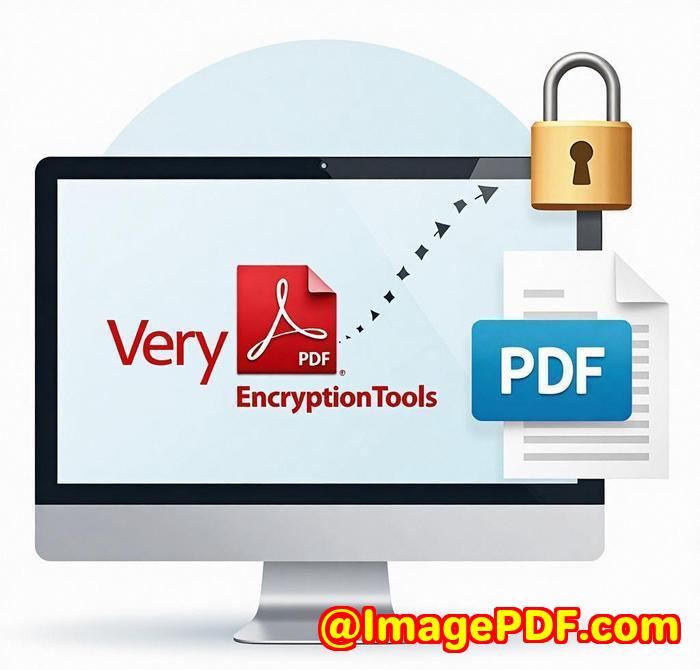Unlock Your PDFs Without Compromising Their Integrity with VeryPDF PDF Password Remover
Unlock Your PDFs Without Compromising Their Integrity Using VeryPDF PDF Password Remover
Meta Description
Struggling with locked PDF files? Here's how I removed restrictions and saved hours using VeryPDF PDF Password Remover.
Ever been stuck staring at a locked PDF you need to edit or printright before a deadline?
Yeah, me too.
I remember one client sent over a 200-page report, locked tighter than a vault. Needed a simple chart from it. Couldn't copy. Couldn't print. Couldn't even highlight the text.

I was about 10 seconds away from throwing my laptop out the window when I found VeryPDF PDF Password Remover.
This tool saved my dayand I mean literally saved hours of grunt work.
If you deal with restricted PDFs, here's what you need to know.
What is VeryPDF PDF Password Remover?
Put simply: it's a no-nonsense tool that removes editing, copying, and printing restrictions from PDFs.
You don't need Adobe Acrobat.
You don't need the original password.
You just need the file.
And you get a fully unlocked, identical copy. File size stays the same, formatting untouched. No funny business.
Who Needs This?
If any of these sound familiar, this tool's built for you:
-
Lawyers handling scanned contracts with restrictions
-
Accountants needing to pull figures from secured reports
-
Students trying to reference locked PDFs for coursework
-
Business owners dealing with supplier documents or invoices
-
Virtual assistants who manage tons of client paperwork
3 Core Features That Sold Me
1. No Acrobat Needed + Supports ALL Encryption Types
I didn't want to install Adobe Acrobat or jump through hoops. This tool:
-
Handles RC4 (40/128-bit) and AES (128/256-bit) encryption
-
Works with PDF 1.8 / Acrobat 9.0 and earlier
-
Removes owner passwords (the ones that stop you editing or printing)
And best part?
No password input needed. Just drag, drop, unlock.
2. Batch Processing via Command Line
I had a folder full of locked PDFssales reports, supplier quotes, contracts.
Doing them one by one? Not happening.
Their command-line tool let me unlock 50 files in one go, using one simple script.
Boom. Done in minutes.
This is huge for:
-
IT teams automating document workflows
-
Admins handling hundreds of client files weekly
3. File Integrity Stays Perfect
I've tried tools before that technically unlocked the filebut broke the formatting.
Fonts missing. Annotations gone. Tables misaligned.
VeryPDF doesn't mess with the file.
No layout shifts. No corruption. Even annotations and damaged files get repaired in some cases. It's like nothing ever happenedexcept now, you're in control.
Why It Beat Other Tools I Tried
Here's what usually sucks with PDF unlockers:
-
They ask for the owner password. (Which you don't have.)
-
They need Adobe installed. (Which costs .)
-
They mangle the formatting. (Which makes them useless.)
VeryPDF PDF Password Remover sidesteps all that.
It's clean, fast, and actually works.
Bottom Line: This Tool Unlocked More Than Just My PDFs
It unlocked time.
It unlocked efficiency.
It unlocked my sanity.
No more begging clients for passwords.
No more copy-pasting screenshots into Word.
No more wasted hours.
I'd highly recommend this to anyone who deals with large volumes of PDFs.
Whether you're managing contracts, building reports, or archiving documents, this tool simplifies everything.
Start your free trial now and boost your productivity:
https://www.verypdf.com/app/pdf-password-remover/
FAQs
1. Can I use VeryPDF PDF Password Remover if I don't know the password?
Yes, it removes owner passwords without requiring you to enter anything. It's not for cracking user login passwordsonly restriction-based ones.
2. Does it work on all versions of PDF files?
It supports up to PDF version 1.8 (Acrobat 9.0), and handles both RC4 and AES encryption.
3. Will it damage or change my PDF formatting?
Nope. File integrity is maintained. Formatting, layout, even file sizeunchanged.
4. Can I run this in bulk using command line?
Yes. The command line version lets you batch-decrypt multiple files in one shotgreat for teams or automation.
5. Is Adobe Acrobat required?
Not at all. That's one of the big perksno need for Adobe Acrobat to unlock your files.
Tags:
#PDFPasswordRemover #UnlockPDF #PDFDecryption #BatchPDFUnlocking #VeryPDFTools #EditLockedPDF
Keyword focus:
PDF password remover, unlock PDF without altering layout, remove PDF restrictions
This one tool flipped a recurring problem into a one-click solution for me.
And now? I don't even think twice when I see a "secured" PDF.
Click, unlock, move on.
That's how it should be.