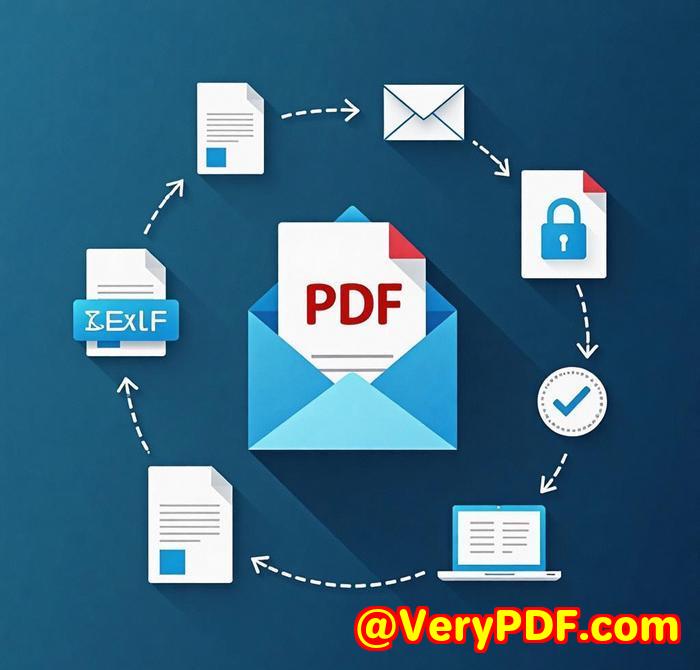How to make your PDF documents fully searchable and indexed for easy access and reference
How to Make Your PDF Documents Fully Searchable and Indexed for Easy Access and Reference
If you've ever spent hours scrolling through countless PDF documents looking for a specific piece of information, you'll know how frustrating and time-consuming it can be. As we all know, PDFs are widely used for their reliability and universal compatibility. However, their lack of searchability can create a real headache, especially when dealing with large volumes of documents. This is where the power of searchable PDFs comes into play, and it could just save you hours of work each week.

One common frustration many face is dealing with non-searchable scanned documents. Imagine receiving a multi-page scanned PDF of a lengthy report or contract, only to realize that the text within it isn't selectable or searchable. If you're working in industries like law, education, or research, where access to specific information is crucial, this can quickly become a major bottleneck. The question is: how can you make your PDF documents fully searchable and easy to reference? Let me walk you through how I discovered a solution that not only saved me time but also made my workflow a lot more efficient.
The Solution: Using VeryPDF's OCR Technology for Searchable PDFs
I first discovered VeryPDF's OCR (Optical Character Recognition) technology when I was struggling with a stack of scanned PDFs that were practically useless for anything beyond viewing. I needed to extract key pieces of information from these documents, but doing so manually was an impossible task. That's when I came across VeryPDF's OCR to Searchable PDF tool. This tool allowed me to transform my scanned documents into fully searchable PDFs with just a few clicks. It was like night and day—the difference between aimlessly scrolling through pages and instantly finding what I was looking for.
The OCR to Searchable PDF tool is designed for anyone who regularly works with scanned PDFs or images that need to be converted into editable, searchable documents. This includes legal professionals, researchers, educators, and businesses that handle a lot of documents in PDF format.
Core Features and Benefits
Let's take a closer look at some of the core features that stood out to me during my use of this tool:
1. Easy Conversion to Searchable PDFs
The process couldn't be simpler. All I had to do was upload my scanned PDFs, select the OCR settings for the language of the document, and hit 'Convert'. Within minutes, the tool automatically recognized the text in the image-based PDF and generated a fully searchable version. What I loved most was how accurate the OCR was—there were minimal errors, even with poor-quality scans, which is often a problem with other OCR tools I've used.
2. Multiple Language Support
One feature I didn't realize I needed but now can't live without is the multi-language support. VeryPDF's OCR tool supports over 20 languages, which is perfect when you're dealing with documents in different languages. For example, I had a set of contracts in both English and Spanish, and the tool easily handled both without any issues. This made the tool incredibly versatile for my needs.
3. Batch Processing for Efficiency
If you're like me, and you don't have time to manually convert each document one by one, you'll appreciate the batch processing feature. With this, I was able to upload and convert multiple PDFs at once, saving a tremendous amount of time. Instead of processing each file separately, I was able to do everything in one go, which was a game-changer for my productivity.
How This Transformed My Workflow
After using the OCR to Searchable PDF tool, my workflow became far more efficient. What used to take me hours of sifting through physical or unsearchable digital documents now only takes a few minutes. I was able to quickly find keywords, phrases, and important data within my PDFs, which sped up both research and decision-making processes.
For instance, in one project, I had to sift through dozens of legal contracts to find specific clauses related to payment terms. Using the searchable PDFs, I was able to find what I was looking for in seconds, rather than manually scanning through page after page. This not only saved me hours but also significantly reduced the likelihood of missing crucial information.
Comparing Alternatives
While there are other OCR tools available, I've found VeryPDF's OCR to Searchable PDF tool to be one of the most straightforward and effective solutions. Many other OCR tools I've used in the past required complicated setup processes or produced poor-quality results. What I appreciate about VeryPDF is that it's both user-friendly and accurate. Plus, it's more affordable compared to many of the other OCR software options out there.
Conclusion: Why I Recommend VeryPDF
To sum it up, VeryPDF's OCR to Searchable PDF tool has significantly improved the way I handle my documents. By converting scanned PDFs into searchable versions, I'm able to quickly access and reference important information without the hassle of manually reading through pages of text. This tool has been a real time-saver, and I would highly recommend it to anyone who regularly deals with PDF documents, especially those that are image-based or scanned.
If you're tired of wasting time searching through unsearchable PDFs, I encourage you to try VeryPDF's OCR to Searchable PDF tool. You can explore all of its features and see how it can streamline your workflow by visiting VeryPDF's official website.
SEO Keywords: OCR to Searchable PDF, searchable PDFs, convert scanned PDF to searchable, PDF OCR, searchable document conversion