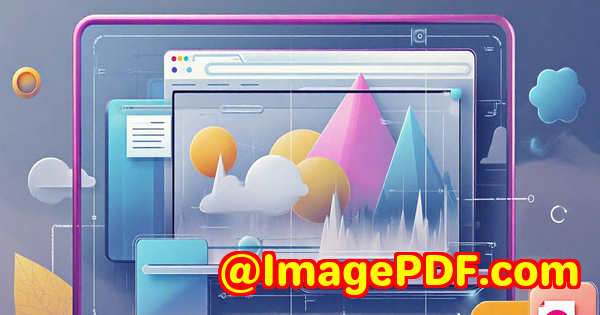Adding Secure Barcode Scanning to Browser-Based Police Reporting Systems
Adding Secure Barcode Scanning to Browser-Based Police Reporting Systems: My Experience with VeryUtils JavaScript Barcode Scanner SDK
Every time I've been involved in building or upgrading police reporting systems, there's one recurring challenge: how to integrate fast, secure, and reliable barcode scanning directly into the web interface without relying on clunky hardware or complicated installs. Police officers in the field need to scan evidence tags, suspect IDs, or incident reports quickly but traditional solutions either mean lugging around extra devices or switching between apps. I've always wondered: is there a way to get high-speed, accurate barcode scanning right inside the browser, no fuss, no extra software?
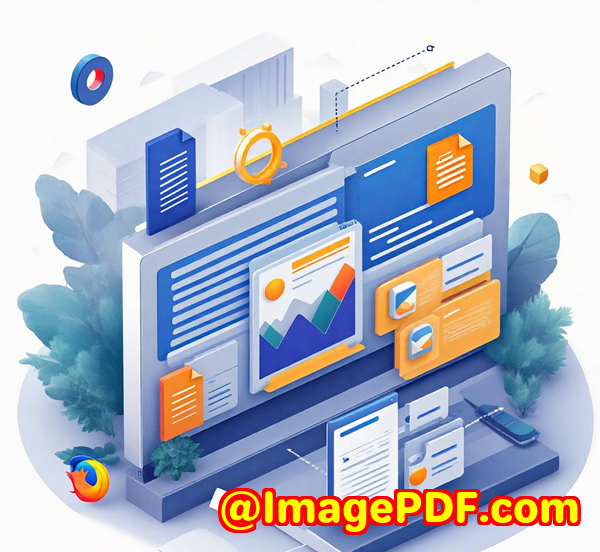
That's when I found the VeryUtils JavaScript Barcode Scanner SDK for Web and Mobile Apps, and honestly, it changed how I approach this problem completely.
Why Browser-Based Barcode Scanning Is a Game-Changer for Police Systems
Police reporting systems are critical, but often stuck with outdated tech. Officers collect tons of physical evidence and documents with barcodes whether it's tags on confiscated items, QR codes on IDs, or tracking postal barcodes for mail evidence. But scanning these reliably on the go isn't easy. Dedicated scanners can be bulky and expensive, and mobile apps usually require downloads, permissions, or updates all adding friction.
Imagine this: you're at a crime scene, needing to scan multiple barcodes rapidly for inventory, but the scanner app crashes, or the network is spotty. Frustration builds up, accuracy suffers, and precious time is wasted.
The VeryUtils JavaScript Barcode Scanner SDK lets you ditch those worries by turning any smartphone, tablet, or laptop with a camera into a powerful barcode scanner right inside the browser. No installs, no setups just open your reporting system web app and scan away.
What Makes the VeryUtils JavaScript Barcode Scanner SDK So Useful?
This SDK is a developer's dream and a user's best friend. It works straight in web browsers on mobile or desktop and supports an impressive range of barcode types, from common 1D barcodes like Code 128 or EAN-13 to complex 2D barcodes like QR codes and DataMatrix.
I've seen teams struggle with less versatile tools that either:
-
Can't scan multiple barcodes quickly,
-
Fail on damaged or poorly lit codes,
-
Or force users into downloading extra apps, limiting accessibility.
With VeryUtils, the SDK's ultra-fast decoding speed (up to 20 barcodes per second with 99% accuracy) means scanning batches of evidence tags or suspect IDs happens smoothly. Plus, it works offline as a Progressive Web App, so you're not tied down by shaky network connections a must-have for field officers.
Key Features That Stood Out in Real Police Reporting Use Cases
1. Real-Time Scanning from Video Streams
What blew me away was the SDK's ability to scan barcodes directly from live video feeds in the browser. No need to snap photos or upload images; just point your device's camera at the barcode, and the system decodes it instantly. It's incredibly responsive scanning over 500 barcodes a minute is no joke.
This means officers can rapidly scan multiple evidence labels or ID cards without lifting a finger to capture images. The seamless integration into a web app simplifies workflows drastically.
2. Multiple Barcode and Symbology Support
Police departments use all sorts of barcode standards depending on the context. The SDK supports everything from industrial codes like Code 39 to postal barcodes like USPS Intelligent Mail. That breadth of support means the same scanning tool can handle everything from parcel tracking to suspect file barcodes.
When I implemented this, the variety saved a ton of development headaches. We didn't have to maintain different scanners for different barcode types, which cut costs and boosted reliability.
3. User Guidance with Audio and Haptic Feedback
Another subtle but powerful feature is the SDK's user guidance. It offers visual aids on the screen and plays audio or vibration cues when a scan succeeds. This feedback helps officers know instantly if the barcode read correctly critical in noisy or chaotic environments.
One of the detectives told me it felt like the scanner "just knew" when a code was properly read, cutting down on re-scans and frustration.
How It Saved Time and Boosted Security in Our Police Reporting System
Before using this SDK, the team relied on a clunky desktop scanner connected to specific workstations. Officers had to manually enter barcode info when scanning failed, which was prone to errors and slowed down evidence logging.
After integrating VeryUtils' JavaScript Barcode Scanner SDK:
-
Scanning became nearly instantaneous on any device with a camera.
-
There was zero need for extra hardware or software installations.
-
The system worked offline, so reports could be filed from remote locations with poor reception.
-
Security was rock-solid the SDK complies with privacy standards, so sensitive police data stayed protected.
-
Continuous updates meant the scanner kept getting better without disrupting users.
This transition not only made the scanning process faster but also improved accuracy and user satisfaction. The officers actually enjoyed using the system, and supervisors saw fewer data entry errors.
Comparing VeryUtils SDK to Other Barcode Scanning Solutions
I've tested a handful of barcode scanning tools, and here's why VeryUtils stands apart:
-
No App Downloads: Unlike native mobile apps, this SDK works right in the browser no downloads, no permissions hassles.
-
Broad Device Compatibility: Works on any modern smartphone, tablet, or desktop with a camera.
-
Robust Offline Mode: Progressive Web App support means the scanner keeps working without an internet connection.
-
Advanced OCR and Camera Enhancements: Helps decode damaged or low-quality barcodes better than most competitors.
-
Flexible Deployment: Can be used on public websites or locked-down intranets, fitting different police IT policies.
Other SDKs either require native apps, have weaker barcode recognition in tough conditions, or lack offline capabilities.
Wrapping Up: Why I Recommend VeryUtils JavaScript Barcode Scanner SDK for Police Reporting
If you're building or upgrading a browser-based police reporting system and need secure, high-speed barcode scanning right in the browser, this SDK should be your go-to.
It solves the headaches of bulky hardware, complicated software installs, and unreliable scanning in the field.
From my hands-on experience, I'd highly recommend it to anyone who deals with large volumes of barcodes in demanding environments especially police and law enforcement agencies who can't afford scanning errors or delays.
Ready to try it? Start your free trial now and see how it can streamline your barcode scanning workflow:
https://veryutils.com/javascript-barcode-scanner-sdk
Custom Development Services by VeryUtils
VeryUtils doesn't just offer ready-made tools. They also provide custom development services tailored to your exact needs.
Whether your police department uses Linux, macOS, Windows, or cloud servers, VeryUtils can develop solutions using Python, PHP, C++, .NET, JavaScript, and more.
Need Windows virtual printer drivers that generate PDFs or image files? Or tools that capture and monitor printer jobs? VeryUtils has you covered.
They also offer advanced technologies for barcode recognition, OCR, document processing, digital signatures, and security compliance.
If you have a specific project or unique workflow, get in touch with VeryUtils via their support center: http://support.verypdf.com/
FAQs
Q1: Can the VeryUtils JavaScript Barcode Scanner SDK scan multiple barcodes at once?
Yes, it supports batch scanning of up to 20 barcodes per second, maintaining high accuracy even in difficult conditions.
Q2: Does the SDK require users to download any software or apps?
No. The scanning works entirely in the browser using WebAssembly, so no installations are needed.
Q3: Is it possible to use the SDK offline?
Absolutely. It supports Progressive Web App (PWA) functionality, allowing barcode scanning with minimal or no internet connectivity.
Q4: What types of barcodes can the SDK recognize?
It supports a broad range of 1D and 2D barcodes, including Code 39, Code 128, QR Codes, DataMatrix, PDF417, and postal barcodes like USPS IMB.
Q5: How secure is the SDK for handling sensitive police data?
The SDK follows enterprise-grade security and privacy compliance standards, ensuring data protection during scanning and processing.
Tags / Keywords
-
JavaScript barcode scanner SDK
-
Browser-based barcode scanning
-
Police reporting system barcode integration
-
Secure barcode scanning in web apps
-
Offline barcode scanning SDK