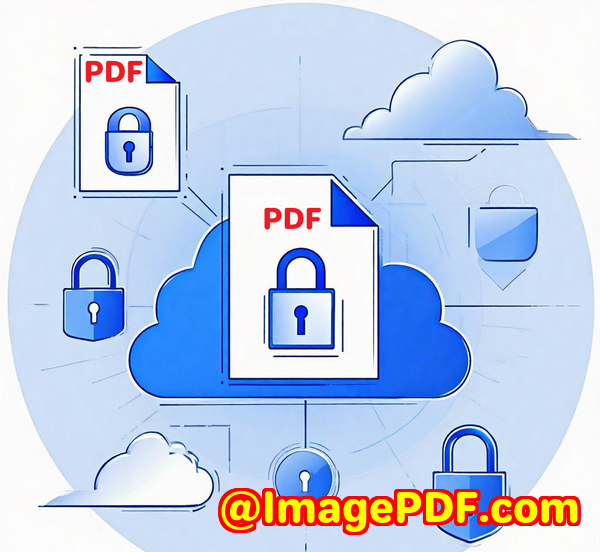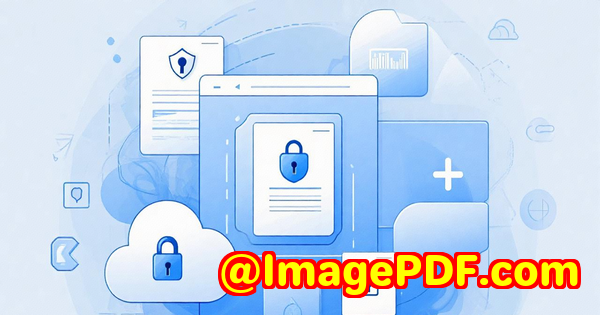Share PDF smarter protect your content with DRM while offering easy link access
Share PDF Smarter: Protect Your Content with DRM While Offering Easy Link Access
Meta Description:
Struggling to share sensitive PDFs without losing control? Discover how I use VeryPDF Secure PDF Sharing to protect content and simplify access via link.
Every time I sent a PDF to clients, I worried about who else might see it.
I'm talking contracts, financial reports, sensitive internal docs the kind of stuff that keeps legal teams up at night.
I'd slap a password on the PDF and cross my fingers. But the second it left my inbox, control was gone.

They could forward it.
They could screenshot it.
They could print ten copies.
And I'd have no clue.
That's when I found VeryPDF Secure PDF Sharing and everything changed.
How I Finally Took Control of My PDF Sharing Game
I stumbled across VeryPDF Secure PDF Sharing while looking for a better way to lock down documents without turning it into a tech headache for the people I was sending them to.
The idea was simple:
Upload your PDF.
Protect it with DRM.
Share it with a private link or QR code.
No more worrying about email attachments.
No more losing sleep over forward-happy recipients.
And yeah I was sceptical at first.
But then I started using it.
Here's exactly how it worked for me.
Key Features That Solved My PDF-Sharing Nightmares
1. Private Sharing That's Actually Private
This wasn't your typical "password-protected" download.
Instead, I got to:
-
Lock access to specific devices
-
Restrict viewing to certain IP ranges
-
Control how many times someone could open or print the file
-
Set automatic expiry dates
It's like Netflix for your PDFs if someone's not on the list, they're not getting in.
Example:
I shared a pricing document with a potential partner and locked it to their corporate IP address.
No chance it would get screenshotted and passed around to competitors.
2. One Link. Full Control.
Instead of attaching a file, I just send them a link.
That link could be:
-
Public (for stuff like brochures or public reports)
-
Unlisted (hidden unless you have the link)
-
Password-protected (with optional DRM stacked on top)
-
Or tied to an individual email address
Better yet, I could embed the PDF on a site, share via social, or generate a QR code.
Perfect for when I wanted people to view content on their phone without installing anything.
3. Track Every View and Interaction
One of my favourite parts?
I could finally see what people did with the PDFs I shared.
-
Who opened it
-
What pages they spent time on
-
Whether they printed or downloaded
-
What device or OS they were using
This helped me follow up with clients strategically I knew which pages interested them most.
And if something sketchy popped up?
Boom. Instant access revocation.
What Blew Me Away Compared to Other Tools
Before VeryPDF, I tried everything from password-protected Adobe files to cloud drives with restricted access.
Here's why those failed and how VeryPDF nailed it.
Adobe Passwords = Joke Security
They're easy to strip with free tools. Once someone has the PDF, they basically own it.
VeryPDF = Real DRM
Protected files are locked to devices. Keys never exposed. No workarounds.
Google Drive/Dropbox = Too Much Access
Sure, you can "view-only," but screenshots? Copy-paste? Forwarding? All still possible.
VeryPDF = Control on Your Terms
You choose who sees it, for how long, how many times, whether they can print everything.
Secure Data Rooms = Overkill & Expensive
Fine for legal deals, but clunky and way too expensive for day-to-day sharing.
VeryPDF = Lightweight + Powerful
No plugins, no downloads, no training required. Just upload, share, done.
Who Should Be Using This Yesterday
If you deal with sensitive documents and need more control over how they're shared, this is for you.
-
Legal professionals: Contracts, NDAs, discovery files
-
HR departments: Internal policies, salary tables
-
Marketing teams: Not-yet-released campaign assets
-
Consultants & freelancers: Proposals, deliverables, client-specific data
-
Educators & course creators: Limit access to PDFs per student
Basically anyone who wants to share PDFs without losing ownership.
How I Use It Every Week Now
Here's how it's part of my workflow now:
-
Upload my doc even big ones, takes seconds.
-
Add my branding logo, custom domain, even a favicon.
-
Set the rules how many views, expiry date, watermarking, location lock, device lock.
-
Generate the link or QR code drop it in emails, Slack, websites.
-
Track engagement see what's resonating, and what's not.
-
Update live make edits to the doc without changing the link.
The Freedom + Security Combo I Didn't Know I Needed
I used to choose between making access easy and keeping documents secure.
Now I get both.
-
Want to share something publicly? Done.
-
Want to control access to a specific client for 7 days only? Easy.
-
Want to stop someone from printing or copying your slides? Check.
And if I ever change my mind
I just hit "Revoke" and the document becomes a ghost.
Final Thoughts: This Tool Pays for Itself
Whether I'm closing deals or sharing strategy decks, VeryPDF Secure PDF Sharing gives me peace of mind I didn't think was possible from a link.
It's simple.
It's powerful.
And it just works.
I'd recommend it to anyone sharing sensitive PDFs whether you're a solo consultant or part of a massive enterprise.
Try it here: https://drm.verypdf.com/online/
Start your free trial and stop leaking documents today.
Custom Development Services by VeryPDF
Got something more specific in mind?
VeryPDF doesn't just offer off-the-shelf tools they build custom solutions for teams that need specialised PDF processing across Linux, Windows, macOS, mobile, and more.
They work with:
-
Python, C++, .NET, PHP, JS, HTML5, and other languages
-
Custom Windows Virtual Printer Drivers (PDF, EMF, TIFF output)
-
API monitoring, file access controls, printer job tracking
-
OCR, table extraction, barcode recognition
-
PDF security, DRM, digital signatures, cloud document tools
If you've got a technical project involving PDFs, documents, or complex workflows talk to the experts at http://support.verypdf.com/
FAQs
Q1: Can I update a PDF after sharing the link?
Yes make changes to the file and it automatically updates. No need to resend links.
Q2: What happens if someone forwards the link?
You can restrict access to specific devices or IPs. Even if forwarded, it won't work.
Q3: Can I prevent printing or copying?
Absolutely. You can block printing, limit the number of copies, or add dynamic watermarks to discourage misuse.
Q4: Do recipients need to install anything?
Nope. It's all browser-based. No plugins, no downloads.
Q5: Can I revoke access after sending a document?
Yes at any time. Revoke by user, file, or both. Instant lockout.