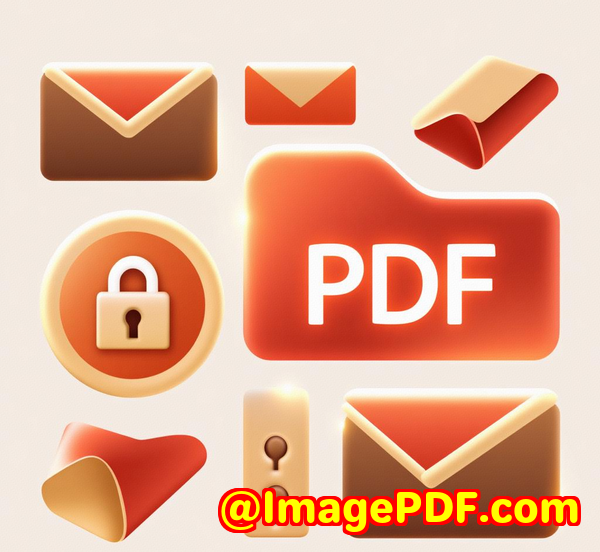Why VeryPDF Secure PDF Sharing is better than email attachments or Google Drive
Why VeryPDF Secure PDF Sharing Is Better Than Email Attachments or Google Drive
Meta Description:
Tired of clunky email attachments and insecure file sharing? Discover how VeryPDF Secure PDF Sharing puts you back in control of your sensitive documents.
Every time I emailed a PDF, I felt a little uneasy
You know the drill:
You send a sensitive contract or confidential report as a PDF attachment.
A few minutes later, anxiety kicks in.

Did they forward it? Did it get downloaded to the wrong device? Is it floating around in someone else's inbox right now?
Been there too many times.
I used to rely on Gmail and Google Drive for almost everything. Then I had a client send back a modified version of a protected PDF one that was never supposed to be editable. That was my wake-up call.
It wasn't just about sending files. It was about losing control over what happened after.
Then I found VeryPDF Secure PDF Sharing and I stopped sweating every send
I stumbled across VeryPDF Secure PDF Sharing while looking for ways to lock down PDFs for a project involving multiple vendors.
I wasn't just looking for password protection I needed something that could:
This tool checked every box.
No plugins. No installing extra software. No sharing giant attachments. Just upload your PDF, apply your settings, and share it via a secure link or email.
Why it beats email attachments and Google Drive every time
Google Drive's permission system? Decent, until someone with "Viewer" access takes a screenshot or forwards the link.
Email? Don't get me started. Once that file's attached and sent, it's game over.
With VeryPDF Secure PDF Sharing, here's what changes:
1. Links, not files
No more sending the actual document.
You upload it to VeryPDF.
Set your sharing options.
Then share a customised link not a raw file.
-
Share via email, link, QR code
-
Embed it on your site or behind a login
-
Add your brand logo and domain
And if you ever regret sending it?
Just revoke access instantly, even after it's opened.
2. Iron-clad document controls
Here's the juicy bit:
You get to control what people can do with your file after you've shared it.
Want to allow viewing but block printing? Done.
Set a file to expire after 7 days or 3 views? Easy.
Lock a document to just one IP address? Yep.
Real story:
I once had to send a PDF proposal to three potential partners. With VeryPDF, I created three personalised links each one tracked separately. I saw exactly who opened it, how long they viewed it, and which pages they lingered on. One of them never opened it. Guess who didn't get the deal?
3. No more password sharing risk
Here's a dirty secret:
People share PDF passwords all the time.
But with VeryPDF, the encryption is device-locked.
You can't just pass around the key or open it on a different laptop.
This isn't like Adobe's password protection which is notoriously easy to bypass with free online tools.
This is DRM-level, US-Gov-grade encryption. Serious stuff.
What makes it especially useful for teams and industries that handle sensitive data?
If you're in:
-
Legal and you need to protect client agreements
-
Finance and you're distributing quarterly reports
-
Healthcare and HIPAA compliance is non-negotiable
-
HR dealing with confidential employee docs
-
Startups sharing decks with potential investors
This is for you.
I once helped a law firm switch their entire PDF delivery system over to VeryPDF after a contractor leaked a case file by accident (it was shared via Google Drive no DRM, no access control).
Now, every file they send is tracked, locked down, and automatically expires after 14 days.
It's also built for modern sharing not 1998-style attachments
Let's break this down further.
What I loved using the most:
-
Dynamic Watermarking
Each viewer sees their own name/email/date on the doc. No more anonymous screenshots.
-
Access Statistics
I could see what page each user viewed, how long they stayed, and whether they downloaded the file.
-
Mobile Optimisation
Shared docs looked sharp on phones and tablets. No pinching or weird zoom issues.
-
Real-time Updates
Changed a number or fixed a typo? Boom the same link now shows the updated PDF.
-
Batch Sharing
Uploaded a whole folder of documents for a team. Shared them with one click no zipped files or 20 attachments.
The comparison: VeryPDF vs email vs Google Drive
Let's be real. Here's how they stack up in the real world:
Email attachments
-
Easily downloaded and shared
-
No way to revoke access
-
No control after sending
Google Drive
-
Links can be forwarded
-
Viewers can screenshot
-
Revoking access can be clunky
VeryPDF Secure PDF Sharing
-
DRM + device locking
-
Track every view/print
-
Revoke anytime
-
Add expiry, password, dynamic watermarks
-
No software install
So, what's the catch?
Honestly? There isn't one.
It just works.
No bloated UI. No confusing menus.
You get enterprise-level protection without needing a tech team to set it up.
And for once, you actually feel in control of your own documents.
My recommendation? If you're still attaching PDFs to emails, stop now
If your work involves confidential information, NDA-backed files, client deliverables, or internal reports, you need to think about more than just "Did the file send?"
You need to ask:
"Who's looking at this right now and what can they do with it?"
With VeryPDF Secure PDF Sharing, you get real control, real security, and real peace of mind.
Try it now, free:
https://drm.verypdf.com/online/
Custom Development Services by VeryPDF
Need something custom?
VeryPDF offers tailor-made solutions for PDF and document processing on Windows, Linux, macOS, and mobile platforms.
Whether you need to hook into Windows print drivers, create custom DRM systems, batch-process OCR scans, or automate PDF workflows across thousands of files, they've got the tools and the brains to build it.
They work with C++, Python, .NET, JavaScript, and offer support for API integrations, barcode systems, OCR with table recognition, and secure cloud platforms for document sharing and signatures.
Need PDF printing hooked into a corporate server?
Need to protect scanned files with auto-expiry and watermarking?
Reach out and explain your idea:
http://support.verypdf.com/
FAQs
Q1: Can I revoke a PDF link after it's been shared?
Yes you can instantly revoke access to any shared PDF, even after someone has opened it.
Q2: What if someone tries to screenshot the document?
You can block screen grabbing and apply dynamic watermarks to discourage leaks.
Q3: Does this require the recipient to install any software?
Nope. Everything works in the browser no plugins, no downloads.
Q4: Can I use my own domain and branding?
Yes. You can add your logo, favicon, and share using a custom domain for professional presentation.
Q5: Is this compliant with legal and enterprise security standards?
Yes VeryPDF supports HIPAA, enterprise security audits, SLAs, and offers encrypted DRM controls.