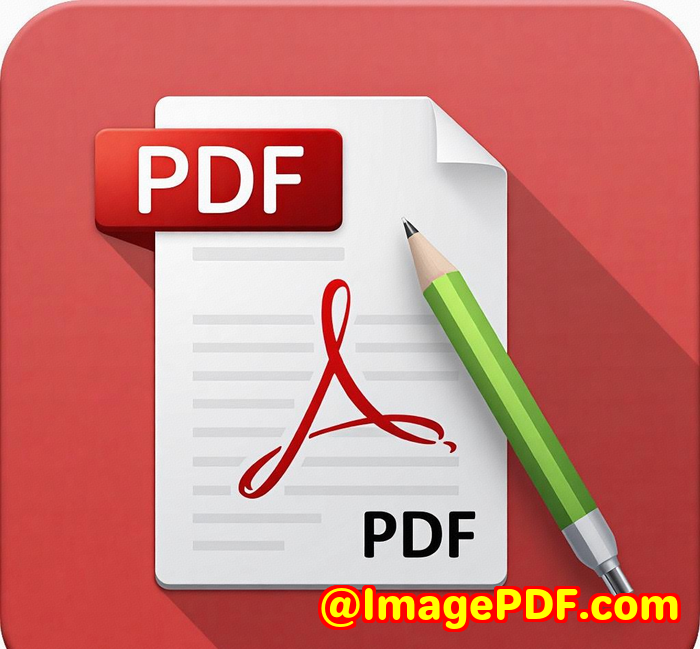How to Convert PDFs to XML for Data Exchange in Financial and Legal Systems
How to Convert PDFs to XML for Data Exchange in Financial and Legal Systems
Meta Description:
Effortlessly convert PDFs to XML for financial and legal systems using imPDF Cloud APIno complex code or heavy software installs required.

Every Monday morning, I used to dread one thingPDFs.
Not the reading part. I'm talking about pulling structured data out of dozens of scanned invoices, contracts, and compliance reports.
If you work in finance or law, you know the drill. A partner emails you a giant PDF filled with structured info, but it's locked in a visual format that's useless for automation.
What should be a simple data exchange turns into hours of copy-pasting or writing regex scripts to clean up text dumps.
That's when I knewI needed a way to reliably convert PDFs to XML.
The Discovery That Changed Everything
I stumbled across the imPDF Cloud PDF REST API while searching for a lightweight way to handle PDF-to-XML conversion without installing bloated software.
No downloads. No dependencies.
Just a REST API I could call with a few parameters and boomclean XML.
This was the solution I didn't know I needed.
The product itself is a developer-first PDF processing platform. It's packed with features, but what really stood out was how I could test everything instantly using the API Labno code needed upfront.
And trust me, when you're buried in deadlines and XML schemas, anything that lets you "try before you write" is a lifesaver.
Why Convert PDFs to XML Anyway?
Let's not sugarcoat itXML isn't flashy. But for financial institutions, legal case management systems, and government records, XML is the backbone.
It keeps your data structured, searchable, and ready for integration into downstream systems.
Here's why I needed XML:
-
Invoice processing: Convert PDF invoices into structured data for ERP systems.
-
Legal records: Extract contract metadata for compliance workflows.
-
Bank statements: Automate data import into accounting platforms.
You can't do this reliably with OCR hacks or DIY parsing. You need a robust tool that understands PDFs and knows how to structure content into XML.
How the imPDF Cloud API Solved the Problem
Once I got access to the platform, I used the PDF Extract Text API and the Query PDF API as my main tools.
Here's how the flow worked for me:
-
Uploaded a multi-page PDF invoice using the Upload Files API.
-
Called the Extract Text API with options to include style and positioning metadata.
-
Used Query PDF API to analyse document structure, which helped map out sections for XML elements.
-
Parsed the response into my XML format on the backend.
The best part?
It was fast, clean, and didn't choke on edge cases like tables, footnotes, or watermarks.
Three Killer Features That Made My Workflow Easier
1. OCR PDF API
Not all PDFs are created equalsome are just scans.
imPDF's OCR API handled these beautifully. It not only extracted the text but retained formatting cues. That meant less post-processing on my side.
2. PDF Extract Images API
For legal documents that included signed contracts, I used this to pull out embedded signature images.
That meant I could store visual proof alongside the structured metadata in the XML. Lawyers loved it.
3. API Lab for Quick Testing
I wasn't ready to commit until I saw results.
API Lab let me drop in a file, choose options, and preview the output in seconds.
It even gave me the exact cURL command or Python snippet to drop into my project. That's real developer empathy.
Comparing to Other Tools I Tried
Before landing on imPDF, I gave these a shot:
-
Adobe Acrobat Pro: Great UI, but limited automation. No REST API. And forget about scale.
-
Python libraries like PyMuPDF or PDFMiner: Useful for small tasks, but they crash with complex layouts and don't support easy XML generation.
-
Open-source OCR tools: Hit or miss. Mostly miss.
Nothing came close to the speed, flexibility, and developer-friendliness of imPDF.
Who Should Be Using This?
This tool isn't for casual PDF readers. It's for developers, IT teams, and operations managers in:
-
Law firms automating contract analysis.
-
Finance departments processing invoices, statements, and tax documents.
-
Regulatory agencies handling PDF filings.
-
Insurance companies needing structured claims data.
If you've ever said, "I wish I could just get the data out of this PDF and into our system," this is for you.
Real-World Use Case: Financial Data Exchange
One of my clients needed to extract transaction data from hundreds of investment reports in PDF format and feed it into their internal financial planning software.
Here's how I used imPDF:
-
Used Extract Text API to pull out tabular data.
-
Mapped rows and columns using PDF coordinate metadata.
-
Converted that to a clean XML schema matching their software requirements.
-
Scheduled the whole thing using a Python script that runs weekly.
What used to be a manual 10-hour task per week is now fully automated.
We've cut down human error, improved speed, and made the data pipeline bulletproof.
Key Advantages of imPDF Cloud API
-
No installation pure REST API.
-
Language-agnostic works with Python, JavaScript, PHP, you name it.
-
Scalable handles everything from one-off files to high-volume workflows.
-
Document intelligence not just text extraction, but actual structure awareness.
Final Thoughts and My Recommendation
If you're struggling to extract structured data from PDFs in financial or legal workflows, imPDF Cloud PDF REST API is a no-brainer.
It solves real pain points.
It integrates fast.
And it saves hoursevery week.
I'd highly recommend this to anyone drowning in PDFs and desperate for clean, structured output.
Start your free trial now and simplify your document automation:
https://impdf.com/
Custom Development Services by imPDF
Need something more specific?
imPDF doesn't stop at APIs.
They build custom tools for PDF processing across Windows, Linux, Mac, iOS, and Android.
Whether you need a virtual printer driver that intercepts print jobs, OCR solutions with table recognition, or enterprise-grade PDF securitythey'll build it.
They also offer:
-
Custom file intercept layers for Windows APIs.
-
Barcode reading and generation tech.
-
Cloud-hosted solutions for PDF signing, DRM, or analytics.
-
TrueType font rendering, PDF/A and PDF/X conversions.
If your project demands precision and scale, talk to them.
Reach out here: http://support.verypdf.com/
FAQs
1. How do I convert scanned PDFs to XML using imPDF?
Use the OCR PDF API followed by Extract Text API to get structured text, then map that into XML using your own schema.
2. Is the imPDF Cloud API suitable for legal teams?
Absolutely. It handles large contracts, annotations, and extracts metadata cleanlyideal for compliance and archiving workflows.
3. Can I use imPDF with low-code tools like Zapier?
Yes. imPDF's REST interface works with any tool that can make HTTP requests, including low-code platforms.
4. Is XML the only output format?
No. You can extract to JSON, text, images, and other formats, then convert to XML in your backend if needed.
5. How does it handle complex tables in PDFs?
By combining coordinate-based extraction and layout analysis, you can recreate complex table structures accurately.
Tags / Keywords
PDF to XML conversion
imPDF Cloud API
automated PDF data extraction
legal document processing
financial systems data exchange
PDF to structured data
OCR for scanned PDFs
REST API PDF tools
developer PDF solutions
convert PDFs to XML programmatically