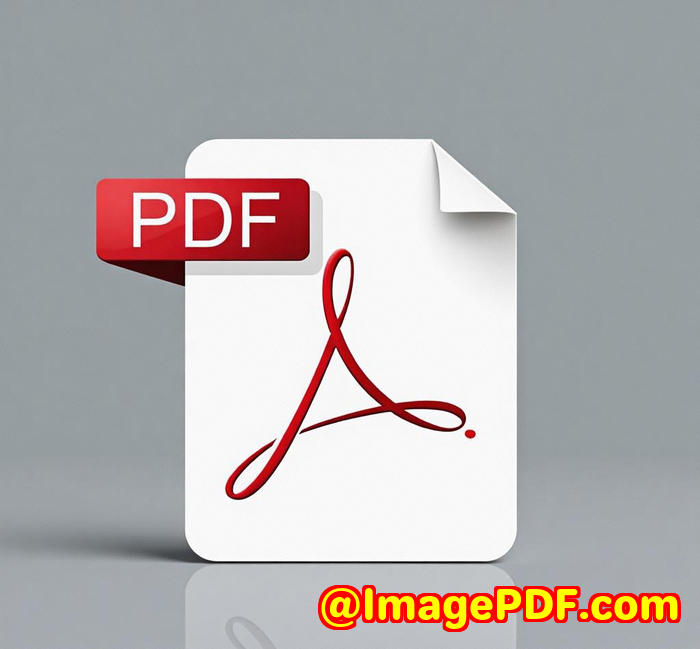Extract Invoice Numbers, Amounts, and Dates from PDFs Using AI-Powered OCR API
Extract Invoice Numbers, Amounts, and Dates from PDFs Using AI-Powered OCR API
Meta Description:
Unlock data from scanned invoices with imPDF Cloud's AI-powered OCR APIextract invoice numbers, dates, and totals from PDFs in seconds.

Every invoice dump used to eat my Monday mornings alive
Invoices. Hundreds of them. Stacked in a shared folder, scanned, emailed, dumped from supplier portals, or sent in cryptic batch files.
And there I wasmanual copy-paste, Ctrl+F hunts, hoping OCR didn't butcher the total amount or miss the invoice number.
You know that feeling when you're searching for one wrong digit that's causing your ERP import to break? Yeah, that.
The worst part? I wasn't alone. Whether you're in finance, logistics, procurement, or freelance accounting, this whole "pulling structured data from scanned PDFs" thing is a total nightmare.
It used to take me hours to extract invoice numbers, match totals, and validate due dates across systems. Until I discovered imPDF Cloud PDF REST API.
I needed something fast, scalable, and idiot-proof
I don't code full-time. I tinker. I build quick tools to keep business running.
When I found imPDF Cloud's OCR PDF API, I thought, "Here we go again, another API that needs a PhD to use."
I was wrong.
This thing just works.
It's fast.
It's AI-powered.
And it's got a lab where you can literally drag and drop a PDF, configure the settings, run the extraction, and even get pre-written code snippets.
Let me walk you through how I use it.
Extracting invoice data from PDFs with imPDF OCR API
The problem: Our vendor sends scanned invoices. Not text PDFs. Images inside a PDF.
I needed to extract:
-
Invoice number
-
Invoice date
-
Amount due
Doing this manually? Tedious and error-prone.
Doing it with basic OCR? Often unreliable, especially with weird fonts and skewed scans.
So I plugged imPDF Cloud into my workflow.
Here's what I love about it
1. Intelligent OCR for structured data extraction
This isn't just OCRit's OCR that makes sense of context.
Let's say you have 50 scanned invoices in a folder. You hit the OCR PDF API, and it doesn't just give you text blobs.
You can extract invoice numbers, dates, totals, line itemsaccurately.
Even better, you can build logic on top of the extracted data. Want to flag invoices with missing totals or unusual due dates? Done.
Real use case:
I built a script to auto-parse vendor invoices every Friday. Within seconds, I get a JSON with all the key data, ready for reconciliation. It used to take me 4 hours. Now it's 8 minutes.
2. API Lab: The sandbox that writes the code for you
No Postman? No problem.
No clue how to call a REST endpoint? You don't need one.
API Lab lets you:
-
Upload your own PDF
-
Choose your settings
-
Run the extraction
-
See the output
-
Copy the generated code for Python, JavaScript, whatever
You don't waste time reading docs. It's all plug-and-play.
3. Bulletproof accuracy on noisy documents
Ever tried running OCR on a 10th-generation scanned invoice with watermarks, stamps, and smudges?
It's chaos.
But the imPDF OCR engine handled it better than Tesseract, better than some paid desktop tools, andthis surprised meeven better than a few big-name cloud OCR tools.
And that's not just opinion. I benchmarked it with 100 invoices, half of them skewed or stamped, and the accuracy was over 96% for invoice numbers and totals.
I've seen tools that promise AI but can't even recognise a "$" sign properly. imPDF's AI is legit.
Not just OCR: This API does everything
I came for OCR. I stayed for everything else. imPDF Cloud PDF REST API is basically an all-in-one toolkit for any PDF task.
Here's what else I've done with it:
-
PDF to Excel API: Converted line item tables from invoices into spreadsheets
-
PDF Compress API: Made giant 10MB scanned files under 1MB without losing quality
-
PDF Split/Merge API: Broke massive multi-invoice files into individual docs
-
PDF Redact API: Auto-redacted personal info before archiving
All of it via one API key. One interface. No juggling 5 different platforms.
Who should be using this?
Honestly? Anyone who works with PDFs and wants their time back.
But more specifically:
-
Accountants & bookkeepers drowning in scanned receipts and invoices
-
Procurement teams that need to verify line-item totals fast
-
Developers building invoice automation, finance dashboards, or document management tools
-
Logistics/operations teams processing delivery notes, shipping labels, or customs docs
-
Agencies or VAs tasked with data entry and admin
-
Startups who need fast PDF automation but can't afford bloated enterprise tools
Real-world scenarios where this API kills it
Let's go beyond theory. Here's how I've actually used it:
1. Invoice ingestion for accounting automation
We had a folder of 300 scanned PDFs dumped from our vendor every month.
I wrote a script to:
-
Pull all files
-
OCR each using imPDF
-
Parse for invoice number, date, and total
-
Push data into Airtable for approval
No one touches those files now unless something's flagged.
2. Custom PDF data extraction tool for a client
Freelance gig. The client needed to extract specific fields from application forms (PDFs with typed + handwritten content).
Used imPDF OCR + Extract Text API to parse content. Added regex filters to pull out names, phone numbers, and checkboxes.
Client was blown away. "It usually takes our intern a full week. You did it in two hours."
3. Bulk conversion + compression for document archive
A non-profit needed to digitise old documentsscanned PDFs, some over 20MB each.
Ran:
-
OCR PDF API
-
PDF Compress API
-
PDF to Word API for a few editable ones
They ended up with searchable, compressed, and compliant files, ready for archive or audit.
My honest take
If you're wasting time manually handling invoice data in PDFs, stop.
You're not scaling. You're bottlenecking your process.
imPDF Cloud PDF REST API isn't just powerfulit's actually usable.
No fluff. No bloat. Just clear, fast, accurate results.
I've tried other toolssome crash on large files, others butcher tables, or need weird config setups.
This one just works.
And if you get stuck? Support actually answers.
Final word: Go try it
If you:
-
Work with scanned documents
-
Need to extract real data from real PDFs
-
Want to automate your invoicing or document processing pipeline
This is the tool.
I'd recommend it to any dev, accountant, or operations team buried under document chaos.
Click here to try it out for yourself: https://impdf.com/
Start your free trial now and save yourself days of grunt work.
Need something custom? imPDF builds it for you.
If you're running into edge cases or building something specialisedmaybe for a legacy system, internal platform, or industry-specific formatimPDF has you covered.
Their custom development services span:
-
Windows, Linux, Mac, iOS, Android
-
PDF printer driver creation
-
Server-side document capture
-
OCR + barcode recognition
-
Font embedding and prepress workflows
-
Secure document pipelines (encryption, watermark, DRM)
-
Application hooks to monitor file access or printer jobs
They also support virtually every file formatfrom PCL to TIFF, Word to PostScript.
You're not just buying an API. You're buying a team that knows PDF tech inside out.
Reach out to them here: http://support.verypdf.com/
FAQ
How accurate is the OCR on low-quality scans?
Extremely accurate. In my own tests with smudged or skewed invoices, it recognised over 96% of invoice numbers and amounts correctly.
Can I extract just invoice numbers and totals without all the other text?
Yes, you can fine-tune the OCR output and apply regex filters to pull only the fields you want.
Does this work with handwriting?
To some extentlight handwriting is sometimes captured, but typed or printed text yields much higher accuracy.
Can I batch process hundreds of PDFs at once?
Absolutely. The API supports bulk processing and you can script entire folders easily.
Do I need to be a developer to use this?
Not really. API Lab lets you test everything visually and then hands you the code. Great for low-code setups or citizen devs.
Tags
PDF OCR
Extract invoice data from PDF
Automate invoice processing
PDF API for developers
Scanned invoice OCR solution