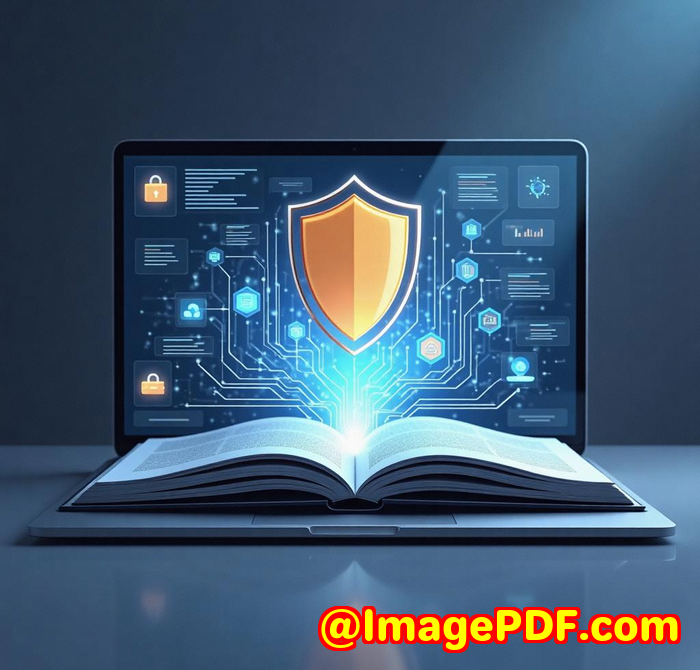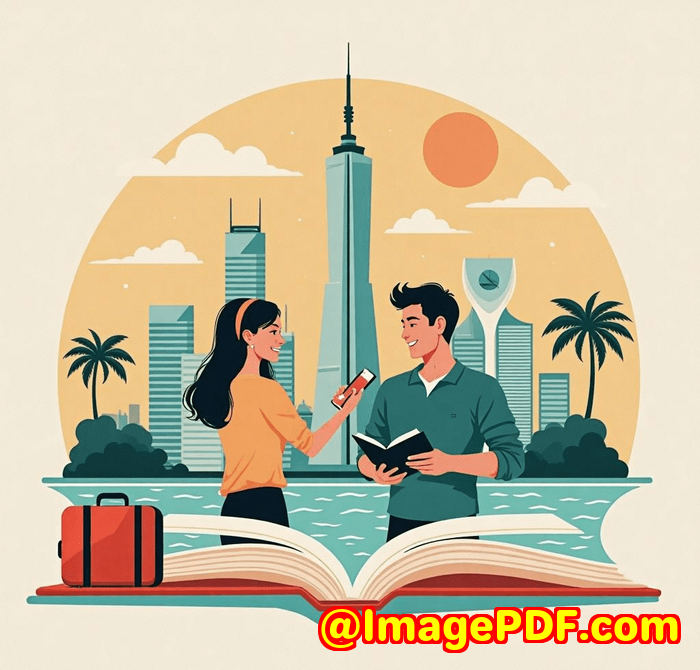Convert Website URLs to PDF Instantly Using imPDF REST API with Full CSS3 and HTML5 Support
Convert Website URLs to PDF Instantly Using imPDF REST API with Full CSS3 and HTML5 Support
Meta Description:
Convert any website to a high-fidelity PDF with full CSS3 & HTML5 support using imPDF's powerful REST API. No setup. Just results.

Every marketer knows the pain of screenshotting webpages for reports.
I used to dread it. Every Friday, it was the same thing: take screenshots of five landing pages, make sure they looked crisp, crop out browser bars, save them to PDF, upload to the team folder, and then double-check formatting for the report.
It took hours. And God help you if the page used dynamic elements or a responsive layoutthose screenshots were never quite right.
That's when I discovered the imPDF Cloud PDF low-code REST API. And honestly? Game-changer. I ditched the manual grind, and now I get flawless, full-page, high-quality PDFs from any URL... in under 2 seconds.
Let me show you exactly how this works and how it's saved me hours (and probably years off my life).
What is imPDF REST API and Who's It For?
It's a cloud-based PDF conversion API that lets you convert HTML, URLs, and web-based content into clean, high-fidelity PDFswith full support for CSS3, HTML5, JavaScript elements, and third-party libraries.
You don't need to install anything. Just get an API key, make a quick HTTP call, and boomPDF done.
This tool is perfect for:
-
Developers building SaaS products that generate reports, invoices, or exports.
-
Marketers automating content previews or blog snapshots.
-
Agencies capturing client landing pages in A/B tests.
-
Bloggers and content managers who want dynamic PDF previews.
-
Legal and finance pros needing archived, exact copies of web-based forms.
How I Use imPDF to Convert URLs to Pixel-Perfect PDFs
Alright, so here's what actually happened.
I needed to generate a branded PDF version of one of our landing pages, complete with custom headers and footers, for a client report. Normally, I'd screenshot and stitch it together in a PDF editor.
Not this time.
I ran a one-liner API call:
That's it. The result?
A high-resolution, A4-sized PDF that looked exactly like the webpageanimations, fonts, layout and all. Even dynamic JavaScript elements were rendered properly.
Here's why it worked so well:
Key Features That Made a Difference
1. Full CSS3 + HTML5 Support
This is what really sealed the deal for me. I use modern web layouts with flexbox, custom fonts, and responsive grids.
Other converters I tried (you know who you are) butchered the layout. imPDF? Handled it like a pro. It rendered even Google Fonts, Tailwind CSS styles, and JS-based animations.
2. Ultra-Fast and Reliable
It converted in under 2 seconds. No lag, no broken renders.
I've used this in batch mode toohundreds of pages at once. Just send them in parallel calls using imPDF's webhook system.
Need even more speed? Store templates on their end, and the processing time drops even more. Useful when you're generating the same structure (like invoices) repeatedly.
3. Customisation That Actually Works
I added custom headers/footers with dynamic content (date, page numbers, source URL) using simple query params:
And yes, you can inject your own JavaScript or CSS to tweak the final rendering. This is especially useful when your page requires a bit of DOM tweaking before it's ready.
Comparing imPDF to the "Other Guys"
Before imPDF, I tried a few "free HTML to PDF" tools and some plugins.
Here's what I got:
-
Slow conversions.
-
Missing fonts.
-
Broken layouts.
-
No JavaScript rendering.
-
Poor support for headers, footers, or customisation.
imPDF just worked. Every time. And when I hit a wall? Their support was responsive and sharp.
Plus, the REST API approach means no bloated software or browser extensions. Just code and results.
Real-World Use Cases (That Go Way Beyond Just Converting a Page)
This tool isn't just for developers.
Here's how it's being used in the wild:
-
SaaS teams use it to export dynamic dashboards to PDF in real-time.
-
E-commerce stores create branded order receipts and invoices from checkout pages.
-
Content marketers generate blog post previews and Open Graph images on the fly.
-
Healthcare apps convert patient portals and reports with full HIPAA compliance.
-
News aggregators archive full web articles with perfect layout retention.
You can even convert web pages into grayscale PDFs or set output to A3/A4 with ease:
Need a screenshot instead? Flip the switch:
Yup. Converts to both PDF and image formats. One API. Total control.
My Take? Just Use It.
This thing fixed a problem I didn't even realise I was tolerating.
It took a multi-step, manual, buggy process and replaced it with a single line of code.
If you're:
-
Tired of screenshotting web pages,
-
Struggling with layout breaks,
-
Or just need a reliable, secure, fast solution to export online content,
Then do yourself a favour.
Try out the imPDF REST API here: https://impdf.com
It's the best tool I've added to my tech stack this year. No fluff, no gimmicks. Just powerful results.
Need a Custom Build? imPDF Has You Covered.
If you've got more complex requirementslike creating a custom document pipeline, building on top of your CMS, or integrating into a larger appimPDF offers custom development services.
They work across:
-
Languages: Python, PHP, C/C++, C#, JavaScript, .NET, HTML5
-
OS Platforms: Windows, macOS, Linux, iOS, Android
-
Technologies: PDF parsing, document security, printer driver development, OCR, barcodes, font tech, and more.
They also build tools to capture print jobs, monitor API calls, and convert or extract data from formats like PDF, PCL, Postscript, and Office files.
Whatever the use casecloud-based conversion, digital signing, PDF encryption, or virtual printer driversimPDF can engineer it.
Have a custom project? Reach out here: http://support.verypdf.com/
FAQs
Q: Can I try imPDF without registering?
Yes. Head to the Playground and test it out live, no login needed.
Q: How does imPDF handle CSS frameworks like Tailwind or Bootstrap?
Perfectly. It supports modern frameworks and even dynamic JS libraries like Chart.js or Google Maps.
Q: Is the conversion secure for sensitive content?
Absolutely. imPDF doesn't store your files by default and supports sending directly to your own Amazon S3 storage.
Q: What happens if I hit my API credit limit?
You'll get email alerts at 50%, 80%, and 100%. You can also enable overages so your service doesn't stop.
Q: Can I automate thousands of conversions at once?
Yes. imPDF's webhook and parallel conversion systems make batch processing easy and lightning-fast.
Tags or Keywords
-
convert website to pdf rest api
-
html to pdf css3 support
-
imPDF cloud pdf rest api
-
automate webpage to pdf
-
high fidelity pdf export tool
Last thought: If you're still screenshotting pages manually, you're wasting time. Use the imPDF REST API to convert any website to PDF in seconds, with CSS3 and HTML5 perfection baked in.