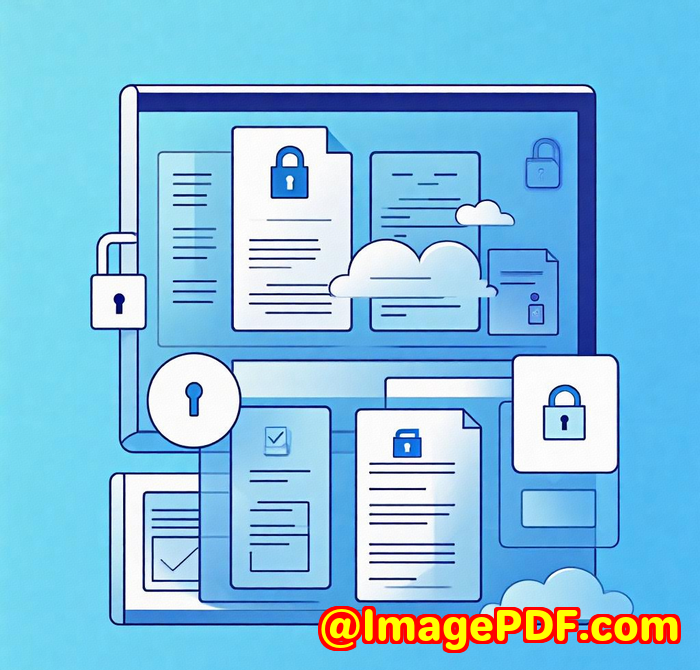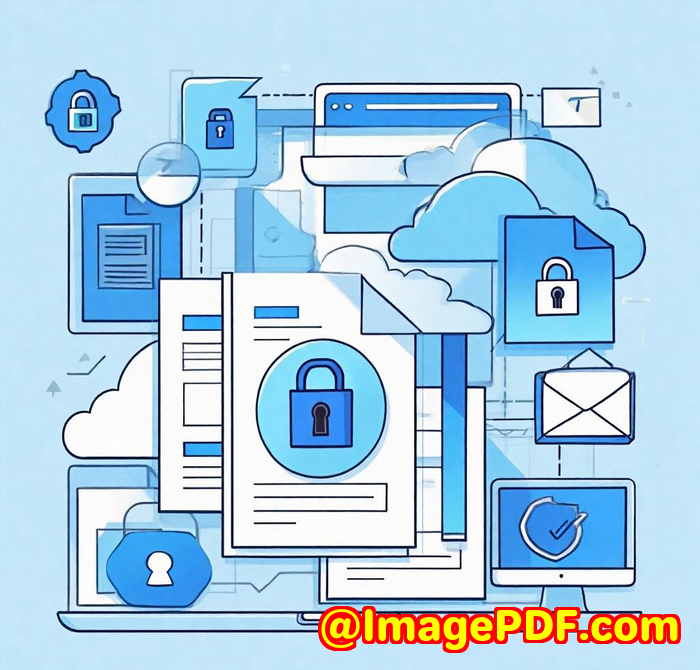Add Customized Legal Notices to Your Encrypted Files to Deter Unauthorized Access
Add Customized Legal Notices to Your Encrypted Files to Deter Unauthorized Access
Every time I share important digital content especially legal documents or sensitive media I worry about who might sneak a peek or share it without permission. The usual password protection isn't enough anymore. There's always that nagging fear: "What if someone passes this around illegally? What if my work gets stolen?" If you've ever felt that pinch, you're not alone.

That's exactly why I started using VeryPDF Easy DRM Protector. It's a game-changer for anyone who needs serious control over their digital content. Whether you're protecting PDFs, videos, eBooks, or even audio files, this tool lets you add customized legal notices and encryption layers that really put the brakes on unauthorized access.
Why I Needed Something Stronger Than Passwords
For a while, I used basic encryption and passwords for my files. It worked to an extent, but those methods don't stop someone from forwarding a file or screenshotting it. When you're dealing with legal notices or proprietary content, you want more than a lockyou want a fence with guards.
VeryPDF Easy DRM Protector gave me that. From the get-go, the way it encrypts files with AES encryptionthe same standard used by government agenciesfelt like bulletproof armour. I wasn't just protecting files; I was securing my intellectual property and peace of mind.
What Exactly Does Easy DRM Protector Do?
At its core, this software locks down your digital files and controls exactly who can access them and how. It works across various content types:
-
PDFs and eBooks
-
Videos and audio files
-
Photos and other digital media
-
E-learning materials
The best part? It doesn't just slap on a password. You can create custom legal notices that users must acknowledge, making it crystal clear the content is protected and unauthorized sharing has consequences. That's a psychological and legal deterrent rolled into one.
Who Should Use This?
If you're an author, legal professional, educator, or content creator selling digital products, this is for you. Imagine a lawyer sharing sensitive contracts, or a filmmaker distributing promo videos. You want control not just over access, but over distribution and how your content is consumed.
This tool is designed for anyone serious about preventing illegal copying, redistribution, or piracy.
Key Features That Stood Out
I dove in, and here's what really impressed me:
-
Multiple Encryption Modes:
Depending on how tight you want security, you can choose:
-
Non-PC binding with a fixed password that works everywhere
-
PC-binding, locking access to one machine only
-
USB or CD binding, so your content only plays from those devices
-
Demo modes for previews without full access
-
-
Customized Legal Notices & Advertisements:
You can embed legal notices that pop up right before access. These notices aren't just warnings; they explain how users should behave and how to contact you for legitimate access, helping protect your rights and encourage proper licensing.
-
Anti-Copy & Screen Recording Protection:
The software supports automatic or custom QA modes that ask users mathematical questions to prevent bots and screen recording software from running. Plus, you can forbid playback on virtual machines or block playback if the device is onlinethis stops common hacking tricks.
-
Password Blacklist:
Say you had to revoke access from certain users no sweat. You upload a blacklist to your server, and Easy DRM Protector will deny playback for blacklisted passwords. This dynamic control over who can access content is rare and incredibly useful.
-
Watermarks on Videos:
Adding watermarks with different fonts, sizes, and even floating positions means you can personalise watermarks for each user. That way, if someone shares a video illegally, you know exactly whose copy leaked.
-
Fast, No-Fuss Encryption:
It's crazy fast. Unlike zip files or other encrypted containers, there's no waiting for unzipping or temporary files. When someone opens an encrypted file, they just enter their password and go. It's smooth and user-friendly.
How This Saved Me Time and Headaches
Before, I'd spend hours trying to explain to clients how to safely handle digital contracts or videos, hoping they didn't forward stuff to the wrong people. Now? I can encrypt a file, slap on a customised legal notice, and send it off with confidence. No more chasing after leaks or having awkward conversations.
One particular case: I was sending sensitive training videos to a client's team spread across different offices. Using USB-binding encryption, I ensured videos only played on the authorised USB devices. Plus, watermarks meant if anyone tried to record and share the video, it would have their name on it a neat accountability layer.
Comparing Easy DRM Protector to Other Tools
I've tested other DRM and encryption software before, and here's the deal:
-
Most don't let you embed customised legal notices or advertisements so easily.
-
Many tools rely solely on passwords without binding to hardware or USB, leaving you vulnerable to file sharing.
-
Anti-copy and screen recording features are usually add-ons or clunky; VeryPDF integrates these smartly.
-
The password blacklist system is unique, giving you real-time control over who gets access.
-
Encryption speed with no quality loss or conversion? Rare in this space.
If you're tired of DRM tools that feel more like hurdles than helpers, this one strikes a perfect balance between security and usability.
In a Nutshell: Why You Need This
If protecting your digital assets matters, and you want to add customised legal notices that remind users of their responsibilities, VeryPDF Easy DRM Protector is the tool you need. It tackles piracy, unauthorised sharing, and illegal viewing with more precision than simple passwords ever could.
I'd highly recommend this to anyone dealing with large volumes of sensitive PDFs, videos, or e-learning content. The peace of mind alone is worth it.
Click here to try it out for yourself: https://drm.verypdf.com/
Start your free trial now and lock down your digital content like a pro.
Custom Development Services by VeryPDF
Sometimes off-the-shelf isn't enough, and that's where VeryPDF shines. They offer custom development tailored to your exact needs across multiple platforms like Windows, Linux, macOS, iOS, Android, and more.
Whether you need tools built on Python, PHP, C/C++, or want custom Windows virtual printer drivers to generate PDFs or images, VeryPDF can build it. Their expertise covers document format processing, barcode tech, OCR, digital signatures, DRM, and cloud solutions.
If your project demands unique workflows or specialised security features, don't hesitate to reach out through their support center at http://support.verypdf.com/. They're ready to build a custom solution that fits your business.
Frequently Asked Questions (FAQs)
Q1: What types of digital content can Easy DRM Protector secure?
A1: It secures PDFs, eBooks, videos, audio files, photos, and e-learning materials, offering versatile protection for most digital formats.
Q2: Can I control where my encrypted content is played?
A2: Yes, with modes like PC-binding, USB-binding, and CD-binding, you can restrict playback to specific devices or media.
Q3: How do customized legal notices help?
A3: They provide a clear warning or user agreement before access, deterring unauthorized use and clarifying legal terms.
Q4: Is the encryption process slow or complicated?
A4: Not at all. Encryption is super fast, without file conversions or delays, making it easy to encrypt large files quickly.
Q5: Can I revoke access if I suspect unauthorized sharing?
A5: Absolutely. The password blacklist feature allows you to disable previously issued passwords immediately.
Tags / Keywords
-
customized legal notices for encrypted files
-
digital content encryption software
-
prevent unauthorized access to PDFs
-
VeryPDF Easy DRM Protector review
-
secure video and eBook encryption
If you want rock-solid protection for your digital assets, Easy DRM Protector is hands down the best tool I've found to add legal notices and enforce encryption that really works. Try it yourself and see how it changes your approach to digital security.