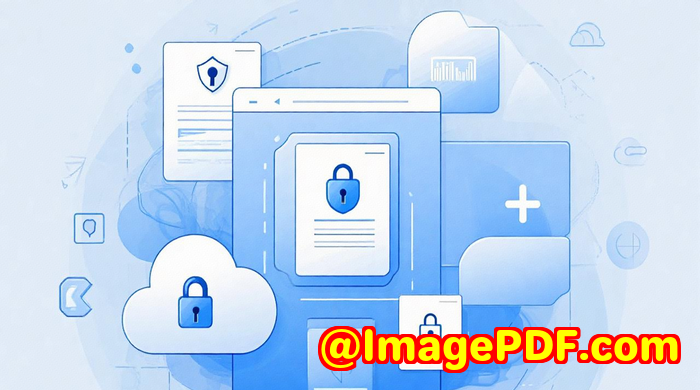Add Personalized Watermarks to Every User Download and Prevent File Leakage
Add Personalized Watermarks to Every User Download and Prevent File Leakage with VeryPDF Easy DRM Protector
Every time I've shared digital contentwhether it was an eBook, video tutorial, or confidential PDFI'd get this nagging worry: "Who else might be sharing this without my permission?" It's the reality for anyone selling or distributing digital files today. The risk of unauthorized copying and file leakage feels like a ticking time bomb that could wipe out your revenue and control over your content. If you're anything like me, you want your digital products protected but without making things a headache for your users.

That's where VeryPDF Easy DRM Protector stepped in and changed the game for me.
Why I Turned to VeryPDF Easy DRM Protector
At first, I tried a few generic DRM tools and plugins. But they either slowed down my workflow or made my customers jump through ridiculous hoops just to access content they paid for. Then I stumbled upon VeryPDF Easy DRM Protector. It's designed specifically for creators, educators, and businesses that want to add personalized watermarks and lock down digital content like videos, PDFs, audio files, and images with military-grade encryption.
This tool isn't just about locking things upit's about smartly protecting and tracking your content so you can confidently share without worrying about piracy.
What Makes VeryPDF Easy DRM Protector a Must-Have?
The first thing I noticed was how versatile the software is. It's not limited to PDFs or videos aloneyou can protect pretty much any type of digital content. Whether you're a course creator sharing eLearning materials, a photographer distributing high-res images, or a company handing out confidential reports, this tool's got you covered.
Here's what really stood out to me:
1. Personalized Watermarks for Every User
This feature blew me away. Instead of a generic watermark slapped on every file, VeryPDF allows you to add custom watermarks unique to each userlike their name, email, or even IP addressright on videos and PDFs. The watermark can be either fixed or floating, with customizable font size and colour.
Imagine selling a video course and every download automatically carries the buyer's info embedded visibly on the content. It's a psychological and technical deterrent against sharing. People are less likely to leak files if their identity is stamped on every frame or page.
2. Multiple Encryption Modes to Suit Your Needs
I've had clients with all sorts of security requirements. VeryPDF Easy DRM Protector lets you choose from several modes:
-
Non-PC-Binding: One password works across any device, handy if your audience needs flexibility.
-
PC-Binding: The file can only play on the specific computer it was authorised for. Great for highly sensitive data.
-
USB/CD Binding: Files only work on authorised USB drives or CDsideal for physical distribution with security.
-
Demo Mode: Create limited previews without full access, perfect for marketing.
This flexibility meant I could tailor security levels depending on the content and client risk profile.
3. Lightning-Fast Encryption, Zero Quality Loss
Other DRM tools I tried converted or compressed files during encryption, which meant quality loss or long wait times. Not here. VeryPDF encrypts files at super speed without any video conversion or degradation. Encryption happens as fast as moving files between folders.
No annoying unzipping delays either. When a user opens a protected file, a prompt for the playback password pops up instantly, so no waiting around or temp files clogging their system.
4. Smart Anti-Copy and Screen Recording Protection
I've seen people try to bypass DRM by screen-recording videos or running software in virtual machines. VeryPDF's Anti-Copy QA system automatically inserts challenge questions (simple maths puzzles) that block screen recording software.
Plus, you can blacklist passwords online in real-time, disable playback if a password leaks, and even forbid playback when online or in virtual machines. It's not just locking content; it's actively fighting piracy attempts.
5. Custom Player & Advertisements
Another neat touch: you can customise the playback player UI and add prompts or ads telling users how to contact you for the playback password. This subtle nudge helps monetise and manage distribution directly through your protected content.
How I Used VeryPDF Easy DRM Protector in Real Life
I run an online course business and also sell exclusive whitepapers and research reports in PDF form. Before using this tool, I was constantly battling unauthorised sharing on forums and social media. It was frustrating to lose control and revenue.
Here's how VeryPDF helped:
-
I encrypted all my video courses with user-specific watermarks. Every learner saw their name in a floating watermark, so sharing felt risky.
-
For PDFs, I used the PC-binding mode so reports could only be opened on the buyer's computer.
-
I enabled Anti-Copy QA to stop screen recording attempts during webinars.
-
When I needed to distribute physical copies, the USB-binding feature kept the files locked to secure drives.
-
The password blacklist was a lifesaver. If a password got leaked, I could immediately disable it remotelyno fuss.
The result? I saw a sharp drop in piracy, and my customers appreciated the smooth experience with zero quality loss or complicated software installs.
How VeryPDF Compares to Other DRM Solutions
I've tried Adobe DRM and some smaller DRM plugins before. Here's what I learned:
-
Adobe's system was overly complex and costly, with a steep learning curve.
-
Many plugins only worked with PDFs, ignoring other file types like videos or audio.
-
Some DRM tools slow down file access or degrade media quality.
-
None offered personalised watermarks that change per user like VeryPDF.
VeryPDF's balance of strong AES encryption, fast processing, and user-friendly flexibility was unmatched in my experience.
Final Thoughts: Why You Should Consider VeryPDF Easy DRM Protector
If you deal with selling or sharing digital content and want to prevent illegal copying or leakage, this tool is a no-brainer. It's saved me countless headaches by adding personalised watermarks and tight encryption without frustrating my customers.
I'd highly recommend it to anyone who needs to protect PDFs, videos, audio, photos, or eLearning files. Whether you're a freelancer, educator, or business, VeryPDF makes security manageable and effective.
Ready to take control and stop file leakage?
Start your free trial today and see how Easy DRM Protector can safeguard your digital content: https://drm.verypdf.com/
Custom Development Services by VeryPDF
VeryPDF doesn't just stop at off-the-shelf productsthey also offer custom development services to match your exact technical needs.
Whether you require tailored PDF processing for Linux, Windows, macOS, or server environments, VeryPDF's experts can build bespoke utilities using technologies like Python, PHP, C/C++, Windows API, JavaScript, and more.
Their custom solutions include:
-
Virtual printer drivers generating PDFs, EMF, images
-
Tools to capture and monitor print jobs across all Windows printers
-
Hook layers to intercept and monitor Windows APIs including file access
-
Barcode recognition and generation
-
OCR and table recognition for scanned PDFs and TIFFs
-
Report and form generators
-
Cloud-based document conversion, viewing, and digital signature platforms
-
PDF security, DRM, digital rights management, and TrueType font technology
If you need a unique DRM or digital content protection solution, reach out through their support centre at http://support.verypdf.com/ to discuss your project.
Frequently Asked Questions (FAQs)
Q1: Can I add different watermarks for each user automatically?
Absolutely. VeryPDF Easy DRM Protector supports unique, personalised watermarks per user, helping trace leaks back to the source.
Q2: Does the encryption affect file quality or playback speed?
No. The tool encrypts files with zero quality loss and super fast speed, so users get a seamless experience.
Q3: Can I restrict playback to specific devices?
Yes. You can use PC-binding, USB-binding, or CD-binding modes to lock files to authorised hardware.
Q4: How does the Anti-Copy QA feature work?
It adds automatic challenge questions during playback to prevent screen recording and other capture attempts.
Q5: What happens if a playback password gets leaked?
You can upload a blacklist to disable compromised passwords instantly, blocking unauthorised access.
Tags/Keywords
-
personalized watermarking
-
digital rights management software
-
prevent file leakage
-
video encryption tool
-
PDF protection software
-
content piracy prevention
-
Easy DRM Protector
-
secure eLearning content
-
AES encryption digital content
-
anti-screen recording DRM