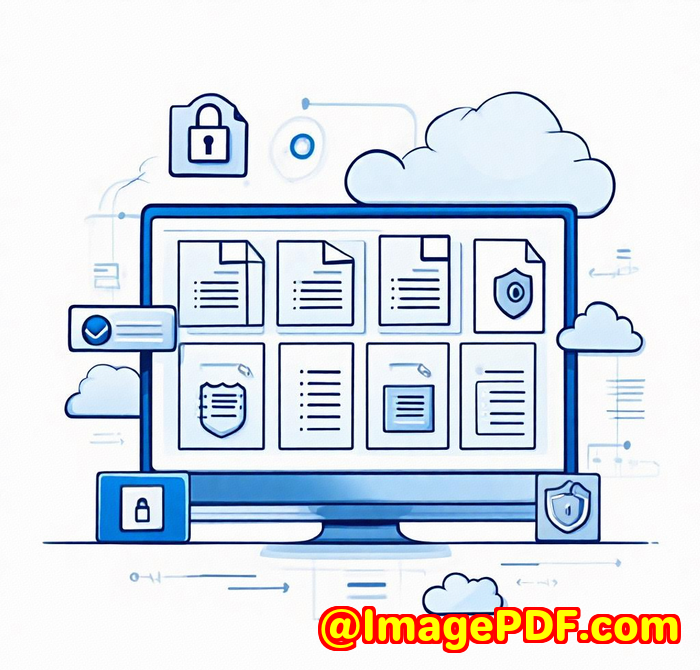Prevent intellectual property theft of proprietary PDF manuals with automated protection workflows and offline reading control features to ensure secure file distribution
Prevent Intellectual Property Theft of Proprietary PDF Manuals with Automated Protection Workflows and Offline Reading Control Features to Ensure Secure File Distribution
Every time I've had to distribute proprietary manuals or sensitive PDF documents, I've felt a knot in my stomach worrying they'd end up in the wrong hands. Whether it's a training manual for employees, a research report, or proprietary content for clients, the risk of intellectual property theft is real. And let's be honest, in today's digital age, just sending a PDF through email or sharing a link can feel like handing over your crown jewels on a silver platter.

That's why when I discovered VeryPDF Security Enterprise DRM, it was like finding a security system tailored perfectly to my needs. If you're handling proprietary PDF manuals or sensitive content, you'll want to hear this.
Why Protecting PDF Manuals Isn't Just an Option It's a Necessity
You've got hours, maybe even months, invested in creating a detailed manual or report. And that content is often your competitive edge. Yet traditional PDFs, without protection, are incredibly vulnerable. People can copy, print, forward, or even edit them, often without you knowing. What's worse once leaked, it's almost impossible to control.
The constant worry of unauthorised sharing eats up mental energy and costs your business money. Especially when manuals contain trade secrets, confidential processes, or client data.
How VeryPDF Security Enterprise DRM Changed the Game for Me
I came across VeryPDF Security Enterprise DRM while searching for a robust but user-friendly way to protect my PDF manuals. The tool is built specifically for businesses and content creators who need to lock down their digital assets without drowning in complexity or cost.
It's an enterprise-level Digital Rights Management (DRM) software, designed to control exactly who can view your PDFs and what they can do with them. Here's the scoop on the core features that blew me away:
-
Automated Protection Workflows: I no longer have to manually encrypt each file or set permissions individually. VeryPDF lets me automate protection workflows that apply AES 256-bit encryption and DRM controls to every PDF uploaded, saving me hours each week.
-
Offline Reading Controls: One of my biggest concerns was how to safely allow offline access without risking uncontrolled sharing. VeryPDF's offline reading feature lets authorised users open files offline, but with strict controls on printing, copying, or forwarding. It's a game-changer for teams working remotely or in secure facilities with limited internet.
-
Dynamic Watermarking: This is where the software really shines. Every PDF can be stamped with personalised watermarks (think user ID, IP address, or time stamps) that deter leaks and make tracing sources of breaches straightforward.
-
Comprehensive DRM Controls: From setting device or account limits to restricting access by IP or geography, the level of granular control lets me shape exactly who gets access and for how long. I can even prevent screen sharing and limit printing on a per-user basis.
-
Seamless User Management & Integration: Managing multiple users and groups has never been easier. Plus, it integrates smoothly with our existing systems via APIs and supports Single Sign-On (SSO). Our team didn't have to learn new logins, which meant zero resistance to adoption.
Real-World Examples That Prove the Power of VeryPDF DRM
A few months back, I needed to distribute a confidential technical manual to a network of field engineers across multiple countries. Without VeryPDF, I'd have to worry constantly about PDFs leaking to competitors or unofficial channels.
With VeryPDF, I set up:
-
Device limits ensuring each user could only open the manual on their company-approved devices.
-
Expiry controls, so the manual would stop working after the project deadline.
-
IP restrictions blocking access outside specified regions.
-
Dynamic watermarks with each user's name and login timestamp.
The result? I was able to monitor who accessed the manual, when, and from where with detailed reports that helped me nip suspicious activity in the bud immediately.
Another scenario involved sensitive internal training content. Our HR team used VeryPDF's automated workflows to encrypt and push updates without manual hassle. They appreciated the smooth experience for users, who could view content in browsers without any plug-ins or downloads.
How VeryPDF Stacks Up Against Other DRM Solutions
I've tried a few DRM tools in the past, but VeryPDF stands out for a few reasons:
-
Lightweight & Easy to Deploy: Unlike bulky, expensive solutions from giants like Adobe, VeryPDF was straightforward to set up and didn't require heavy IT involvement.
-
Permanent Free Trial: I could test all features without limits, which was invaluable before fully committing.
-
Dynamic Control: The fine-grained permissions and the ability to combine controls (printing, copying, offline use, IP restrictions) gave me unparalleled flexibility.
-
Global & Multilingual Support: Essential for teams spread across different regions, this software catered to all my users without glitches.
-
Affordable: Enterprise-level DRM without enterprise-level pricing.
Who Should Use VeryPDF Security Enterprise DRM?
If you're a content creator, publisher, or a business handling confidential PDFs this tool is for you. Here's a quick rundown:
-
Education and Training: Protect lecture notes, exam papers, or training manuals from unauthorised distribution.
-
Technology & Manufacturing: Keep proprietary designs and technical manuals secure.
-
Publishers & Content Creators: Guard eBooks, reports, and research materials.
-
Legal and Government Sectors: Secure contracts, reports, and sensitive documents.
Final Thoughts: Why I Recommend VeryPDF Security Enterprise DRM
After months of using VeryPDF, I can say confidently it solves one of the toughest challenges keeping your proprietary PDFs secure without burdening your users or IT team.
If you need to distribute PDF manuals or any sensitive digital content and want to:
-
Prevent unauthorised copying and forwarding
-
Control offline access securely
-
Easily manage users and permissions
-
Gain insights into content usage
then this is the tool you want.
I'd highly recommend VeryPDF Security Enterprise DRM to anyone serious about protecting intellectual property. Give it a shot you can start with a free trial and see the difference it makes in your workflow.
Click here to try it out for yourself: https://drm.verypdf.com/
Start your free trial now and lock down your PDFs like a pro.
Custom Development Services by VeryPDF
VeryPDF doesn't just offer off-the-shelf DRM solutions they provide tailored custom development services to fit your unique needs.
Whether you need PDF processing tools for Windows, macOS, Linux, or server environments, VeryPDF's expertise covers a broad spectrum of technologies:
-
Utilities and software development with Python, PHP, C/C++, .NET, JavaScript, and more.
-
Windows Virtual Printer Drivers that generate PDFs, images, and monitor print jobs.
-
System-wide API hooking to track file and print access.
-
Advanced document format processing including OCR, barcode recognition, layout analysis.
-
Cloud-based document conversion, digital signatures, and DRM solutions.
-
Integration with your existing systems using REST APIs and custom workflows.
If your project requires a custom approach to document security or processing, reach out to VeryPDF via their support centre at http://support.verypdf.com/ to discuss your needs.
FAQ
Q1: Can I control who prints or copies my PDF manuals?
Absolutely. VeryPDF Security Enterprise DRM allows you to set specific printing and copying restrictions per user or group.
Q2: Is offline reading secure with this DRM?
Yes, offline access is controlled tightly with options to block printing, copying, or forwarding even when the user is offline.
Q3: Can I track who accessed my documents and when?
You get detailed analytics and reports showing access times, locations, user actions, and more.
Q4: Does it integrate with existing user management systems?
Yes, VeryPDF supports Single Sign-On and API integrations with LMS, CRM, AMS, and other business systems.
Q5: Is there a free trial available?
VeryPDF offers a free, unlimited online trial so you can test all features before committing.
Tags / Keywords
-
PDF intellectual property protection
-
Automated PDF DRM workflows
-
Secure PDF offline reading controls
-
Protect proprietary PDF manuals
-
VeryPDF Security Enterprise DRM
Locking down your proprietary manuals and PDFs is no longer a headache with the right tool in your corner. VeryPDF Security Enterprise DRM brings powerful protection and control, freeing you from the constant worry of intellectual property theft. Try it today and protect what matters most.