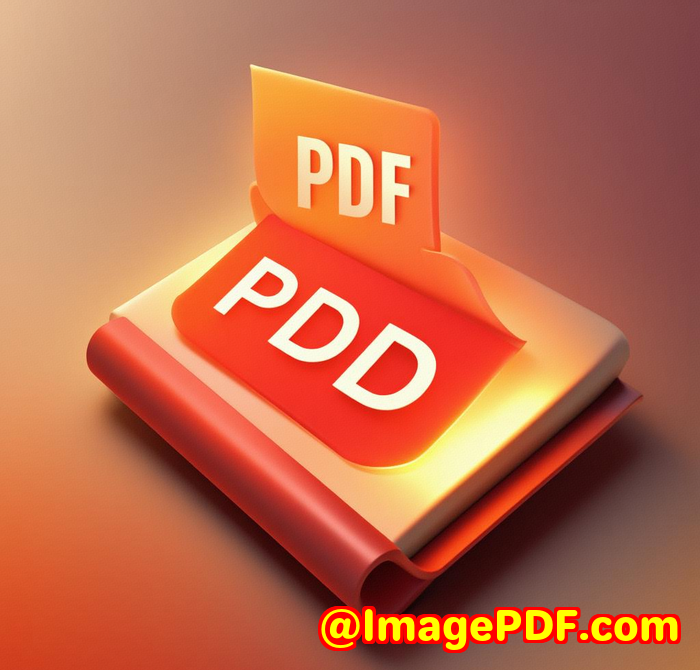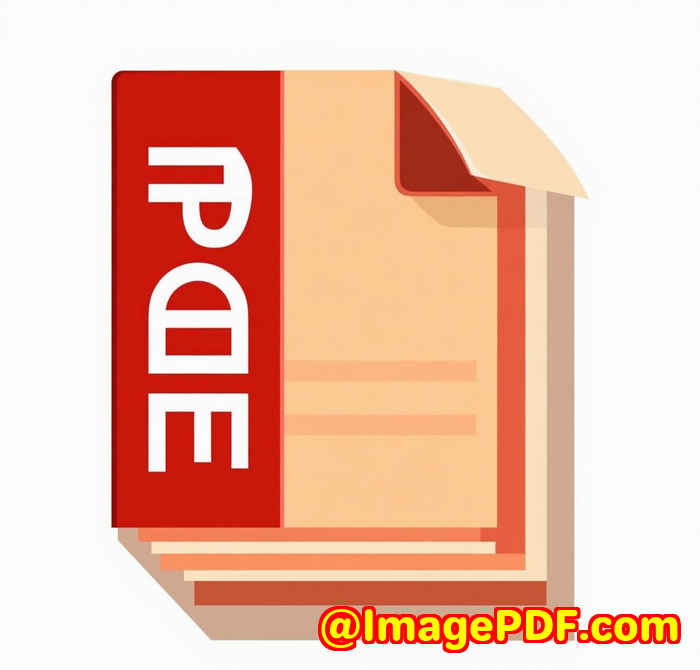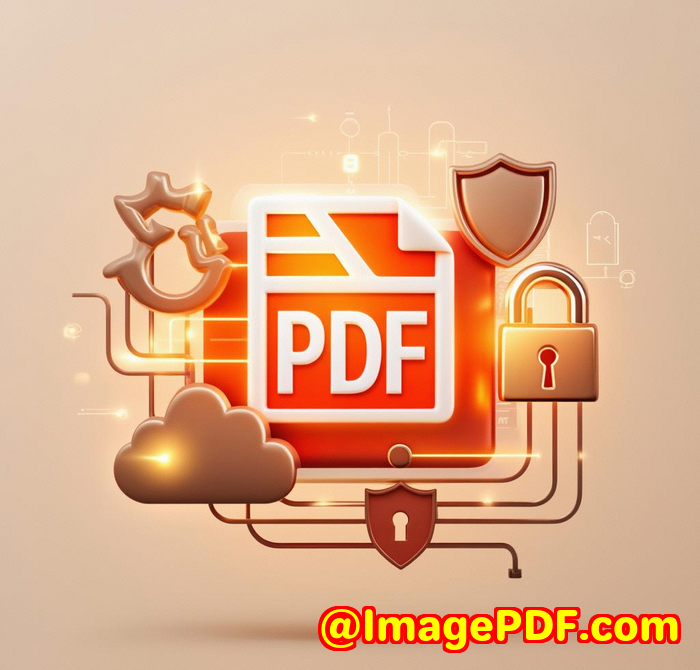PDF DRM Software vs Adobe Which Solution is Better for Enterprise Data Protection
PDF DRM Software vs Adobe: Which Solution is Better for Enterprise Data Protection?
Meta Description:
Struggling with secure PDF sharing across your company? Learn how VeryPDF Cloud DRM beats Adobe for real-world enterprise document protection.
Every week, I faced the same headache: how do I stop people from leaking sensitive PDF reports?
We're talking internal strategy documents, pricing models, client filesonce they're shared as PDFs, they're just out there.
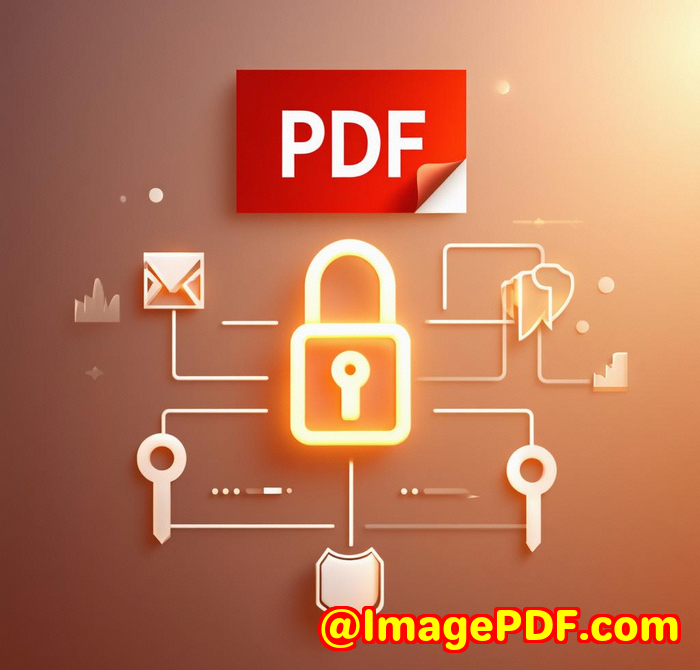
If you've ever emailed a confidential PDF and immediately felt uneasy, you're not alone.
I was in that boat. We were constantly fighting document leaks and unauthorised access. Even with password protection or basic PDF encryption, things slipped through. Printing restrictions? Easily bypassed. Sharing limits? Useless.
So naturally, Adobe was my first stop. Everyone uses it, right?
But I quickly realised Adobe Acrobat's DRM tools weren't designed for true enterprise-level control. I needed something tighter, more adaptable, with serious muscle for managing documents across devices and users.
That's when I found VeryPDF Cloud DRM Protector. Total game-changer.
How I Discovered VeryPDF Cloud DRM Protector
A colleague recommended it after their team stopped using USB bans and manual watermarks to control leaks.
I'd never heard of VeryPDF before, but once I landed on their DRM product page, the feature list instantly clicked with the pain points I'd been facing.
Within an hour, I'd locked down a test PDF, customised it per recipient, and revoked it mid-test just to see if it worked. It did. Instantly.
That kind of control? Adobe just didn't offer it.
Who Needs This?
If you're sending PDF documents externallythink legal teams, compliance officers, training providers, consultancies, or any company handling client deliverables, research, or IPthis tool is for you.
Especially if:
-
You're emailing contracts, financial reports, or product roadmaps.
-
You need to revoke access after documents are sent.
-
You're tired of screenshots or screen recordings leaking content.
This isn't some consumer-level PDF editing app. This is for teams who need real control.
Why I Ditched Adobe's DRM for VeryPDF's Solution
Let's break it down.
1. Real-Time Revocation
Adobe lets you set expiry dates, sure. But revoking access on the fly? Not easy. Not clean.
With VeryPDF, I can:
-
Revoke access for everyone instantly.
-
Revoke specific users from specific documentseven if the file's already on their device.
-
Auto-expire access after X views or X days.
When I revoked a sales deck after a team member left the company, it disappeared from their device like magic.
That's peace of mind.
2. Dynamic Watermarks That Scare Off Leakers
This was a big one.
Every document my team sends now auto-injects a dynamic watermark with:
-
User's name
-
Email address
-
Timestamp
It's on the screen and the printout.
So if someone leaks it, we know who did it.
Adobe? You have to manually apply watermarks. No dynamic values, no automation. Feels clunky.
3. Locking PDFs to Devices & Locations
Ever worry someone might forward a file to their personal email or access it from home?
VeryPDF lets you lock a PDF to a:
-
Specific device
-
IP address
-
Geographic location
So even if the file travels, the access doesn't.
I tested it by forwarding a protected doc to my second laptopdenied. Beautiful.
4. Analytics that Actually Matter
VeryPDF tracks:
-
Every view
-
Every print
-
Which device was used
That's powerful for audit trails, compliance, and internal reviews. You know who did what and when.
Adobe can't even touch this level of insight.
My Workflow with VeryPDF Cloud DRM
Here's how I lock down a document today:
-
Upload the PDF to VeryPDF Cloud DRM.
-
Set use rules:
-
No copying
-
No editing
-
Limited to 1 print
-
Auto-expire after 3 days
-
-
Add dynamic watermarking
-
Lock it to recipient's device & email
-
Send the download link
If I get cold feet after sending? I hit "Revoke."
No more hoping the recipient "does the right thing."
The Hidden Costs of Using Adobe for DRM
Here's the thing Adobe won't tell you:
-
Their DRM system is more about permissions than protection.
-
Users can often screenshot, print to PDF, or use plugins to bypass limits.
-
Managing user access at scale is friction-heavy.
-
No proper way to trace document misuse.
Adobe was fine until it wasn't.
The day one of our PDFs was leaked to a competitor (with our pricing model inside), I realised we were done with "basic" tools.
Where VeryPDF Wins: Core Advantages
Let's summarise why this beats Adobe in every practical way:
-
Military-grade encryption that actually holds up
-
Watermarks that auto-update per userno manual effort
-
Device- and location-locking to stop rogue forwarding
-
Instant revocation at scale
-
Expiry controls by date, views, prints, or time
-
Real-time use tracking for visibility and compliance
-
No need to wrap or re-wrap documents for each user
You set it once. And you're done.
Who Else Uses This?
I've seen:
-
Law firms lock down contracts by client
-
E-learning platforms prevent students from ripping course PDFs
-
Finance teams expire quarterly reports post-review
-
Startups protect pitch decks and investor documents
-
Enterprises enforcing retention policies
Basically, if a PDF leaves your internal network, you need this.
Final Thoughts: Which DRM Software Is Best?
Adobe is great for editing and sharing documents.
But when it comes to enterprise-grade data protection, Adobe's DRM doesn't cut it.
VeryPDF Cloud DRM Protector gave me the controls I needed, without the bloated UI, clunky workarounds, or security loopholes.
If you're serious about:
-
Locking down IP
-
Controlling access
-
Preventing leaks
-
Tracking usage
-
Managing expiry
Then don't waste another week patching together workarounds.
Try it yourself here: https://drm.verypdf.com/
Custom Development Services by VeryPDF
Sometimes, off-the-shelf tools don't cut it.
VeryPDF offers custom development tailored to your unique business and security needs.
Whether it's integrating DRM into your existing system, building a virtual printer driver, or creating PDF tools for Linux, macOS, iOS, Windows, or Android, they've got you covered.
Need barcode recognition? OCR? Font tech? API hooks into file access?
Yepthey do that too.
They also offer solutions for automated printing, file monitoring, PDF security, layout analysis, and document conversions. If your team needs a specific digital document solutionreach out to them.
You can get in touch with their engineers here:
FAQ
What is PDF DRM?
PDF DRM is Digital Rights Management applied to PDF files to control who can access them and how they're usedlike printing, copying, or forwarding.
Can I revoke access to a PDF after it's been sent?
Yes. With VeryPDF Cloud DRM, you can instantly revoke access for any user, at any timeeven if they've already downloaded the file.
Does VeryPDF work on Mac and Windows?
Absolutely. It's cloud-based, so it works across all major OS platforms and devices.
Can users take screenshots of protected PDFs?
Nope. Screen grabs, screen sharing, and even tools like Zoom and WebEx recording are blocked.
Can I set documents to expire automatically?
Yes. You can expire based on:
-
A set date
-
Number of views
-
Number of prints
-
Time since first access
Tags / Keywords
-
PDF DRM for Enterprises
-
Secure PDF Distribution
-
Adobe vs VeryPDF DRM
-
Prevent PDF Sharing
-
Cloud-based DRM Software
-
Lock PDFs to Device
-
Track PDF Usage
-
Dynamic PDF Watermark
-
Revoke PDF Access
-
PDF Security Software