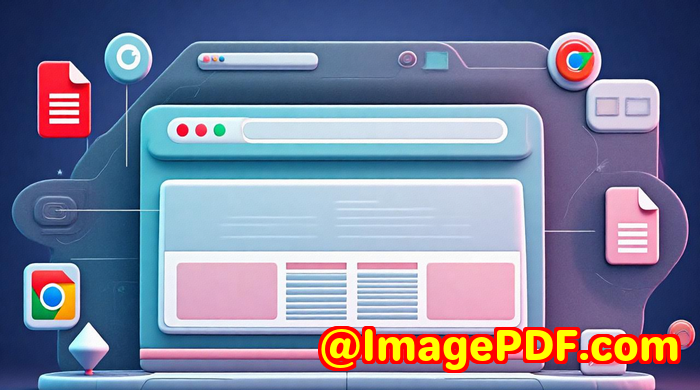How to Comply with Data Protection Regulations Using PDF DRM for Secure Document Sharing
How to Comply with Data Protection Regulations Using PDF DRM for Secure Document Sharing
Every time I had to share sensitive PDF documents with clients or colleagues, I'd get this nagging worry: what if those files got into the wrong hands? Data leaks, unauthorized sharing, and uncontrolled printing were constant headaches that made me rethink how I handled document security. If you've ever felt the same, juggling compliance with regulations like GDPR or HIPAA while still needing to share files, you know exactly what I mean.
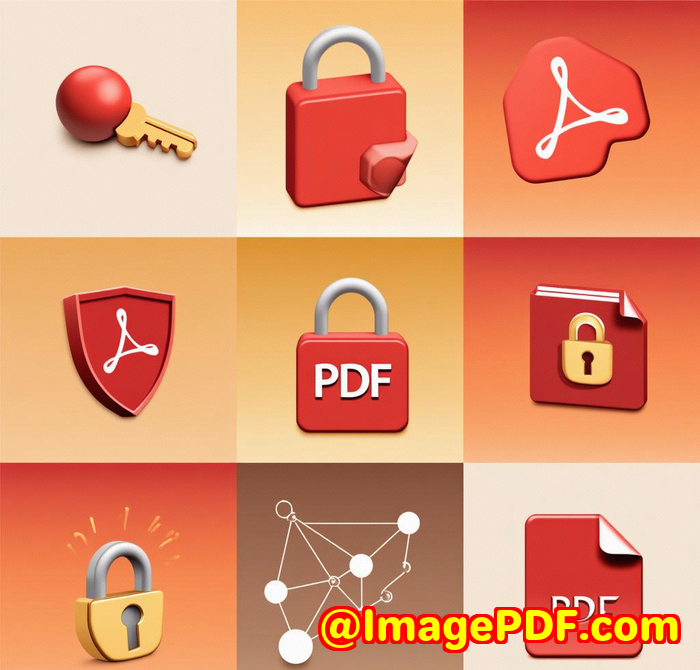
That's when I stumbled upon VeryPDF Cloud DRM Protector a game changer for anyone serious about securing PDFs and making sure only the right eyes see your confidential files. This tool is more than just locking a PDF with a password; it's about real control over how documents are accessed, used, and even expired.
What is VeryPDF Cloud DRM Protector and Who Needs It?
VeryPDF Cloud DRM Protector is a cloud-based digital rights management (DRM) solution designed to lock down your PDF documents with military-grade encryption and detailed usage controls. Think of it as a security guard for your PDFs that follows them everywhere, no matter if they're on a laptop, tablet, or even shared through email.
This software is perfect for legal teams, financial advisors, healthcare providers, educators, and businesses that regularly handle confidential information and must comply with strict data protection laws. Anyone who wants to stop unauthorized copying, printing, or sharing of documents will find it incredibly useful.
Key Features That Changed How I Manage PDFs
1. Military-Grade Encryption & Device Locking
Right off the bat, the encryption strength was impressive. It uses US Government-level AES encryption, the same kind that keeps top-secret information safe. But what blew me away was the ability to lock PDFs to specific devices or locations. It's like saying, 'This document can only be opened on Sarah's work laptop' no forwarding or random downloads allowed.
For example, when I shared contracts with a remote legal consultant, I could restrict access only to their company-issued device, ensuring the files stayed where they should. This gave me peace of mind that even if the file got copied, it wouldn't open anywhere else.
2. Control Over Document Usage: Printing, Editing, Copying
Typical PDF passwords just stop unauthorized opening, but they don't prevent sneaky screenshots or printing. VeryPDF's DRM lets you stop editing, copying, and printing entirely, or limit how many times a document can be printed. I remember preparing confidential financial reports where printing was completely disabled this prevented any physical copies that could walk away unnoticed.
Additionally, the software stops screen capture and screen sharing apps like Zoom or WebEx from capturing your documents. That's a massive win for compliance because many companies don't realise how easy it is to leak info through screenshots or screen recordings.
3. Automatic Document Expiry and Revocation
One feature that stood out is the ability to set documents to expire after a certain date, number of views, or prints. Imagine sending a contract that self-destructs after 30 days or can only be viewed five times. This automatic expiry aligns perfectly with data retention policies required by many regulations.
Once, I sent a proposal with a strict viewing window to a prospective partner. After the expiry, the document became inaccessible, preventing any accidental misuse down the line.
Moreover, if I ever needed to revoke access say, if a user left the project I could instantly terminate their rights, no matter where they stored the file. It's instant control that many other tools simply don't offer.
4. Dynamic Watermarking
Another practical touch is the dynamic watermark feature. Every page viewed or printed gets stamped with user-specific info like username, email, date, and time. This is a great deterrent for leaking since any shared or printed copy clearly traces back to the source.
Once, I shared confidential strategy documents with multiple clients, each with unique watermarks. Knowing that any unauthorized sharing would leave visible fingerprints really cut down on careless distribution.
Why VeryPDF Cloud DRM Protector Beats Other Tools
Before this, I tried password-protected PDFs and some third-party PDF editors, but none provided real control over document use after sharing. Many tools let you lock files but don't stop printing, copying, or screen capture. That's like locking your front door but leaving the windows open.
VeryPDF's solution is holistic:
-
It's cloud-based, so no complicated installs.
-
You manage users and permissions from a central dashboard.
-
It supports revoking access anytime, unlike static password locks.
-
The tracking and logging of document views and prints give you audit trails, essential for compliance audits.
-
It integrates easily with existing workflows, so there's no huge learning curve.
Real-World Scenarios Where This Software Shines
-
Legal Firms: Sharing sensitive contracts with clients and opposing counsel, ensuring no unauthorized copying or printing occurs.
-
Healthcare Providers: Sharing patient records while meeting HIPAA compliance with automatic document expiry and usage tracking.
-
Financial Services: Distributing confidential financial reports with strict controls on printing and screen capturing.
-
Corporate Training: Delivering proprietary training materials that expire after a set period or number of views.
-
Publishing & Education: Protecting e-books or research papers from illegal sharing and distribution.
My Takeaway: Why I Recommend VeryPDF Cloud DRM Protector
If you deal with confidential PDFs regularly and are worried about compliance with data protection regulations, this tool is a must-have. I found it incredibly straightforward to use, yet powerful enough to cover every security concern I had. The granular controls let me sleep easier knowing my documents wouldn't leak or be misused.
I'd recommend this to anyone who wants to:
-
Stop unauthorised document sharing
-
Enforce printing and copying restrictions
-
Set automatic expiry to align with compliance policies
-
Track document usage for audits
-
Quickly revoke access if needed
It's saved me time and headaches, and I'm confident it will do the same for you.
Start your free trial now and take control of your document security: https://drm.verypdf.com/
Custom Development Services by VeryPDF
VeryPDF isn't just about off-the-shelf tools they offer tailored development services to fit your unique technical challenges. Whether you need customised PDF processing solutions on Linux, macOS, Windows, or cloud environments, their experts have you covered.
They work with a broad range of technologies including Python, PHP, C/C++, Windows API, iOS, Android, JavaScript, .NET, and HTML5.
Some highlights:
-
Custom Windows Virtual Printer Drivers that create PDFs, EMF, and images.
-
Tools to capture, monitor, and intercept printer jobs in various formats.
-
Advanced document format analysis for PDFs, PCL, PRN, Postscript, and more.
-
Barcode generation and recognition, layout analysis, and OCR for scanned documents.
-
Cloud solutions for document conversion, viewing, digital signatures, and DRM.
-
PDF security technologies including digital signatures and TrueType font handling.
If your project requires unique document workflows or integration, I'd suggest reaching out to VeryPDF through their support centre at http://support.verypdf.com/ for a conversation about your needs.
FAQs About PDF DRM for Secure Document Sharing
Q1: Can I restrict how many times a PDF can be printed?
Yes, VeryPDF Cloud DRM Protector allows you to set printing limits or disable printing altogether.
Q2: Is it possible to revoke access to a PDF after I've shared it?
Absolutely. You can instantly revoke access for individual users or all users, no matter where the document is stored.
Q3: Will watermarks prevent people from sharing screenshots?
Watermarks act as a deterrent by identifying the user on every page viewed or printed, but the software also blocks screen capture and screen sharing apps.
Q4: Does the software comply with GDPR and other data protection laws?
Yes, the ability to control access, log usage, and set document expiry helps maintain compliance with regulations like GDPR.
Q5: Can I use this DRM solution on mobile devices?
Yes, the DRM protection works across devices, including tablets and smartphones, with device locking options.
Tags / Keywords
-
PDF DRM for secure document sharing
-
Data protection compliance with PDF DRM
-
Digital rights management for PDFs
-
Secure PDF sharing and printing control
-
Document expiry and revocation software
This tool changed how I protect sensitive PDFs. If you want peace of mind and solid compliance, VeryPDF Cloud DRM Protector is the way to go.