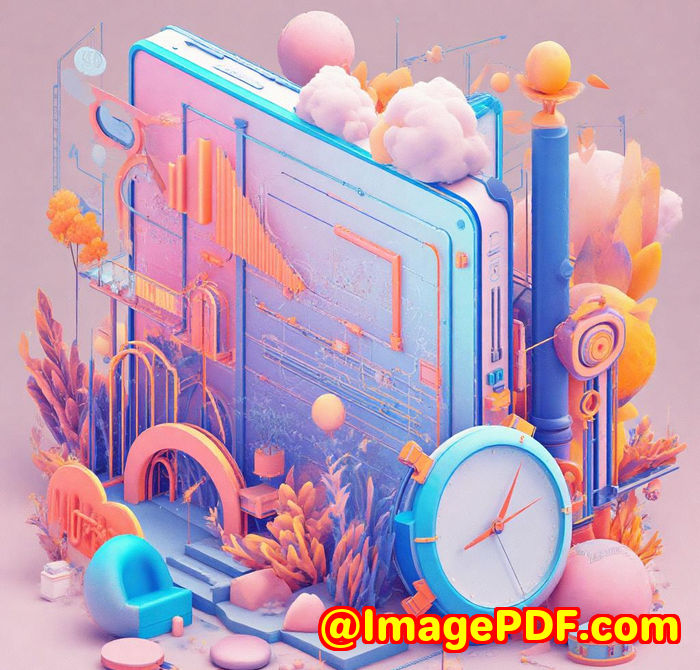How to Use VeryPDF Screenshot API to Create Automated Screenshots of Dynamic Web Content for QA Testing
How to Use VeryPDF Screenshot API to Create Automated Screenshots of Dynamic Web Content for QA Testing
Every time I've tackled quality assurance testing on web projects, there's always that one nagging headache: capturing accurate screenshots of dynamic web content. You know the type pages that load lazy images, play embedded videos, or rely on complex animations. Manual screenshots just don't cut it when you need consistency and speed. Trying out different screenshot tools often ends with blurry images, partial captures, or flaky automation. I needed something fast, reliable, and easy to integrate into my QA workflows. That's when I discovered the VeryPDF Website Screenshot API for Developers.

This API is a game changer if you're dealing with automated screenshots of dynamic web content especially when it comes to scaling QA testing or monitoring changes on client sites. It's built on the latest Google Chrome rendering technology, which means it handles everything from single-page apps and web fonts to lazy loading and HTML5 videos like a pro.
The best part? You can go from signing up to capturing your first screenshot in under a minute. No fiddly setup or wrestling with poorly documented open-source tools. This API was designed for developers, QA engineers, and anyone who needs to automate web page screenshots at scale without sacrificing quality.
Why I Chose VeryPDF Screenshot API for Dynamic Web Content
I was first drawn in by how easy the API was to integrate. Instead of building complex browser automation scripts, I could send a simple request and get pixel-perfect screenshots back in formats like PNG, JPG, WebP, or even PDF.
Here's what stood out during my testing:
-
Full-page captures Not just the visible viewport, but the entire scrolling page, no matter how long or complex.
-
HD Retina quality support Handles device pixel ratios up to @3x, so images are crisp, perfect for detailed QA checks.
-
Automatic page load detection The API waits until the page fully loads before snapping the shot, so no more partial or blank screenshots.
-
Mobile and responsive testing You can specify viewport sizes to simulate any device, which is huge when testing responsive designs.
I also appreciated the secure HTTPS endpoints and the ability to handle millions of screenshots monthly without any hiccups. Their cloud infrastructure is built on AWS Lambda, which makes scaling seamless.
How I Used It in Real QA Testing Scenarios
In one recent project, my team needed to capture weekly screenshots of a client's ecommerce site that used a ton of dynamic elements product carousels, lazy-loaded images, and embedded videos. Previously, our manual process was slow and inconsistent.
With VeryPDF Screenshot API, I automated this by:
-
Setting up scheduled API calls to capture full-page screenshots every Sunday night.
-
Customising parameters to block ads and hide cookie banners, cleaning up the screenshots for easier visual inspection.
-
Requesting screenshots in WebP format for a balance between quality and file size.
The result? Screenshots were consistent, high-quality, and delivered on time every time. The team caught layout shifts and content loading issues early, which saved hours in bug-fixing later.
Comparing VeryPDF Screenshot API to Other Tools
Before this, I tried popular open-source tools like Puppeteer and Selenium for screenshot automation. While powerful, they often required extensive scripting and infrastructure to run smoothly. Scaling was another pain point running thousands of screenshots per month meant managing servers, load balancing, and maintaining scripts.
VeryPDF's API removed those worries entirely. Since it's cloud-based, scaling is handled for you. Plus, the API's documentation is clear and simple, cutting down on setup time. Unlike some other tools that capture screenshots only at a fixed viewport, VeryPDF lets you specify custom sizes and capture the full page with ease.
Key Features That Made a Difference
-
Support for Multiple Formats: Sometimes I need a quick PNG for bug reports, other times a PDF for documentation. This API supports PNG, JPG, WebP, and PDF all from a single endpoint.
-
Secure, Reliable API: All calls go over HTTPS, which is non-negotiable for client work. Plus, their uptime and reliability meant no delays during critical testing windows.
-
Scalable and Fast: From one screenshot to millions, the infrastructure scales smoothly without any lag.
-
Handles Complex Content: Videos, web fonts, parallax scrolling, and single-page apps no sweat. The API renders pages just like a real browser.
-
Automatic Timing Detection: It waits until the page is fully loaded no more partial screenshots or missing elements.
Who Benefits Most from This Tool?
If you're a developer, QA engineer, or product manager responsible for ensuring web content displays correctly across devices and updates, this tool is for you.
-
QA teams running automated regression tests on websites or web apps.
-
Developers building tools that need on-demand website snapshots.
-
Digital marketers monitoring competitor landing pages or advertising campaigns.
-
Webmasters verifying site changes visually before deployment.
-
Ecommerce managers tracking product page integrity over time.
Wrapping It Up
VeryPDF Website Screenshot API makes taking automated screenshots of dynamic web content a straightforward, reliable part of your QA workflow. I've personally saved hours that I'd usually spend debugging flaky manual screenshots and configuring complex automation frameworks. If your team needs crisp, scalable, and secure screenshots at the push of a button, this API will take a load off your plate.
I'd highly recommend giving it a shot if you deal with websites that load dynamically or need to automate visual testing. Start with the free trial to see how quickly you can integrate and get up and running.
Click here to try it out for yourself: https://www.verypdf.com/online/webpage-to-pdf-converter-cloud-api/
Start your free trial now and boost your QA productivity.
Custom Development Services by VeryPDF
If your project demands something beyond standard screenshot functionality, VeryPDF offers custom development services tailored to your needs.
They specialise in creating PDF and image processing tools for Linux, macOS, Windows, and server environments. Whether you need:
-
Custom Windows Virtual Printer Drivers generating PDF, EMF, or image formats.
-
Print job capturing and monitoring tools for Windows printers.
-
Advanced PDF, PCL, PRN, Postscript, or Office document processing.
-
Barcode recognition and generation.
-
OCR and layout analysis for scanned documents.
-
Cloud-based document conversion and security solutions.
VeryPDF's development team works with a variety of technologies including Python, PHP, C/C++, Windows API, Linux, Mac, iOS, Android, JavaScript, C#, .NET, and HTML5.
Got a complex or unique technical challenge? Reach out to VeryPDF's support centre at http://support.verypdf.com/ to discuss your custom project.
FAQs
1. How do I get started with VeryPDF Website Screenshot API?
Sign up on their website, get your API key, and you can start making requests immediately no credit card needed for the free trial.
2. Can I capture screenshots of mobile versions of websites?
Yes, the API allows you to specify viewport sizes to simulate any device, including mobile phones and tablets.
3. Does the API support full-page screenshots?
Absolutely. You can capture the entire scrolling page, not just what's visible in the viewport.
4. What image formats are supported?
PNG, JPG, WebP, and PDF are all supported, allowing you to choose the best format for your needs.
5. Is the API scalable for large projects?
Yes, the API is designed to scale effortlessly and can handle over a million screenshots per month without issues.
Tags/Keywords
-
automated screenshots dynamic web content
-
website screenshot API for QA testing
-
scalable screenshot automation tool
-
full-page website screenshots
-
developer screenshot API