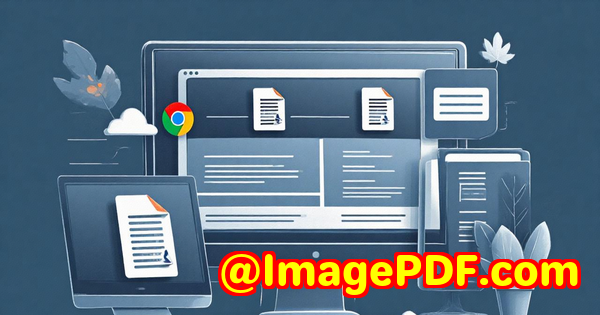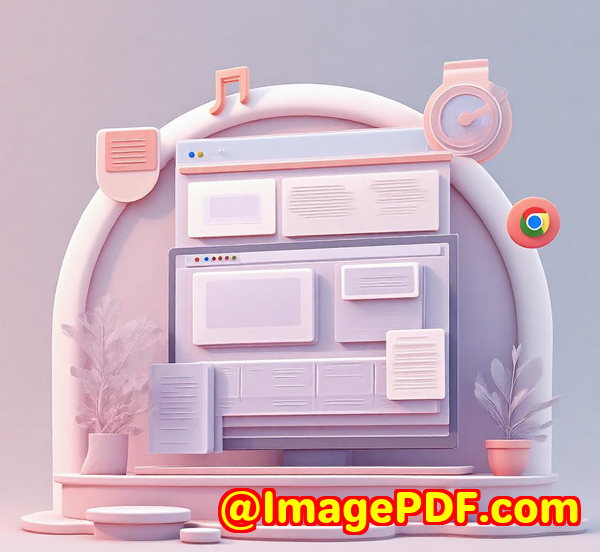Use imPDF to Detect and Fix Common PDF Formatting Issues Automatically
Every developer knows the frustration: you've just wrapped up a project, only to find that your PDFs look all over the placeformatting is off, tables misaligned, or images skewed. If you've wrestled with common PDF formatting issues that slow down your workflow, you're not alone. I used to spend hours manually fixing these quirks before discovering a smarter way.
Enter imPDF PDF REST APIs for Developers a game changer that took my PDF processing from a tedious chore to a smooth, automated process.

How I Discovered imPDF to Detect and Fix PDF Formatting Issues Automatically
I stumbled upon imPDF when I was working on a client's document-heavy app. They needed flawless PDF reports generated on the fly, but the PDFs kept losing their structure during conversions. I needed a reliable tool that could handle everything from editing to conversion and, most importantly, automatically detect and fix formatting glitches.
imPDF offers a comprehensive suite of REST APIs designed specifically for developers. Whether you're building web apps, automating workflows, or integrating document solutions, this toolset has your back.
What Makes imPDF's PDF REST APIs So Powerful?
This isn't just any PDF API. Powered by trusted Adobe PDF Library tech, imPDF brings a robust, lightning-fast service to your fingertips. It supports a vast array of PDF tasks through simple REST calls, making it flexible no matter your coding language or environment.
Key Features I Loved
-
Automatic PDF Formatting Fixes: One of the standout features is its ability to detect layout and formatting inconsistencies automatically. This saves me the headache of combing through pages looking for errors or alignment issues.
-
Rich Conversion Options: From PDF to Word, Excel, JPG, or even HTML, the conversion APIs keep the original layout intact far better than most tools I've tried.
-
Editing and Annotation Tools: The online PDF Editor REST API lets me insert headers, footers, watermarks, or redact sensitive info seamlessly.
-
Page Management: Need to merge, split, rotate, or reorder pages? It's all handled smoothly through dedicated endpoints.
-
Instant Validation with API Lab: Before I even write code, I test API calls directly on their platformsaving me trial and error time.
Real-World Example: Fixing a Messy Contract PDF
At one point, I had to convert a bulky scanned contract into a clean, editable Word document for legal review. The original PDF had uneven margins and messed-up tables. Using the PDF to Word REST API combined with their automatic layout correction, the output was surprisingly flawless. Tables aligned perfectly, text flowed correctly, and images stayed in place. I cut down editing time by at least 75%.
This level of reliability made me confident to integrate imPDF into our backend pipeline. Now, every PDF upload triggers automated validation and correction, preventing client complaints and manual fixes.
Why Developers and Businesses Should Care
If you're a developer building apps that handle PDFs, or a business that processes high volumes of documents (think legal teams, accountants, HR departments), imPDF's suite is a massive time saver.
-
Legal Teams can effortlessly clean scanned contracts, extract tables, or add redactions.
-
Accountants benefit from converting financial reports to Excel without losing data accuracy.
-
Marketing Pros can convert PDFs to images or slideshows for quick presentations.
-
Software Engineers appreciate the easy integration and reliable API responses.
How imPDF Stacks Up Against Other Tools
I've tried a few other PDF APIs and tools, and here's what stands out about imPDF:
-
Better Layout Preservation: Most alternatives either scramble complex PDFs or lose data during conversions. imPDF keeps formatting intact with fewer glitches.
-
Wide Range of APIs: It covers nearly every PDF operation you can think of, unlike niche tools that only do a handful of tasks.
-
Simple Integration: The REST API is straightforward, with plenty of examples and instant online testing, which accelerates development.
-
Scalability: From small apps to enterprise-grade solutions, imPDF scales nicely without slowing down.
Wrapping It Up: Why imPDF Is My Go-To for PDF Formatting Issues
If you're tired of wrestling with PDF formatting headaches or want to automate document workflows without headaches, imPDF PDF REST APIs are worth checking out.
I'd highly recommend this to anyone who deals with complex PDF processingdevelopers, businesses, or anyone wanting hassle-free document automation.
Ready to cut your PDF formatting issues down to size? Click here to try it out for yourself: https://impdf.com/
Start your free trial now and see how much time you can save.
Custom Development Services by imPDF.com Inc.
Beyond its powerful REST APIs, imPDF.com Inc. offers tailored development solutions to fit your unique technical needs. Whether you need advanced PDF utilities for Linux, Windows, macOS, or mobile platforms, their expertise spans numerous technologies like Python, PHP, C/C++, .NET, and JavaScript.
They specialise in:
-
Creating Windows Virtual Printer Drivers that generate PDF, EMF, and image formats.
-
Tools for capturing and monitoring printer jobs across Windows printers.
-
System-wide hooks to monitor file access and Windows APIs.
-
Advanced document format processing (PDF, PCL, PRN, Postscript).
-
Barcode recognition and generation.
-
OCR and table recognition in scanned TIFF and PDF documents.
-
Report and form generators, plus cloud-based digital signature and document security solutions.
For customised PDF processing projects or integrations, contact their support team at https://support.verypdf.com/.
FAQs
Q1: Can imPDF fix formatting issues automatically, or do I need to code for that?
A1: imPDF offers APIs that automatically detect and fix common PDF layout issues during processing, reducing manual corrections. You can integrate these functions easily into your code.
Q2: What programming languages support imPDF REST APIs?
A2: Since imPDF uses REST APIs, it supports nearly any programming language that can make HTTP requestsPython, JavaScript, Java, C#, PHP, and more.
Q3: Can I convert PDFs into editable Word or Excel documents without losing layout?
A3: Yes, imPDF's conversion APIs preserve the original layout and formatting better than most tools, making the output highly editable.
Q4: Is there a way to test API calls before integration?
A4: Absolutely. The API Lab interface lets you try calls instantly and generates code snippets for easy integration.
Q5: Does imPDF support security features like redaction or digital signatures?
A5: Yes, imPDF includes APIs for redacting sensitive information, applying watermarks, and digitally signing PDFs to enhance document security.
Tags / Keywords
-
automatic PDF formatting fix
-
PDF REST APIs for developers
-
PDF conversion API
-
PDF layout correction
-
PDF automation tools
If you're ready to stop fighting with PDFs and start automating like a pro, imPDF has got you covered. It's the smart, scalable, and straightforward PDF solution I wish I'd found sooner.