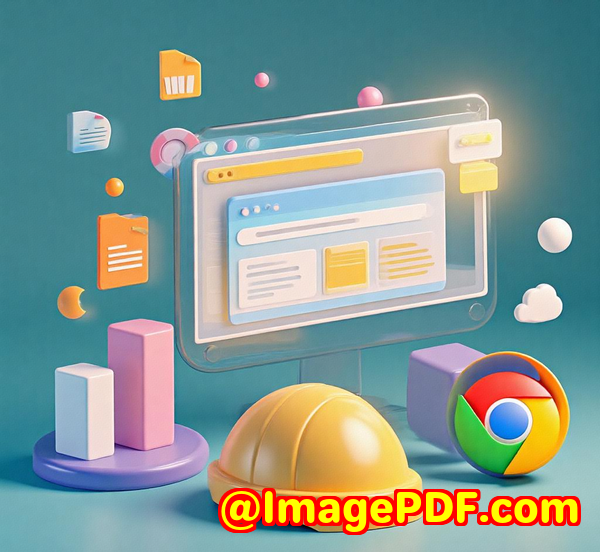How to Build a Serverless PDF Report Generator Using imPDF and AWS Lambda
How to Build a Serverless PDF Report Generator Using imPDF and AWS Lambda
Every time I've had to generate PDF reports from various data sources, the headaches would start piling up quickly. Manual conversions, clunky software, slow processing times, and expensive servers made the process more frustrating than it needed to be. If you're anything like me, the idea of automating PDF report generation without maintaining a dedicated server sounds like a dream come true.

That's where I discovered the imPDF PDF REST APIs for Developers, a powerful cloud-based PDF processing tool that integrates seamlessly with AWS Lambda to build serverless, scalable PDF report generators. In this post, I'll walk you through my experience using imPDF's REST APIs and how it transformed a cumbersome task into an efficient, automated workflow.
Why a Serverless PDF Report Generator?
In my past projects, I often ran into limits with traditional PDF tools that required servers to run scripts or handle conversions. Maintaining infrastructure adds cost, complexity, and overhead especially when usage spikes unpredictably.
Using AWS Lambda, a serverless compute service, means you only pay for the compute time you use, and there's no server to manage. By combining Lambda with imPDF's APIs, you get:
-
Scalable, on-demand PDF generation
-
No need to worry about server uptime or maintenance
-
Faster development with pre-built PDF processing endpoints
This setup is perfect for developers building applications that need to generate PDFs on the fly think report dashboards, invoice generators, or automated document workflows.
Meet imPDF PDF REST APIs for Developers
imPDF offers a vast suite of REST APIs tailored specifically for developers who want to integrate PDF functionality into their apps without reinventing the wheel. Whether it's converting Word to PDF, extracting tables from reports, or adding watermarks, imPDF has it covered.
I was impressed by how comprehensive their API suite is including everything from basic conversions like PDF to Excel or Image to PDF, to advanced tools like PDF redaction, digital signatures, and even OCR for scanned documents.
The APIs are cloud-hosted, so you can call them directly from your code, and they support almost any programming language thanks to their RESTful design.
Who Should Use imPDF PDF REST APIs?
If you're a developer or tech lead working with digital documents, this tool is a game-changer. Here's who benefits most:
-
SaaS developers who need to integrate PDF functionality without heavy licensing fees or complex SDKs.
-
Finance teams looking to automate invoice generation and report exports.
-
Legal departments processing scanned contracts that require OCR and secure PDF handling.
-
Data analysts who want to convert and extract data tables from PDF reports quickly.
-
Anyone who wants to build serverless workflows for PDF creation and manipulation.
How I Used imPDF APIs with AWS Lambda
To test the waters, I set up a basic Lambda function triggered by an HTTP request via AWS API Gateway. The goal? To accept raw data (like JSON), convert it into a nicely formatted PDF report, and send it back all without managing any servers.
Here's what stood out:
-
Easy API Integration: The REST endpoints are super straightforward. I used the Text Editor to PDF REST API to convert JSON data into a clean PDF report by embedding the content inside HTML templates.
-
Instant Validation with API Lab: Before writing any code, I played around with their online API Lab. This let me tweak options, test different conversions, and even generate sample code snippets for my Lambda function. It saved me hours in debugging.
-
Feature-Rich PDF Editing: After the initial PDF generation, I used the Watermark PDF API to add a confidential stamp to the reports. Then, the Compress PDF API helped reduce file sizes before sending them out, which was perfect for email attachments.
-
Scalable and Reliable: Because the APIs are cloud-hosted and powered by Adobe's trusted PDF library, I didn't worry about file corruption or inconsistent outputs. It handled batch processing smoothly when I tested with dozens of reports.
Why imPDF Stands Out From Other PDF Tools
I've tried other PDF API services before, but most were either too limited or required complex self-hosting setups. Here's what gave imPDF the edge:
-
Comprehensive API Coverage: Few services offer as many conversion and editing options in one place.
-
No Server Hassles: imPDF's fully cloud-based APIs meant I didn't have to manage backend infrastructure.
-
Developer-Friendly Documentation: Clear examples, GitHub code samples, and Postman collections helped me get started fast.
-
Flexible Pricing: It's easy to scale from small projects to enterprise needs without unexpected costs.
Practical Use Cases I Found
-
Automated Financial Reports: Pull data from databases, generate monthly PDF summaries, and email them automatically.
-
Legal Document Processing: Convert scanned PDFs with OCR, redact sensitive info, and digitally sign contracts all through API calls.
-
Marketing Campaigns: Create personalised PDF brochures on demand using data from CRM systems.
-
E-learning: Generate customised course certificates as PDFs when students complete modules.
Wrapping Up
If you're tired of wrestling with clunky PDF tools or costly server setups, the imPDF PDF REST APIs combined with AWS Lambda is the answer I wish I'd found sooner.
It saved me hours every week by automating report generation in a reliable, scalable way without the headache of maintaining servers.
I'd highly recommend this to anyone who deals with large volumes of PDF reports or documents and wants a fast, serverless solution.
Click here to try it out for yourself: https://impdf.com/
Start your free trial now and see how easy serverless PDF processing can be.
Custom Development Services by imPDF.com Inc.
imPDF.com Inc. offers tailored development services to meet your unique PDF and document processing needs across all major platforms Linux, macOS, Windows, and server environments.
Their expertise spans a wide range of technologies including Python, PHP, C/C++, Windows API, JavaScript, C#, .NET, and HTML5. Whether you need custom virtual printer drivers, print job monitoring tools, or advanced PDF security features like DRM and digital signatures, imPDF has you covered.
The company also provides cloud-based solutions for document conversion, viewing, and digital signatures, alongside powerful OCR and layout analysis technologies for scanned documents.
If your project requires specialised PDF processing or document automation, reach out to imPDF.com Inc. via their support centre at https://support.verypdf.com/ to discuss custom solutions.
FAQs
Q1: What programming languages does imPDF's REST API support?
A: Since the API is REST-based, you can use it with almost any language that supports HTTP requests Python, JavaScript, Java, C#, PHP, and more.
Q2: Can imPDF handle scanned documents with OCR?
A: Yes, imPDF offers OCR APIs that extract text and tables from scanned TIFF and PDF files, making it easy to digitise paper documents.
Q3: How does serverless PDF generation work with AWS Lambda?
A: You write Lambda functions that call imPDF's REST endpoints to process PDF tasks on demand, without running your own servers.
Q4: Is there a free trial available for testing imPDF APIs?
A: Yes, you can start for free and experiment with the API Lab to validate functionality before integrating into your projects.
Q5: Can I secure generated PDFs with passwords or digital signatures using imPDF?
A: Absolutely. imPDF provides APIs for PDF protection, including password encryption, DRM, and digital signature application.
Tags / Keywords
-
serverless PDF report generator
-
PDF REST API for developers
-
AWS Lambda PDF automation
-
automate PDF report creation
-
cloud-based PDF processing
This solution transformed my PDF workflow if you're building apps that need reliable, flexible, and serverless PDF generation, give imPDF a go. It's the kind of tool that just works, letting you focus on your app instead of the document hassles.