Title
Protect Legal Contracts and Confidential Documents with Self-Hosted PDF DRM
Meta Description
Discover how to lock down sensitive PDFs with VeryPDF's self-hosted DRM solutionno passwords, no plugins, full control.
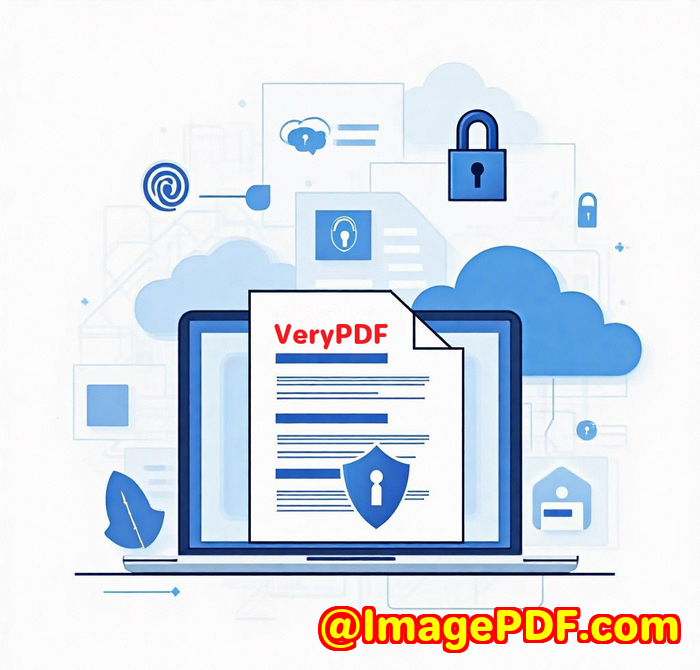
Every legal team I've worked with has the same fear:
"What if this contract leaks?"
We've all been there.
You send over a confidential client agreementnext thing you know, someone outside the loop has a copy.
Worse?
You have no idea who opened it, where, or when.
That was my pain point.
As someone who regularly handles NDAs, licensing deals, and internal compliance reports, I needed to lock PDF usage downtight.
Not just password-protect it and hope for the best.
That's how I found VeryPDF Document Security and DRM Copy Protection (Self-Hosted).
Game changer.
How I Found the Right Tool (After Failing with Others)
I tried password protection. Useless.
Once someone had the password, they had full control. They could share it, crack it, or just rip it apart in Adobe Reader.
Then I tested some plugin-based DRM tools.
Nightmare. Constant updates. Compatibility issues. Required admin rights.
Not scalable. Not secure.
Then came VeryPDF.
And what stood out instantly was this:
It's self-hosted.
You get source code.
Full control.
No cloud uploads. No third-party risks.
You host the entire DRM system on your own server.
It works inside your environment, on your terms.
What It Does (and Why It Works)
The VeryPDF DRM Self-Hosted Solution is like having your own digital Fort Knox.
Here's what I found most useful:
1. Device & Location Locking
Want your PDF to only open on Bob's laptop in the New York office?
Done.
This stops people from forwarding documents or opening them elsewhere.
BYOD issues? Crushed.
2. Expire & Revoke Access
You can:
-
Set a fixed expiry date
-
Limit access by views or prints
-
Revoke a document even after it's been opened
I had a contract that was under review by a third-party consultant.
After their deadline passed, I just hit "revoke."
Boom. Access gone.
3. Dynamic Watermarking
Every PDF I sent had the recipient's name, email, and timestamp splashed as a watermark.
You can't photocopy or screen-capture without leaving a trail.
It's like writing "leaked by John D." all over the doc.
4. Zero Trust Approach (No Passwords, No Plugins)
This is huge.
Most DRM relies on passwords or dodgy browser plugins.
Not this.
VeryPDF uses a secure PDF viewer, no installs needed, no JavaScript, no insecure tech.
Even screenshots and screen-sharing tools get blocked.
Who's This For?
-
Law firms managing sensitive legal documents
-
Startups sharing pitch decks and investor terms
-
Enterprises enforcing internal compliance
-
Educators distributing paid course material
-
Publishers protecting high-value content
Basically, if your docs are valuable and leakable, this is for you.
How It Helped Me Specifically
I've used it to:
-
Distribute licensing agreements to international partners
-
Share internal audit results without worrying about leaks
-
Lock financial reports to board members' devices only
And each time, I could track access, revoke it, or change permissions mid-flight.
That kind of control is rareand powerful.
Why It's Better Than Anything Else I Tried
I compared this to several "top-tier" DRM tools.
Other tools:
-
Use passwords (which can be cracked or shared)
-
Require internet access constantly
-
Need plugins (which break or need admin rights)
-
Have confusing interfaces
VeryPDF:
-
No passwords.
-
No uploading documents to the cloud.
-
No plugins.
-
No JavaScript.
-
No BS.
Plus, with their one-time perpetual licence, I'm saving thousands every year compared to SaaS models.
The Bottom Line
This tool gave me peace of mind.
It keeps my documents safe, even after they leave my hands.
It's easy to deploy, dead simple to use, and rock-solid reliable.
If you're dealing with sensitive PDFslegal, financial, intellectual property, whateverthis solution's for you.
I'd highly recommend this to anyone who's serious about PDF security.
Start your free trial now and lock down your documents:
https://drm.verypdf.com/
Need Something Custom? VeryPDF Can Build It
Got a niche use case or specific tech requirement?
VeryPDF also offers custom development.
They've helped build solutions using C/C++, Python, PHP, C#, .NET, and more.
Want to create a custom PDF printer driver for Windows?
Need to monitor print jobs or capture API activity?
Looking for OCR, font tech, or digital signatures?
They do all that and moreon Windows, Linux, macOS, mobile, and the cloud.
Just reach out to them here:
http://support.verypdf.com/
FAQ
1. Can I lock a PDF to just one device?
Yes, you can bind document access to specific devices and even IP locations.
2. What happens if I revoke a document after sharing it?
The recipient loses access immediately, even if they've downloaded it.
3. Do recipients need to install anything?
No plugins. They just use the secure PDF viewerno admin rights needed.
4. Can I apply different permissions for different users?
Yes. You can use modular DRM controls to customise access per user.
5. Is this suitable for offline use?
Totally. You can distribute protected PDFs and the viewer via USB for full offline access.
Tags or Keywords
-
self-hosted PDF DRM
-
secure PDF distribution
-
lock PDF to device
-
protect legal PDF contracts
-
PDF copy protection software