Protecting Sensitive Government Documents with PDF DRM Encryption and Access Control
Every time I've handled confidential government files, there's always been this gnawing worry what if someone leaks these sensitive documents? It's a nightmare scenario, especially with the rising threat of digital data breaches and unauthorized sharing. No matter how secure your network is, once those PDFs are out there, control can slip through your fingers fast. For anyone tasked with safeguarding government documents, the challenge isn't just keeping them safe but managing who can actually do what with those files.
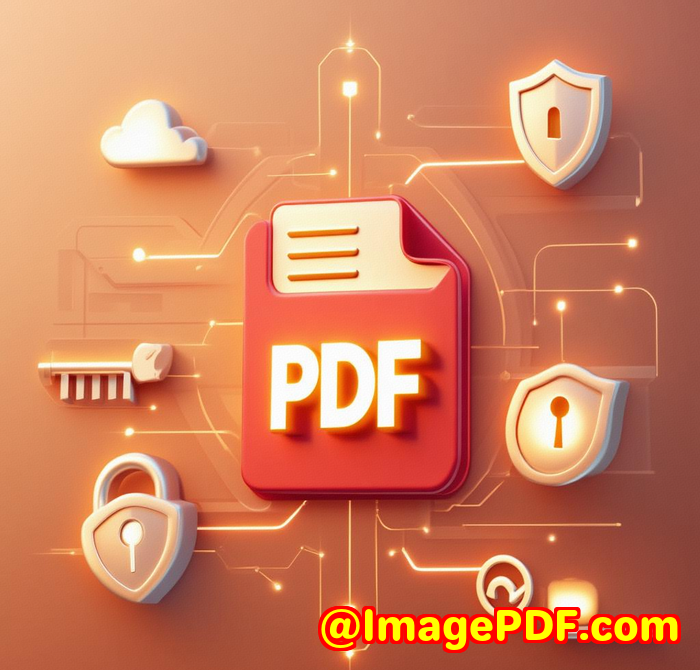
That's where PDF DRM encryption and access control come into play, and specifically, the VeryPDF Cloud DRM Protector has become my go-to solution. If you're dealing with sensitive government data, this tool is a serious game-changer.
What Exactly is VeryPDF Cloud DRM Protector?
At its core, the VeryPDF Cloud DRM Protector is a digital rights management (DRM) software designed to lock down PDF files with high-level encryption and detailed usage controls. It's built for organisations especially government agencies, legal departments, and any enterprise handling classified or sensitive data that need to protect documents wherever they go.
I discovered this tool when I was working on a project involving classified contracts and reports that were constantly circulated among various departments. The usual password protections weren't cutting it files were being forwarded without permission, copied, and sometimes even printed beyond authorised limits. After a few sleepless nights worrying about data leaks, I tried VeryPDF's DRM solution. It wasn't just about encryption; it was about controlling exactly how these documents were accessed and used.
Key Features that Matter
1. Government-Grade Encryption & Licensing Controls
VeryPDF Cloud DRM Protector uses strong encryption standards recognised by US government agencies, so you know it's no joke when it comes to security.
-
It stops unauthorised users from opening documents, even if they somehow get their hands on the file.
-
You can set licences that restrict what authorised users can do, like stopping editing, copying, or printing altogether.
In practice, this meant that even if someone saved a copy of a confidential document locally, they couldn't simply open or distribute it elsewhere without permission. That peace of mind is priceless.
2. Granular Access Controls & Document Expiry
One of the features I didn't expect to love but now can't live without is the ability to lock PDFs to specific devices and locations. Plus, you can set documents to expire based on:
-
A fixed date (like the end of a contract period)
-
A number of views or prints
-
A number of days since the document was accessed
This dynamic expiry capability is perfect for time-sensitive government reports or compliance documents that shouldn't be floating around indefinitely.
3. Instant Revocation & Usage Tracking
Here's the kicker: if you realise a document is compromised, you can revoke access instantly even if it's already been downloaded by multiple users.
-
You can revoke a single user's access or pull back access for everyone.
-
The tool tracks document views and prints in real-time, giving you a detailed log of who accessed what, when, and from which device.
When working on classified materials, this feature helped me maintain strict oversight, proving invaluable during audits or security reviews.
How VeryPDF Cloud DRM Protector Helped Me in Real-World Scenarios
I'm sure you've been in this position: you send a confidential report to a colleague or partner and wonder if they're following the rules about sharing it. With VeryPDF, that worry is dialled down.
For example, in one case, we had a set of legal documents that needed to be shared across several government offices but with strict no-copy and no-print policies. Using this tool, I locked those files down so recipients could view them but couldn't copy text, take screenshots, or print more than the allowed number of pages. Any attempts to bypass these controls simply failed.
Another time, we had an emergency where a security breach was suspected. Thanks to the instant revocation feature, I cut off all access to a set of files within seconds, preventing any further leakage. That kind of responsiveness simply isn't possible with traditional PDF protection methods.
Why I Prefer VeryPDF Over Other Tools
I've tested a few other DRM and PDF protection tools before, and here's why VeryPDF stood out:
-
Simplicity Meets Power: The interface is straightforward, and you don't have to be a tech wizard to set up complex permissions.
-
Dynamic Watermarks: These watermarks include user names, dates, and emails, making it crystal clear who is viewing or printing each document a huge deterrent against leaks.
-
Cross-Platform Support: Works seamlessly across Windows, macOS, and mobile devices no hiccups.
-
Legislative Compliance: It's tailored to help meet legal and regulatory requirements by enforcing retention policies and maintaining detailed logs.
Other solutions often left me juggling multiple apps or wrestling with clunky features that slowed down workflow. VeryPDF fits right into the way government teams actually work.
Who Should Use VeryPDF Cloud DRM Protector?
If you're:
-
Part of a government agency handling classified or sensitive info
-
In legal or compliance roles needing airtight document control
-
Managing contracts, tenders, or reports with strict confidentiality
-
Worried about data leakage or unauthorised distribution
-
Looking to comply with legislation around document retention and privacy
then this tool is designed for you.
Final Thoughts: Why You Should Protect Sensitive Government Documents with PDF DRM Encryption
I've been through the trenches with unsecured PDFs and the headaches that come with them. VeryPDF Cloud DRM Protector changed the game for me it's more than just encryption; it's complete control over how documents are used, shared, and protected.
If you handle sensitive government documents, or any confidential files for that matter, I'd highly recommend giving this a serious look.
Click here to try it out for yourself: https://drm.verypdf.com/
Start your free trial now and take control of your PDF security.
Custom Development Services by VeryPDF
VeryPDF doesn't just offer off-the-shelf tools their custom development services can help tailor solutions specifically for your organisation's needs. Whether you're on Linux, macOS, Windows, or working in server environments, they've got you covered.
Their expertise spans multiple programming languages and technologies including Python, PHP, C/C++, Windows API, JavaScript, and .NET. They also specialise in developing Windows Virtual Printer Drivers that generate PDFs, EMFs, and image files, plus solutions for intercepting and monitoring print jobs across Windows printers.
If you have niche requirements like barcode recognition, OCR for scanned documents, advanced document conversion, or digital signature integration, VeryPDF's team can build customised solutions that fit seamlessly into your workflow.
For specialised projects, reach out via their support centre: http://support.verypdf.com/
Frequently Asked Questions (FAQs)
Q1: Can VeryPDF Cloud DRM Protector prevent screen captures or recordings?
Yes, it includes features to block screen grabs, screen sharing apps like Zoom, and screen recording tools to protect your content from being copied visually.
Q2: Is it possible to limit how many times a PDF can be printed?
Absolutely. You can set print limits and even stop printing completely if required.
Q3: How does document expiry work?
You can set documents to expire on a specific date, after a certain number of views or prints, or a set number of days after first opening.
Q4: Can I revoke access to a document after it's been distributed?
Yes, access can be revoked instantly for one or multiple users, regardless of where the document is stored.
Q5: Does the software work across different devices and operating systems?
Yes, VeryPDF Cloud DRM Protector supports Windows, macOS, and mobile devices, ensuring broad compatibility.
Tags / Keywords
-
PDF DRM encryption
-
Government document security
-
PDF access control
-
Document digital rights management
-
Protect sensitive PDFs
-
Secure government files
-
PDF document expiry control
-
Prevent PDF copying and printing