Provide partners with access-controlled PDF sales kits that are valid only for active resellers
Meta Description:
Secure your sales kits with DRM tools built for today's reseller programs. Control access, expiry, and sharing in just a few clicks.
Every time we hired a new reseller, it was chaos.
I used to get that sinking feeling every time we rolled out a new sales kit.
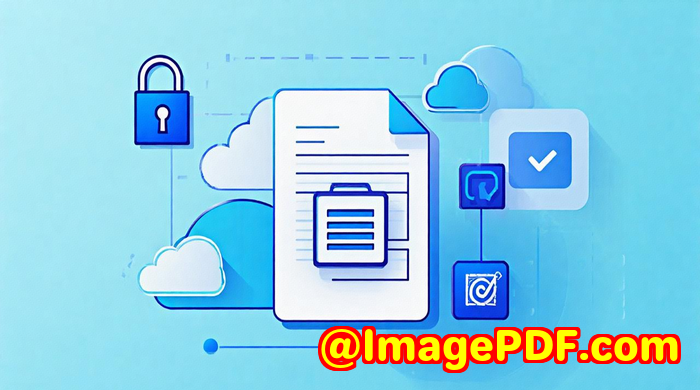
Not because the content wasn't solid the presentations, brochures, pricing sheets, everything was high-quality and professionally designed. But because I knew what would happen next:
Some former partner who we offboarded months ago would resurface with our newest kit. Somehow, they still had access. And worse, we had no clue how many times they'd shared it around or whether competitors had seen it.
We tried everything password-protected PDFs, zipped files, internal portals but nothing worked the way we needed.
That's when I found VeryPDF Security Enterprise DRM.
How I locked down our sales kits without creating friction for partners
This wasn't just about slapping a password on a PDF. I needed proper access control the kind that ensures only active resellers get the latest kits, and no one else.
Here's what I loved about VeryPDF Security Enterprise DRM the second I tried it:
1. Total Control Over Who Sees What
You can define exactly who gets access, how long it lasts, what they can do with it, and from where.
Let's say a partner signs a reseller agreement boom, you give them access via email.
If they stop reselling, access expires automatically.
No manual removal. No weird IT workarounds. No leaks.
I set limits like:
-
Device locks: Access from 2 devices max.
-
Expiry: Files auto-expire in 90 days unless renewed.
-
IP address range: Block downloads from outside our region.
2. Stop forwarding, printing, copying dead in the water
I tested this personally. I tried to:
-
Forward a file to my personal email didn't work.
-
Screenshot the PDF in a screen share blocked.
-
Copy the content into a Word doc nope.
You can disable printing entirely or let partners print but with a dynamic watermark of their name, email, IP, and timestamp.
This isn't just locking a door; it's bolting it shut and installing security cameras.
3. Offline access, but only on your terms
Some of our reps work in areas with poor connectivity. VeryPDF gives an option to allow offline viewing, but still with full control.
I can set offline time limits, enable or disable download permissions, and revoke access remotely.
Even if they save it offline if they're no longer in our system, it's game over. That's massive.
How it saved us from costly mistakes
The first week we deployed it, we onboarded three new partners and revoked two existing ones.
The difference?
I didn't have to scramble to email people, revoke access manually, or wonder if they had an old kit still lying around.
I just:
-
Added new resellers to the access list
-
Updated permissions for the latest PDF batch
-
Let automation take care of the rest
When one partner left abruptly, their credentials were auto-deactivated, and all files were blocked instantly.
That moment right there made the subscription worth it.
Most other DRM tools feel like overkill or outdated
Here's the real talk.
Adobe's DRM? Bloated, clunky, and assumes you're running an enterprise IT department.
Other PDF blockers? They're either too basic (no real control) or way too technical (dev teams only).
VeryPDF Security Enterprise DRM hits the sweet spot:
-
Cloud-based or self-hosted options
-
No plug-ins or reader installs
-
Simple UI with granular control
-
Integrates with CRMs, LMSs, and eCommerce platforms
-
Free, unlimited trial to test every single feature
Plus, if you've got devs on your team, the API is clean and actually useful. We linked it to our partner portal and automated everything.
The resellers love it too
At first, I thought locking things down this tightly would annoy partners.
But the opposite happened.
They loved the portal access, which looks slick and lets them get what they need without chasing us down.
They feel more confident that what they're using is current, secure, and exclusive.
One partner even said, "This makes us look more premium when presenting to clients like we're trusted insiders."
You can't buy that kind of perception. But you can build it.
Want to stop your sales kits from walking out the door?
If you're:
-
Managing a reseller or partner network
-
Sending out confidential product guides or pricing docs
-
Tired of old sales kits being shared around like memes
Then VeryPDF Security Enterprise DRM is what you need.
I'd highly recommend this to anyone handling large volumes of sensitive PDF content especially if you've ever had to scramble after someone forwarded something they shouldn't.
Click here to try it out for yourself: https://drm.verypdf.com/
Start your free trial now and lock down your sales materials like a pro.
Need something more tailored?
No surprise not every team works the same.
That's where VeryPDF's custom development services come in.
Whether you need a Windows Virtual Printer Driver to generate custom PDFs on the fly, a backend script to monitor print jobs across your network, or a fully integrated API workflow for your document portal VeryPDF can build it.
They've worked on:
-
Linux/macOS/Windows utilities
-
Hooks that intercept file access and API calls
-
Barcode recognition, OCR table detection, layout analysis
-
Image processing and multi-format conversions
-
PDF DRM, digital signatures, TrueType font embedding
-
Cloud-based document viewing and DRM integration
-
Industry-specific systems for education, finance, publishing, and legal sectors
Reach out via their support centre here: http://support.verypdf.com/
If you've got a messy document problem, they've probably solved it before.
FAQs
Q1: Can I limit access to a PDF based on country or IP address?
Yes. VeryPDF lets you block access by IP range or country, which is perfect for regional sales agreements or geo-sensitive materials.
Q2: What happens if a reseller forwards a protected PDF?
If they're not on the access list, the file won't open it's useless to them. You stay in control.
Q3: Do I need to install anything to access protected PDFs?
Nope. End users can view files in their browser no plug-ins, no downloads. If you enable it, they can also use a protected version with Adobe Reader.
Q4: Can I use this with our existing CRM or partner portal?
Absolutely. There's a full REST API and SSO support. We integrated ours in under two weeks.
Q5: What if we need offline access for certain partners?
That's built-in. You control who gets it, how long it lasts, and whether they can print or share while offline.
Tags / Keywords
-
PDF DRM for resellers
-
Access control for sales kits
-
Secure PDF for partner networks
-
VeryPDF Security Enterprise DRM
-
Protect PDF content from sharing
-
Reseller document management
-
PDF expiration and tracking
-
Digital rights management software
-
Controlled PDF access
-
Partner portal PDF security