Secure PDF sharing is the future email attachments are too risky for sensitive files
Meta Description:
Email attachments are outdated and risky. Discover how I use VeryPDF Secure PDF Sharing to keep my sensitive PDFs locked down, tracked, and protected.
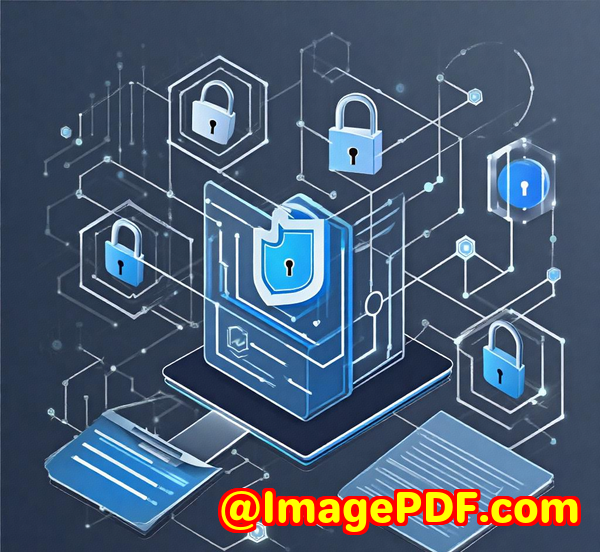
Every time I sent a contract over email, I wondered who else might be reading it.
It's one of those moments you try to shrug off. "Probably nothing will happen," you tell yourself. But the reality? Email attachments are a black hole of security risks. Once a file is out there, it's out. If the wrong person gets their hands on it, there's no magic undo button.
I'm in the habit of sharing confidential proposals, legal docs, and internal memos with clients and team members all over the world. And it didn't take long before one attachment "accidentally" got forwarded. That was the moment I knew I needed something stronger than email attachments and password-protected PDFs.
That's when I found VeryPDF Secure PDF Sharing.
What is VeryPDF Secure PDF Sharing?
I'll keep it simple.
This is a SaaS tool that lets you share PDF files securely via a private link, QR code, or email no risky attachments, no exposed passwords.
Instead of uploading your PDF to some sketchy cloud folder and praying nobody forwards it, you upload it to a protected platform where you control who sees it, how they use it, and for how long.
It's for people like:
-
Lawyers sharing case files
-
Consultants sending strategic docs
-
HR teams distributing policies internally
-
SaaS founders pitching with private decks
-
Designers and writers sending intellectual property to clients
-
Basically, anyone who says, "I need to share this PDF, but only with the right person. And I want to know what they do with it."
Why I Switched to Secure PDF Sharing (and Stopped Using Email)
Let me break it down.
I used to send PDFs by email. I even added a password sometimes, thinking I was smart. But here's what happened:
-
The password got shared with someone else
-
The document was forwarded without my permission
-
I had no clue if the person even opened it
That's when a buddy told me about VeryPDF Secure PDF Sharing. I gave it a go, and within five minutes I realised: This is how sharing should have always worked.
What Makes It Different? Let's Talk Features
1. Private PDF Links with Full Control
You upload your PDF. You get a unique link. Simple.
But here's the kicker: you control everything.
-
Who can view it
-
If they can download or print
-
If they need a password
-
How long the link is active
-
Whether it works only in certain countries or IP addresses
One time, I shared a contract that had to expire after 72 hours. I set the link to auto-expire in 3 days. The doc vanished from access after that. No chasing. No follow-up emails. Done.
2. Track Every View, Click, and Print
This one blew my mind.
Not only can you track if someone opens your PDF, you can see:
-
Which pages they view
-
How many times they open it
-
If they try to print
-
Even what device they're using
It's like email read receipts... but for documents. I shared a strategy deck with a prospective client, and I could literally see them re-reading the pricing page six times. Gave me the perfect timing to follow up.
3. Kill Access Instantly Anytime, Anywhere
Did your contractor go rogue? Or maybe a client ghosted you?
You can revoke access to a specific user or document instantly. Doesn't matter if they downloaded the link weeks ago. Doesn't matter where in the world they are. If you say "Access revoked," it's gone.
I had to use this once when a client's intern left the company. One click and access was dead. No awkward explanations. Just control.
4. Watermarks That Mean Business
Ever worry that someone might print your doc and leak it?
VeryPDF lets you dynamically watermark each page with the viewer's name, email, company, date/time, and more.
So if they ever print and leak it, you'll know exactly where it came from. It's like putting a GPS tracker on your PDF.
Real Use Cases That Hit Home
Here are a few moments where this tool changed the game for me:
-
Investor Pitches: I used to worry my pitch deck would get reshared. Now I send a tracked link, watermark it with the investor's name, and make it expire in 3 days. Clean and tight.
-
Client Deliverables: Sent an expensive strategy doc with a custom QR code. Tracked every click. I even updated the PDF later and the same link still worked. No resend needed.
-
Internal Policy Docs: HR needed a way to send company policies that expire at the end of each quarter. We batch uploaded everything, set expiry dates, and shared them with tracked emails.
The Biggest Benefits? Let's Be Real.
-
No more email attachment size limits
-
No more worrying if someone forwards your file
-
No more PDF passwords that can be shared
-
No more wondering "Did they even look at it?"
-
You control how long your files live
-
You get data that tells you who's serious and who's ghosting you
Who Should Use This?
If you've ever asked yourself
-
"How do I send a PDF securely?"
-
"Can I share a PDF without allowing printing?"
-
"Can I make a PDF expire after viewing?"
-
"Is there a way to stop people from copying my PDFs?"
This is your tool.
It's not just for tech people or developers. If you know how to upload a file and copy a link, you're good to go.
TL;DR This Is My Go-To For Sending Sensitive PDFs
Look I've used everything from Google Drive to Dropbox to Adobe Acrobat Pro. They all fall short when it comes to real security and control.
VeryPDF Secure PDF Sharing gives me peace of mind, lets me look professional, and saves me hours chasing files.
I'd recommend this to anyone dealing with sensitive documents from NDAs to invoices to creative IP.
Try it out now: https://drm.verypdf.com/online/
Need Something Custom?
VeryPDF isn't just about secure sharing. They've got a killer dev team.
If you need:
-
PDF protection built into your own app
-
Document monitoring across internal systems
-
Custom watermarking or expiry logic
-
Integration with your file servers or cloud services
They can build it for you. Their dev team works with everything from Python, PHP, C/C++, .NET, JavaScript, to macOS, Windows, Linux, and mobile too.
They've even built virtual printer drivers, OCR tools, barcode readers, and system-level hooks to track file use.
Got a wild use case? Talk to them at http://support.verypdf.com/
FAQs
1. Can I stop someone from downloading my PDF?
Yes. You can disable downloads and even restrict access to specific devices.
2. Can I track if someone opens my shared PDF?
Absolutely. You'll see how many times it was viewed, what pages they read, and more.
3. Can I revoke access after sending the link?
Yep. You can kill a link at any time even if someone already opened it.
4. Can I make a PDF expire automatically?
Yes, you can set it to expire after a number of days, views, prints, or on a specific date.
5. Is this better than using password-protected PDFs?
100%. Passwords can be shared. This tool uses encryption, device locking, and real-time control. It's next level.
Tags/Keywords
-
Secure PDF sharing
-
Share PDF via link
-
Stop PDF forwarding
-
Control PDF access
-
Track PDF views