Share PDF with a link and apply copy, print, and screen capture restrictions instantly
Every time I needed to share a confidential PDF with clients or colleagues, I'd wrestle with the usual problems email size limits, worrying about unauthorized forwarding, and the constant fear someone would copy, print, or screenshot sensitive info without permission. If you've ever been in this mess, you know how frustrating it is to hand over a document but lose control over it immediately after. I was stuck in this loop until I stumbled upon VeryPDF Secure PDF Sharing, a tool that changed how I manage PDF distribution.
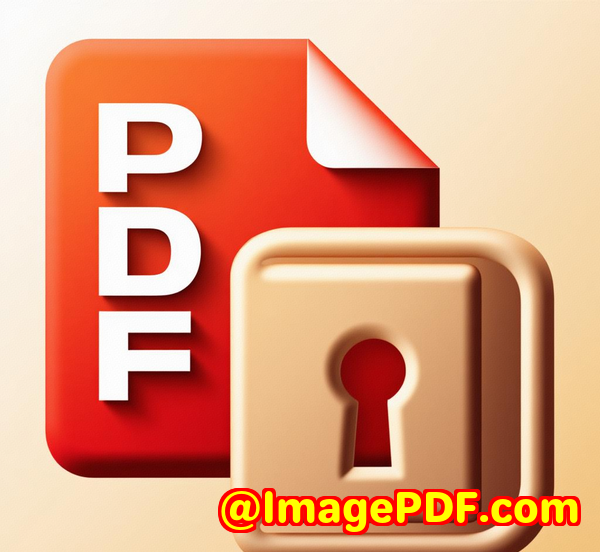
At first glance, I thought it was just another PDF sharing platform. But it's far more than that. This SaaS solution isn't about merely sending files it's about controlling them once they're out there. If you deal with confidential documents whether you're in legal, finance, education, or even marketing this tool is a game-changer.
What's so special about VeryPDF Secure PDF Sharing?
It's designed to securely share PDFs through simple links. No more attachments, no more worrying about email size limits. Upload any PDF, big or small, batch upload multiple files if needed, and share a link. You can even embed PDFs on your website or distribute them via QR code, which is surprisingly handy at events or in printed marketing materials.
But the magic lies in the control features. This isn't your average file sharing app.
Key features that won me over
-
Instant copy, print, and screen capture restrictions Unlike typical PDF password protections that users can easily bypass, VeryPDF uses strong encryption and digital rights management (DRM) to lock down documents. I can stop anyone from copying text, printing unlimited pages, or even taking screenshots. This feature saved me from worrying about sensitive financial reports leaking to the wrong hands.
-
Dynamic watermarks Each view or print can carry a unique watermark with details like the viewer's name, date, or email. It's like having a silent watchdog, discouraging anyone from redistributing the document. One time, I sent a contract with this watermark enabled, and a client jokingly told me how it made them think twice before sharing it.
-
Control expiry and access revocation Imagine sending a contract that automatically expires after 30 days or after it's been viewed five times. That's exactly what I use it for. Plus, if I ever suspect a breach, I can instantly revoke access, no matter where the document is. This kind of control made me feel like I finally had the upper hand in document security.
-
Branding and interactivity I can add my logo, create branded links, and even embed interactive elements like quizzes or iFrames inside the PDFs. This feature made sharing marketing collateral far more professional and engaging.
-
Access tracking and analytics Knowing who viewed my documents, what pages they spent time on, and how often they printed or shared gives me valuable insight. It's especially useful for follow-ups if a client spends a lot of time on a particular page, I know exactly what to address in the next call.
Real-world uses that stood out
At work, I've used this for everything from sharing confidential project proposals with clients to distributing internal training materials without the fear of leaks.
For example, during a recent legal case, I had to send sensitive contract drafts to multiple parties. Before, I'd rely on basic password protection, but that was risky since the password could be shared easily. With VeryPDF, I sent a secure link with print and copy restrictions, and set the document to expire after the trial phase. Not only did this reduce my stress, but it also boosted my client's confidence in handling confidential info.
On the marketing side, I embedded PDFs into our website with interactive quizzes to engage visitors. The analytics helped us understand which sections sparked interest, guiding our next campaign.
How it compares to other tools
I used to experiment with Adobe PDF passwords or sending documents through file-sharing apps like Dropbox. These methods fell short on two counts: control and security. Adobe passwords are often shared along with files, and most file-sharing platforms offer no way to stop recipients from copying or printing files.
VeryPDF Secure PDF Sharing operates differently it locks files with US government-strength encryption and uses a key management system that prevents unauthorized access even if the files end up outside your control. This is a huge leap forward.
Who should consider this?
-
Legal teams handling sensitive contracts and case files
-
Finance professionals sharing confidential reports
-
HR departments distributing private personnel documents
-
Educators sharing proprietary content or exam materials
-
Marketing teams wanting branded, interactive PDFs that engage but remain protected
If you frequently share PDFs and want to maintain control over how they're used whether to stop copying, printing, screen capturing, or unauthorized sharing this is a tool worth trying.
Why I recommend VeryPDF Secure PDF Sharing
I'm no stranger to the anxiety of losing control over shared documents. VeryPDF Secure PDF Sharing gave me peace of mind by combining ease of use with robust security.
You upload your PDFs, customise the look with your branding, set security controls like passwords or DRM restrictions, and share links. No tech headaches, no complex installations just simple, powerful document control.
If you're ready to stop worrying about who's copying or printing your PDFs, or want detailed insights into how your documents are used, this is a tool you can count on.
Try it out yourself: https://drm.verypdf.com/online/
Start your free trial today and see how easy it is to share PDFs securely and smartly.
VeryPDF Custom Development Services
VeryPDF doesn't just offer ready-made tools; they also provide custom development services to meet unique technical needs across platforms Linux, macOS, Windows, and mobile.
Whether you need bespoke PDF processing utilities, printer drivers, or advanced document security integrations, VeryPDF's development team has you covered. Their expertise extends to OCR, barcode recognition, digital signatures, and more.
If your organisation requires a tailored PDF or document security solution, you can contact VeryPDF via their support centre to discuss custom development options: http://support.verypdf.com/
FAQs
Q: Can I share multiple PDFs at once using VeryPDF Secure PDF Sharing?
A: Yes, you can batch upload and share multiple PDFs with individual or combined links, making it easy to distribute large sets of documents securely.
Q: Does the tool allow me to track who views or prints my PDFs?
A: Absolutely. It provides detailed analytics on document views, prints, device types, and locations, giving you full visibility into document usage.
Q: How does VeryPDF prevent screen capturing of PDFs?
A: The platform uses advanced DRM technologies to restrict screen capture on authorized devices, although absolute prevention depends on device capabilities.
Q: Can I set my shared PDF links to expire automatically?
A: Yes, you can configure documents to expire after a fixed date, a certain number of views, prints, or days in use.
Q: Is it possible to brand the shared PDF links with my company logo?
A: Yes, you can add your logo and customise the link's appearance to maintain consistent branding across all shared PDFs.
Tags / Keywords
-
Secure PDF sharing
-
PDF link sharing with restrictions
-
PDF DRM protection
-
Control PDF printing and copying
-
Share PDFs securely online