Share whitepapers and reports with clients using expiring, watermarked PDF links
I used to hate sending out whitepapers and confidential reports by email. Every time I shared a PDF, I'd worryhas someone forwarded it to the wrong person? Is my document floating around uncontrolled, losing its value and secrecy? For anyone who's ever faced the hassle of sharing sensitive PDFs with clients or partners, this struggle is painfully real. We want to get the information out there, but without handing over the keys to the kingdom.
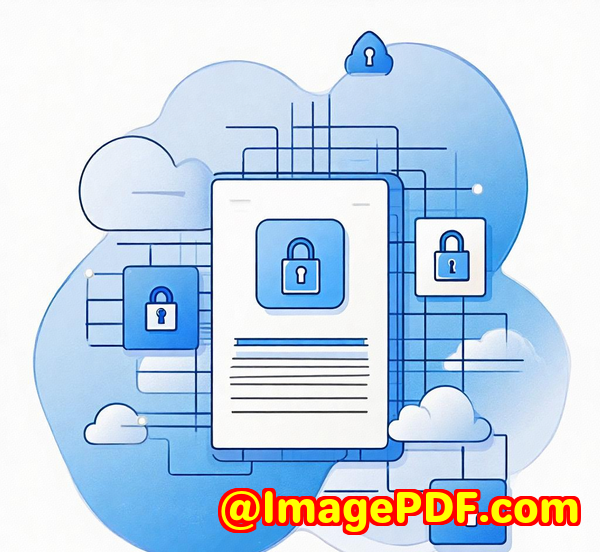
That's when I discovered VeryPDF Secure PDF Sharing. It's not just another PDF link toolit's a game-changer for secure document sharing. If you're constantly sharing whitepapers, legal contracts, financial reports, or any sensitive PDF files, this tool is built for you.
Why I switched to VeryPDF Secure PDF Sharing
At first, I tried simple solutionsemail attachments, password-protected PDFs, cloud storage linksbut all had glaring weaknesses. Passwords get shared, attachments have size limits, and links are often public or easily forwarded without control. VeryPDF's solution tackles these problems head-on with secure, expiring PDF links that put you in the driver's seat.
VeryPDF Secure PDF Sharing lets you upload any size PDF, batch upload multiple files, then create custom, secure links to share with your clients. What makes it special? The links can:
-
Expire after a set date, number of views, or prints
-
Have dynamic watermarks showing the viewer's name, email, or timestamp
-
Be password protected or unlisted for private sharing
-
Lock access to specific devices or locations
-
Track exactly who views and prints the documents, when, and on what device
I started using it with a batch of quarterly financial reports I had to send to different clients. Instead of attaching the same PDF to each email and hoping for the best, I uploaded all files to VeryPDF, generated unique links for each client, and set expiration dates and watermarking for extra protection.
The features that made the difference for me
1. Expiring links and access control
Setting documents to expire is a godsend. I no longer worry about old reports lingering indefinitely. Once the contract ends or a project wraps up, the documents simply stop workingautomatically. Plus, if a client shares their link with someone unauthorized, I can instantly revoke their access remotely.
2. Dynamic watermarks
The watermarks aren't just a static "confidential" stamp. They dynamically insert real user infoname, company, date, emailright onto each page when viewed or printed. This subtle but powerful deterrent means clients think twice before forwarding or printing sensitive material. It's like a digital fingerprint on every copy.
3. Detailed usage tracking
Another standout for me is the deep analytics. VeryPDF logs who accessed the file, how many times, what device was used, and even tracks printing. I can export this data or connect it to tools like Zapier for automated reporting. Knowing exactly who's engaged with my content helps tailor follow-ups and assess client interest.
How it stacks up against other PDF sharing options
Compared to Adobe's PDF password protection or basic cloud sharing, VeryPDF's DRM-based system is way more secure. Adobe's passwords are often shared or cracked, and cloud links can be forwarded endlessly. VeryPDF locks documents to devices and enforces usage restrictions even offline, which other services simply can't match.
The ability to control prints, restrict copying, and enforce geographic restrictions means you're not just hoping for securityyou have actual enforcement. Plus, the branding options to add your logo and customise links keep the sharing professional and on-brand.
Real-world scenarios where this tool shines
-
Legal teams sharing sensitive contracts with clients or opposing counsel, ensuring confidentiality and controlled access.
-
Marketing departments distributing exclusive whitepapers or market research to vetted prospects with tracking on engagement.
-
Financial advisors sharing sensitive reports and statements that expire after review periods.
-
Consultants and freelancers sending project proposals or final deliverables with usage restrictions.
-
HR departments sharing confidential employee manuals or policy updates internally with expiry and audit logs.
How VeryPDF Secure PDF Sharing saved me time and headaches
Before this, I spent hours manually managing document access, chasing down unauthorized sharing incidents, and worrying about compliance. Now, I upload once, set a few controls, and let the software handle the rest. My clients get seamless access on any device, and I retain full control without constantly intervening.
I remember one tricky situation where a client's CFO forwarded a confidential report beyond the intended recipients. Thanks to the dynamic watermark and remote revocation features, I tracked the unauthorized access and revoked the link immediately, preventing any further leakage. No fuss, no blame game, just instant control.
In conclusion: why you should try VeryPDF Secure PDF Sharing
If you're dealing with sensitive PDFs, sharing whitepapers, reports, or confidential documents, VeryPDF Secure PDF Sharing is a must-have tool.
It solves:
-
Worries about uncontrolled document distribution
-
The hassle of password management and attachment size limits
-
The risk of data leaks with strong encryption and DRM
-
The need for audit trails and compliance tracking
-
Branding and professional sharing with customisable links
I'd highly recommend this to anyone who shares PDFs regularly and wants to maintain control without slowing down collaboration.
Start your free trial now and take back control of your PDF sharing: https://drm.verypdf.com/online/
Custom Development Services by VeryPDF
VeryPDF isn't just about ready-to-use tools. They also offer comprehensive custom development services tailored to your unique PDF and document processing needs. Whether you're on Linux, Windows, macOS, or mobile platforms, VeryPDF's experts can build bespoke solutions using a wide range of technologies like Python, PHP, C++, .NET, JavaScript, and more.
They specialise in creating virtual printer drivers, document security layers, OCR processing, barcode recognition, cloud solutions, and much more. If your business requires advanced, customised PDF workflows, document security, or integration with existing systems, VeryPDF's team can craft exactly what you need.
Reach out to VeryPDF's support center at http://support.verypdf.com/ to explore your custom project options.
FAQs
Q: Can I share multiple PDFs at once with VeryPDF Secure PDF Sharing?
A: Yes, you can batch upload and share multiple PDF files with unique secure links and individual expiry settings.
Q: How does dynamic watermarking work?
A: Watermarks insert real-time user and system info like username, date, and email into the PDF during viewing or printing to discourage unauthorized sharing.
Q: Can I control who views my PDF by location or device?
A: Absolutely. VeryPDF Secure PDF Sharing locks documents to specific devices and can restrict access based on IP address or geographic location.
Q: What happens after a PDF link expires?
A: Once expired, the link no longer grants access to the PDF, effectively removing the document from the viewer's reach without manual intervention.
Q: Is my data safe with VeryPDF's cloud sharing?
A: Yes. VeryPDF uses US government-strength AES encryption and public key DRM technology to keep your PDFs secure both in transit and at rest.
Tags
-
Secure PDF sharing
-
Expiring PDF links
-
PDF watermarking
-
Document security software
-
Confidential PDF distribution
-
Digital Rights Management (DRM)
-
Client document sharing
-
PDF tracking and analytics