The Benefits of Using VeryPDF DRM Protector for Document Expiry and Self-Destruction
Meta Description
Looking for a way to securely manage your digital documents? Learn how VeryPDF DRM Protector lets you control access, set expiry dates, and protect your intellectual property.
Struggling with Unauthorised Document Sharing? Here's the Solution.
We all know the pain of sharing sensitive documents with clients, partners, or colleagues, only to find out that someone forwarded it to the wrong person, or worsesomeone printed it without your permission.
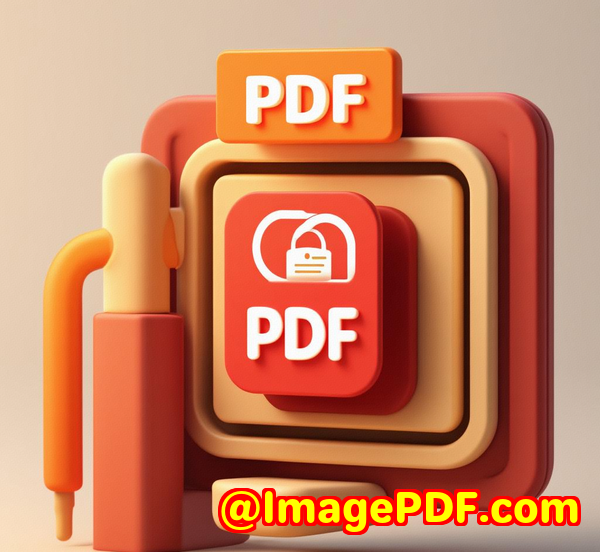
Whether it's a marketing report, an eBook, or a legal contract, we often find ourselves scrambling to control how our documents are accessed, shared, or stored. What if there was a way to control these elements without needing to follow up constantly, hoping people will respect your confidentiality?
Enter VeryPDF DRM Protector, a tool that lets you manage your documents securely and set time-based or action-based restrictions, so you can breathe a little easier.
How I Discovered VeryPDF DRM Protector: The Game-Changer for Sensitive Documents
Like many content creators, I was tired of worrying about how my PDF documents were being handled once they left my inbox. I'd send out training materials, contracts, or even presentations, but the minute those files went out, the control I had over them vanished.
I stumbled upon VeryPDF DRM Protector one day while searching for solutions to lock down my digital content. What I found was a tool that allowed me to apply specific restrictions to my PDFs and even set expiration datessomething I had never considered before.
In simple terms, it gave me the ability to ensure my documents didn't wander beyond my control. If they did, they were set to self-destruct after a certain time or number of views. That was a game-changer.
How Does VeryPDF DRM Protector Actually Work?
At first glance, DRM (Digital Rights Management) might sound like a tool reserved for the big leaguesthink publishers and media companies. But honestly, after using it, I think it's something every professional or business dealing with sensitive content should consider.
Here's how it works:
1. Control Access to Your Files
First off, you can restrict access to your documents by setting expiration dates. This could be time-based (e.g., the document expires after 30 days) or action-based (e.g., it expires after a certain number of views or prints). Want to make sure someone doesn't forward your document? You can block forwarding too.
2. Automatic Watermarking
One of the standout features for me was the dynamic watermarking. Every document I shared could be watermarked with the recipient's email address or other personal details. This means that if someone tried to share the document without permission, it would be crystal clear who the culprit was.
3. Prevent Screenshots & Screen Sharing
A sneaky way people can steal or redistribute your content is through screenshots, but this tool has got that covered with Screen Shield, which reduces the viewable area of your document and discourages screenshotting.
4. Track Activity in Real-Time
This feature is invaluable. You can track when and where your files are being accessed, how often they are being viewed, and whether they were printed or downloaded. This means no more guessing games when it comes to how your content is being handled.
Real-Life Example: Protecting My Legal Contracts
Let me walk you through a quick example of how VeryPDF DRM Protector saved me a ton of stress.
I send out a lot of legal contracts to clients, and these need to be handled with the utmost confidentiality. The problem? Sometimes, clients might not read the entire contract and then share it with someone else, completely undermining its integrity.
I used VeryPDF DRM Protector to:
-
Set an expiry date: After 30 days, access to the contract was revoked automatically. I didn't have to chase anyone down for signatures after the deadline.
-
Restrict printing and copying: The client couldn't print the contract or copy any of its contents to share with third parties.
-
Watermark the document: The watermark displayed their name and email address on every page. Even if they took a screenshot, I'd know who leaked it.
As a result, the contract stayed exactly where I wanted it: between me and the client.
Target Audience: Who Can Benefit From DRM Protection?
If you're in any of the following industries or roles, VeryPDF DRM Protector could be your new best friend:
-
Legal Professionals: Protect confidential contracts, NDAs, and sensitive legal documents from unauthorized sharing.
-
Publishers & Authors: Prevent your eBooks, training manuals, and research papers from being illegally distributed or copied.
-
Corporate Teams: Secure internal documents, presentations, and reports while ensuring they don't fall into the wrong hands.
-
Marketing Teams: Share confidential proposals or market research without the worry of them being shared with competitors.
Core Advantages: Why Choose VeryPDF DRM Protector?
Here are the key advantages that stood out for me:
1. Granular Control Over Document Access
With features like document expiry and the ability to revoke access at any time, I felt in full control of who accessed my files, when, and for how long.
2. Flexible Protection for Multiple File Formats
It's not just PDFs that are protectedVeryPDF DRM Protector can also secure images, videos, and audio files, which is perfect for creators who use a variety of content types.
3. Seamless Integration
If you're using other platforms, VeryPDF DRM Protector integrates smoothly with your existing systems, including providing single sign-on (SSO) access for an easier user experience.
4. End-to-End Encryption
The files are protected with 256-bit AES encryption, ensuring that no one can tamper with or access your documents without the proper permissions.
5. Simple & User-Friendly Interface
You don't have to be a tech guru to use this software. The interface is straightforward, and the setup is quick. I was able to start protecting my documents in just a few minutes.
Use Cases: When and How to Use DRM Protection
1. Before Sharing Legal Contracts
Ensure the contract remains intact and only accessible to the person you sent it to. Set an expiration or revocation date after the contract is signed.
2. Protecting Educational Materials
Whether it's a training course or an eBook, prevent your students from redistributing your materials to avoid revenue loss.
3. Sharing Marketing Reports
Prevent competitors from accessing your confidential market insights or strategic documents by controlling access and setting limits on printing.
Conclusion: Is It Worth It?
If you're handling sensitive documents and need to maintain control over who sees them and for how long, then VeryPDF DRM Protector is definitely worth considering.
I've used it extensively for legal contracts, reports, and training documents. The peace of mind it offers, knowing that I can set expiry dates and track user activity, is invaluable.
I'd highly recommend this tool to anyone dealing with confidential or valuable contentwhether you're a business owner, content creator, or legal professional.
Custom Development Services by VeryPDF
If you have very specific needs for securing or managing documents, VeryPDF offers tailored development services to meet your requirements. Whether you're looking for integration into your systems or a fully customised solution, VeryPDF can help.
Their expert team can work with a range of technologies including Python, PHP, C/C++, and .NET to build a solution that fits your unique needs. Contact them today to discuss your project and get started.
FAQs
1. Can I protect a PDF after it's already been shared?
Yes, you can revoke access at any time, even after the document has been shared. This includes revoking access for individual users or globally.
2. How long does it take to set up DRM protection on a document?
Setting up DRM protection on a document takes just a few minutes. The user-friendly interface makes it easy to apply protection without any hassle.
3. Can I set different protection rules for different users?
Yes, VeryPDF DRM Protector allows you to apply custom settings for each user, including expiration dates, view limits, and watermarks.
4. Is VeryPDF DRM Protector compatible with all document formats?
It supports PDFs, images, videos, audio files, and more, making it versatile for various types of content.
5. Does this solution work offline?
Yes, you can provide users with offline access to DRM-protected documents, and the software will enforce restrictions when they access the content again online.
Tags or keywords:
Digital Rights Management, document security, VeryPDF DRM Protector, PDF protection, document expiry, content security
Explore VeryPDF DRM Protector Software at: https://drm.verypdf.com/