Top DWG to Vector PDF Converter for the Insurance Industry's Facility Documentation
Every time I had to sift through massive piles of AutoCAD DWG files for facility documentation in the insurance industry, I felt stuck in a time warp. The files were bulky, not always compatible with our standard tools, and sharing them with non-CAD users was a nightmare. If you're in the insurance business or facility management, you know what I meanconverting those complex CAD files into a readable, scalable format that anyone can open without AutoCAD is a daily challenge.
That's when I found VeryDOC DWG to Vector Converter (DWG2Vector), a command-line tool and SDK that made my life so much easier. It's a powerhouse for converting DWG and DXF files to all sorts of vector graphic formats, including PDF, SVG, EMF, and more. For insurance firms handling facility documentationthink blueprints, maintenance plans, and property layoutsthis tool is a game changer.
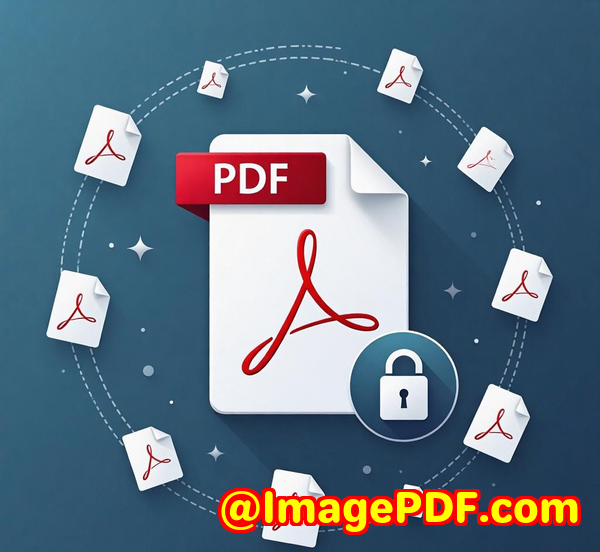
Why DWG to Vector Converter Matters for the Insurance Industry
Insurance professionals often deal with facility documents that come in CAD formats like DWG or DXF. These files contain critical data about building layouts, fire safety plans, wiring diagrams, and structural elements. However, not everyone on the team or third-party vendors have AutoCAD installed to view or annotate these drawings. The result? Delays, miscommunication, and increased risk.
With VeryDOC's DWG2Vector, you can batch convert these DWG files into vector PDFs or other widely supported formats. That means:
-
Your facility documentation becomes accessible on almost any device without CAD software.
-
The vector graphics keep the quality intact, so zooming in on details never loses clarity.
-
You get clean, scalable output ideal for reports, presentations, or regulatory compliance.
What I Loved About VeryDOC DWG to Vector Converter
I've played around with multiple CAD converters before, but VeryDOC's tool stood out for several reasons:
-
Batch Processing Made Simple: I often have hundreds of DWG files to convert. Running batch conversions through command line was straightforward and saved me tons of manual work.
-
Supports Multiple Output Formats: From vector PDFs to SVG, EMF, PS, and more, the flexibility lets me choose the best format depending on the next step in our workflow.
-
Customisation Options: I could easily set paper sizes, DPI, line widths, and even decide whether the output should be in colour or black and white. This was huge for tailoring files to specific insurance documentation needs.
-
No AutoCAD Needed: Since it's a standalone converter, I didn't have to worry about AutoCAD licensing or installation on every machine.
-
Supports Older and Newer DWG/DXF Versions: This was a lifesaver when clients sent legacy files from various AutoCAD versions.
One key moment that stuck with me was when I had to prepare facility layouts for a fire safety audit. Instead of sending raw DWG files to the auditors (many of whom didn't have AutoCAD), I converted everything into high-quality vector PDFs. The auditors could zoom in and annotate directly on the PDFs, streamlining the entire process.
How DWG2Vector Stacks Up Against Other Tools
In my experience, many CAD converters either focus only on PDFs or produce rasterized images that lose vector quality. VeryDOC's DWG2Vector holds an edge because:
-
It generates true vector output, maintaining the precision and scalability critical for detailed engineering and architectural drawings.
-
The command-line interface makes automation and integration into existing workflows easy. Other GUI-only tools often slow me down when handling bulk conversions.
-
It's royalty-free and supports both Windows and Linux, which is perfect for diverse IT environments.
-
Unlike cloud-only services, it can run locally without uploading sensitive insurance facility documents to third-party servers, preserving data security.
Use Cases Where DWG to Vector Converter Shines
-
Facility Documentation Sharing: Convert DWG files into vector PDFs that can be shared securely with non-CAD users, including insurance adjusters and risk assessors.
-
Regulatory Submissions: Many insurance audits require documentation in accessible formats. This tool simplifies preparing compliant documents.
-
Digital Archiving: Convert and store legacy DWG files as vector PDFs to future-proof facility records.
-
Print and Plot Preparation: Generate HPGL or PCL files for high-quality plotting directly from CAD drawings.
-
Integration into Insurance Software: Use the SDK to automate conversion within bespoke insurance claims or asset management systems.
Features I Used the Most
-
Batch Conversion with Wildcards: I could run commands like
dwg2vec.exe C:\*.dwg C:\output\*.pdfand convert entire project folders at once. This was a massive time saver. -
Line Width Control: Adjusting line thickness helped make the converted PDFs clearer when printed or viewed on screens.
-
Multiple Layout Support: DWG files often contain several layouts or views. The
-byviewoption enabled me to create separate output files for each layout automatically. -
Font Directory Setting: By specifying SHX font folders, the converted files preserved the original text styles perfectly.
-
Colour Mode Options: Depending on whether I wanted black and white or coloured plans, I could toggle colour mode easily.
Why I Recommend VeryDOC DWG to Vector Converter
If you're involved in the insurance industry and frequently handle facility documentation in DWG or DXF formats, this converter is worth your attention. It tackles the usual pain pointscompatibility issues, file sharing hassles, loss of vector qualityhead-on.
Personally, it saved me hours each week, slashing the time spent converting and distributing files. It also reduced errors because I didn't have to rely on third-party viewers or ask recipients to install costly CAD software.
So, if you want to boost your productivity and make facility documentation accessible and professional, I'd highly recommend VeryDOC DWG to Vector Converter.
Start your free trial now and see the difference it makes: https://www.verydoc.com/dwg-to-vector.html
Custom Development Services by VeryDOC
VeryDOC doesn't just stop at ready-made tools. They offer custom development services tailored to your exact technical needs.
Whether you require specialised PDF processing utilities, printing solutions, or document conversion tools for Windows, Linux, or macOS, VeryDOC's team can build it for you.
Their expertise spans a wide range of technologies:
-
Development using Python, PHP, C/C++, Windows API, JavaScript, C#, .NET, HTML5, and more.
-
Creation of Windows Virtual Printer Drivers generating PDF, EMF, or image formats.
-
Solutions for capturing, monitoring, and intercepting print jobs across all Windows printers.
-
Advanced document format analysis including PDF, PCL, PRN, PostScript, EPS, Office files.
-
Barcode recognition and generation, OCR, layout analysis, and table extraction for scanned TIFF/PDF docs.
-
Cloud-based conversion, viewing, digital signatures, and DRM protection technologies.
If you have a unique project or technical challenge, contact VeryDOC's support center to discuss how they can help: https://support.verypdf.com/
FAQ
Q1: Can DWG2Vector convert DWG files without AutoCAD installed?
Yes, it's a standalone converter and does not require AutoCAD on your system.
Q2: What output formats does DWG2Vector support?
It supports vector formats including PDF, EMF, WMF, SVG, PS, EPS, SWF, XPS, HPGL, and PCL.
Q3: Is batch conversion possible?
Absolutely. You can convert multiple DWG/DXF files at once using command-line wildcards.
Q4: Can I customize paper size and resolution?
Yes, you can set custom DPI, paper width, height, and line widths for the output.
Q5: Does it support different versions of DWG/DXF files?
It supports a wide range of versions including R12, R13, R14, 2000, 2004, and later.
Tags / Keywords
DWG to Vector PDF converter, facility documentation software, insurance industry CAD conversion, batch DWG converter, vector PDF from DWG, DWG to SVG converter, AutoCAD DWG converter, vector graphics conversion, CAD file sharing, insurance facility documentation tool